Play a Wimbledon Themed Tennis Game on Google
Posted by: Timothy Tibbetts on 07/15/2019 10:12 AM
[
 Comments
]
Comments
]
Google has a free, retro-styled tennis game you can play in your browser. The only problem is that it's somewhat hidden. Here's how to play.
Open Google and type in Wimbledon scores.
In the purple box, you will see a list of categories including Men’s Singles, Women’s Singles Men’s Doubles Women’s Doubles, and Mixed Doubles.
Click any one of those and slide your mouse to the left. At the end of the list, you should see a tennis ball icon. Click on the ball to play.
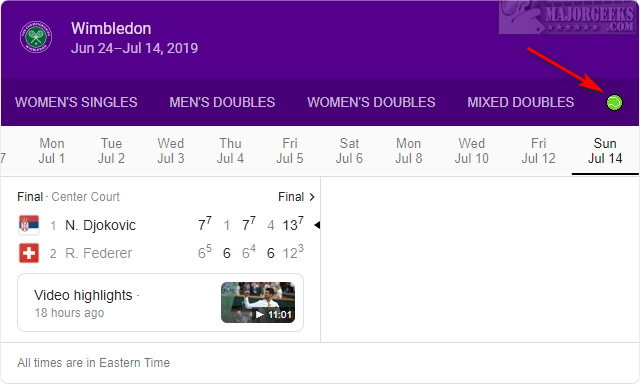
The game plays like any retro game you may have seen. Use your arrow keys left and right to move and hit the ball. You can try to catch the ball at the edge to make it harder for your opponent to return. The game gradually speeds up making things more challenging.
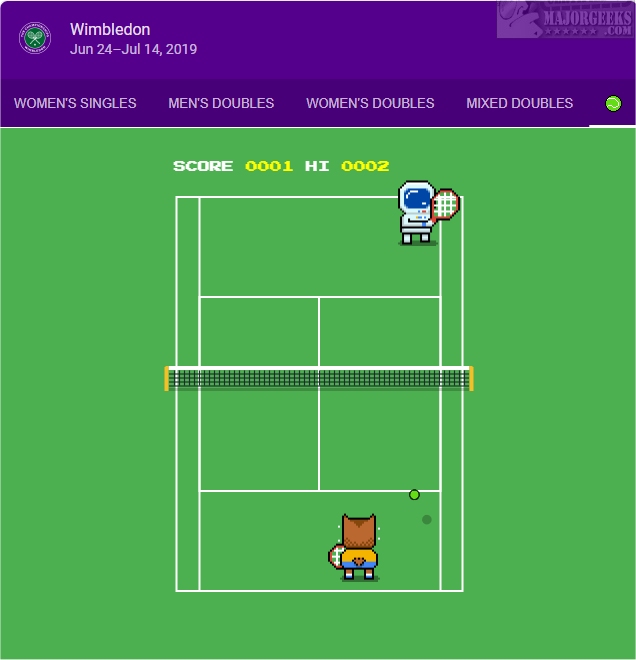
Open Google and type in Wimbledon scores.
In the purple box, you will see a list of categories including Men’s Singles, Women’s Singles Men’s Doubles Women’s Doubles, and Mixed Doubles.
Click any one of those and slide your mouse to the left. At the end of the list, you should see a tennis ball icon. Click on the ball to play.
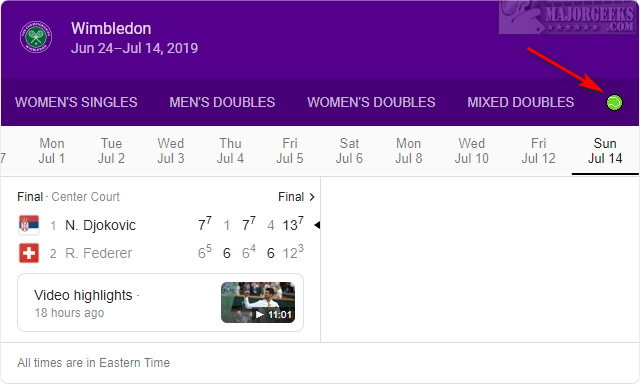
The game plays like any retro game you may have seen. Use your arrow keys left and right to move and hit the ball. You can try to catch the ball at the edge to make it harder for your opponent to return. The game gradually speeds up making things more challenging.
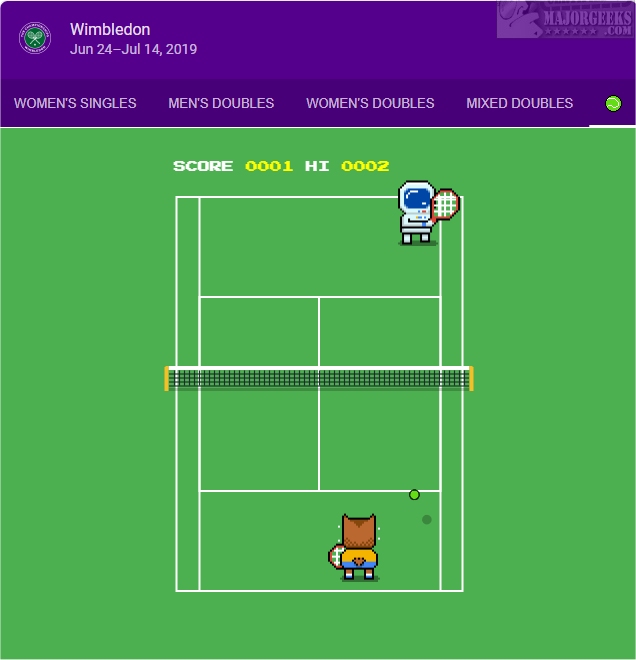
Comments






