Print Professional Quality Envelopes with Tweaking.com - Envelope Printer
Posted by: Jon Ben-Mayor on 11/28/2017 07:12 AM
[
 Comments
]
Comments
]
From the author of Tweaking.Com - Windows Repair comes another free app designed to simplify printing professional quality envelopes of any kind. Easily save and store addresses and even add an image if you like.
Each month when I have to pay bills I hate having to write out the envelopes (I am not lazy, my hand hurts when I handwrite). So I wanted to be able to print them out as I need them and have the addresses I choose. While I could have custom ordered envelopes, I decided why not just print out my own and save money from having to order custom ones?
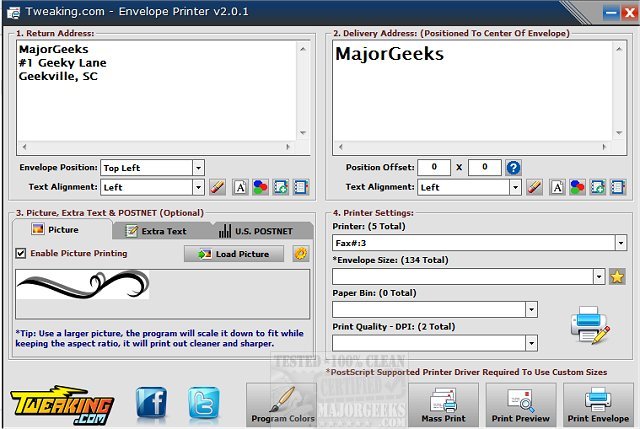
So I made Tweaking.com - Envelope Printer. Not only will it save and store all the addresses you want but it can even print out a picture alongside your return address for an added personal touch to the envelopes. In this case my company logo.
So now when I pay bills and need an envelope, I put an envelope in my printer, then open the program, load the address and hit print.
While I could have used MS Office Word and other 3rd party programs to print out envelopes, I wanted something that was far easier to use, and that required a heck of a lot fewer mouse clicks to get the job done. The program remembers your settings, so once all ready to go you can open the program, open the address book, choose the address hit to use this address and then click print. Four mouse clicks and you are done. :-)
Download @ http://www.majorgeeks.com/files/details/tweaking_com_envelope_printer.html for the installer or here http://www.majorgeeks.com/files/details/tweaking_com_envelope_printer_portable.html for portable.
Each month when I have to pay bills I hate having to write out the envelopes (I am not lazy, my hand hurts when I handwrite). So I wanted to be able to print them out as I need them and have the addresses I choose. While I could have custom ordered envelopes, I decided why not just print out my own and save money from having to order custom ones?
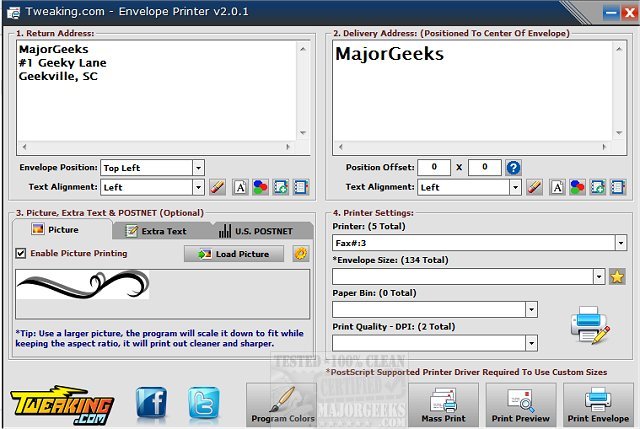
So I made Tweaking.com - Envelope Printer. Not only will it save and store all the addresses you want but it can even print out a picture alongside your return address for an added personal touch to the envelopes. In this case my company logo.
So now when I pay bills and need an envelope, I put an envelope in my printer, then open the program, load the address and hit print.
While I could have used MS Office Word and other 3rd party programs to print out envelopes, I wanted something that was far easier to use, and that required a heck of a lot fewer mouse clicks to get the job done. The program remembers your settings, so once all ready to go you can open the program, open the address book, choose the address hit to use this address and then click print. Four mouse clicks and you are done. :-)
Download @ http://www.majorgeeks.com/files/details/tweaking_com_envelope_printer.html for the installer or here http://www.majorgeeks.com/files/details/tweaking_com_envelope_printer_portable.html for portable.
Comments





