Question: What anti-virus and anti-malware program do I need?
Posted by: jim on 06/16/2013 11:47 AM
[
 Comments
]
Comments
]
I am often asked about what anti-virus and tools one should have on their computer. Often times I am presented with a list of about 5 programs people have, sometimes more. This tends to be overkill. So, all you need is a basic understanding of what programs do and when and why you need them.
Second, you might have an infection slip past your anti-virus so this is where you might need a second program. Let’s call these anti-malware. Once again, these are as good as their updates and these programs specialize in removal, but not always detection. Typically you can purchase one of these programs that will add in automatic updates and live detection but if I am being honest, I have never purchased one of these since - to me - these are backup and problem solvers.
A general rule is not to run two anti-virus programs live at the same time, however nowadays anti-virus programs tend to “play nice” with anti-malware programs.
For anti-virus program, if you want some suggestions, if I was to pay for an anti-virus, it would be BitDefender AntiVirus Plus. It has a 3 rating, which goes to show you how reliable user ratings are. BitDefender is consistently on top of virus detection and removal. Fact. I suspect people like free stuff and down rate shareware here frequently. I like free stuff too but it’s not a reason to down rate a good program. If money is tight then you can head to our Anti-Virus section and list by popularity to find a free one people like. You can choose either AVG, Avira or Avast as the top free choices. I use Panda Cloud AntiVirus if you were wondering.
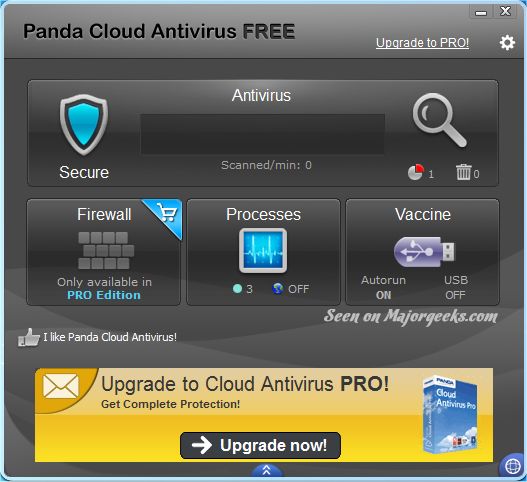
For anti-malware you want to have something on your computer and keep it updated because I have seen some advanced malware that will disable your internet and even block downloads of programs that can get rid of it. My personal favorite remains Malwarebytes Anti-Malware but again you can list all anti-malware programs by popularity and I might consider IObit Malware Fighter or Superantispyware.
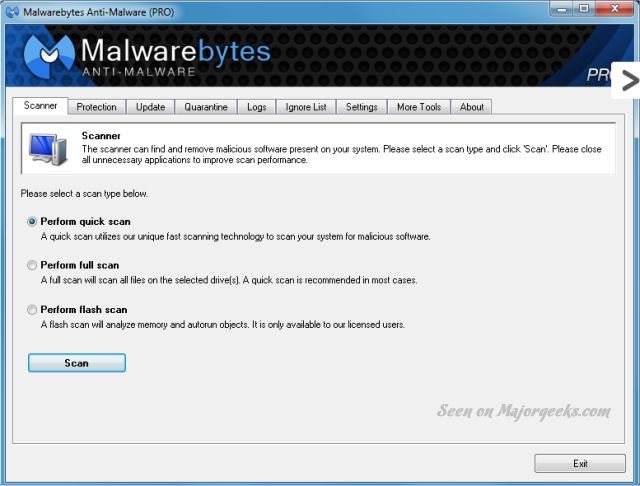
Because people ask, I will address a couple of programs people often ask about, HijackThis and Spybot. HijackThis has not been used by techs in years; it’s an outdated concept that is no longer needed. Spybot, frankly, lost its edge years ago and just doesn’t hold up to the competition anymore. Both are still listed here because people still seek them out, but we don’t recommend either anymore.
SpywareBlaster is a neat program you can install once and update it occasionally and it blocks many known rogue websites. I don’t think it’s needed for savvy users but I often install it on computers I repair repeatedly as an attempt to keep people from bad websites.
In closing, let me talk to you about basic web surfing. If you REALLY want to be protected on the internet, I have 2 simple words for you – slow down. I have owned a few motorcycles and hot rods over the years and you won’t find me pedal to the metal all the time, that’s just common sense. The same applies with the computer. Go slower and actually see what you are looking at. When you install a program, for example, no one can read all the fine print but you can skim it and watch out for the installation of toolbars. Many websites run ads and you need to watch what you are clicking on, especially if you get “off the beaten path” on lesser known websites. Some anti-virus programs, like AVG, can install a toolbar to show website rankings and even block known bad websites.
Of course, by reading this you’re more than halfway there because you’ve found Majorgeeks, one of the remaining independent, trusted websites.
Second, you might have an infection slip past your anti-virus so this is where you might need a second program. Let’s call these anti-malware. Once again, these are as good as their updates and these programs specialize in removal, but not always detection. Typically you can purchase one of these programs that will add in automatic updates and live detection but if I am being honest, I have never purchased one of these since - to me - these are backup and problem solvers.
A general rule is not to run two anti-virus programs live at the same time, however nowadays anti-virus programs tend to “play nice” with anti-malware programs.
For anti-virus program, if you want some suggestions, if I was to pay for an anti-virus, it would be BitDefender AntiVirus Plus. It has a 3 rating, which goes to show you how reliable user ratings are. BitDefender is consistently on top of virus detection and removal. Fact. I suspect people like free stuff and down rate shareware here frequently. I like free stuff too but it’s not a reason to down rate a good program. If money is tight then you can head to our Anti-Virus section and list by popularity to find a free one people like. You can choose either AVG, Avira or Avast as the top free choices. I use Panda Cloud AntiVirus if you were wondering.
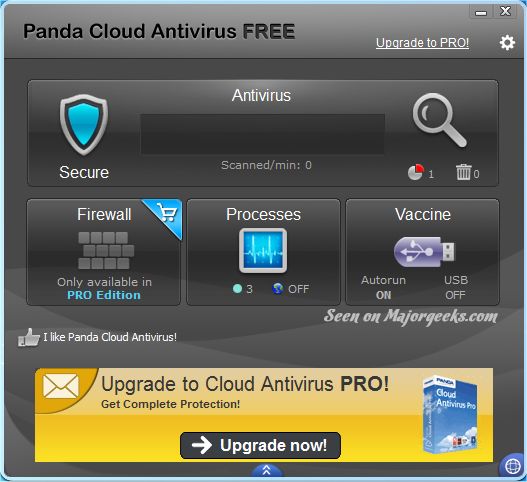
For anti-malware you want to have something on your computer and keep it updated because I have seen some advanced malware that will disable your internet and even block downloads of programs that can get rid of it. My personal favorite remains Malwarebytes Anti-Malware but again you can list all anti-malware programs by popularity and I might consider IObit Malware Fighter or Superantispyware.
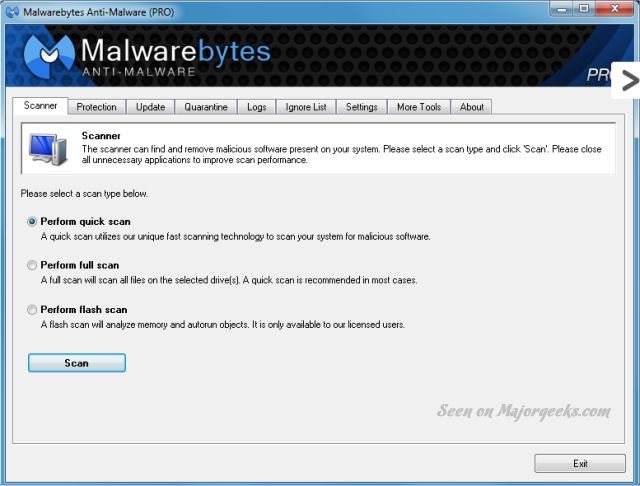
Because people ask, I will address a couple of programs people often ask about, HijackThis and Spybot. HijackThis has not been used by techs in years; it’s an outdated concept that is no longer needed. Spybot, frankly, lost its edge years ago and just doesn’t hold up to the competition anymore. Both are still listed here because people still seek them out, but we don’t recommend either anymore.
SpywareBlaster is a neat program you can install once and update it occasionally and it blocks many known rogue websites. I don’t think it’s needed for savvy users but I often install it on computers I repair repeatedly as an attempt to keep people from bad websites.
In closing, let me talk to you about basic web surfing. If you REALLY want to be protected on the internet, I have 2 simple words for you – slow down. I have owned a few motorcycles and hot rods over the years and you won’t find me pedal to the metal all the time, that’s just common sense. The same applies with the computer. Go slower and actually see what you are looking at. When you install a program, for example, no one can read all the fine print but you can skim it and watch out for the installation of toolbars. Many websites run ads and you need to watch what you are clicking on, especially if you get “off the beaten path” on lesser known websites. Some anti-virus programs, like AVG, can install a toolbar to show website rankings and even block known bad websites.
Of course, by reading this you’re more than halfway there because you’ve found Majorgeeks, one of the remaining independent, trusted websites.
Comments






