Recent Files Scanner searches for recently changed files
Posted by: Jon Ben-Mayor on 02/17/2015 08:34 AM
[
 Comments
]
Comments
]
If you have ever lost track of a file by either placing it in the wrong folder or simply forgetting what you did with it - worry no more. Now you can scan your folders for files that have been recently changed.
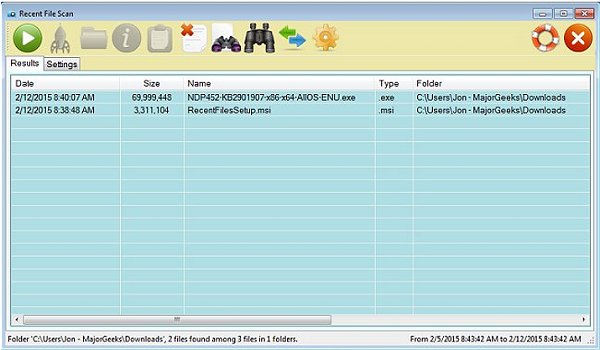
Along with searching on request, Recent Files Scanner can watch a folder for changes to it or any of its sub-folders. The results are displayed as the changes occur.
The scanner is fast and easy to use. Every element has pop-up explanatory text.
Features:
Using a date range, searches a folder and its sub-folders for files changed within that range.
Files are displayed in columns and can be sorted many ways.
Results can be exported to Excel (2007+).
Searches can be restricted to certain types of files and certain sub-folders.
Text within documents can also be searched.
In "watching" mode, the scanner reports changes to the folder collection as they occur.
For any file listed, you can open the file (i.e. launch Word, Excel or other application), view the containing folder, view the file's properties or see its thumbnail.
http://www.majorgeeks.com/files/details/recent_files_scanner.html
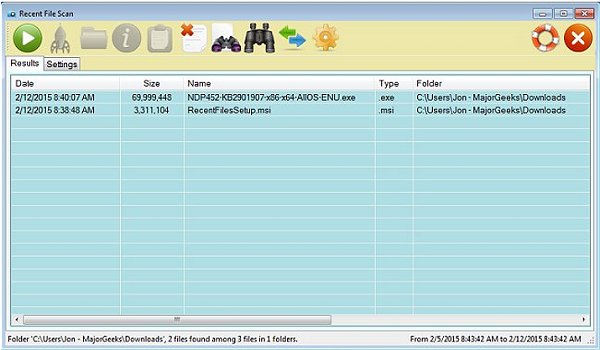
Along with searching on request, Recent Files Scanner can watch a folder for changes to it or any of its sub-folders. The results are displayed as the changes occur.
The scanner is fast and easy to use. Every element has pop-up explanatory text.
Features:
http://www.majorgeeks.com/files/details/recent_files_scanner.html
Comments






