Remove Junk Files for Free With These 3 Free Apps (Video)
Posted by: Timothy Tibbetts on 03/28/2016 05:41 AM
[
 Comments
]
Comments
]
If you ask someone what program to use to remove junk files from your computer, opinions will vary but often CCleaner will be the first choice, and they wouldn't be wrong. Let's take a look at what we think are the best three choices. To download, click the picture or text link at the beginning of any description.
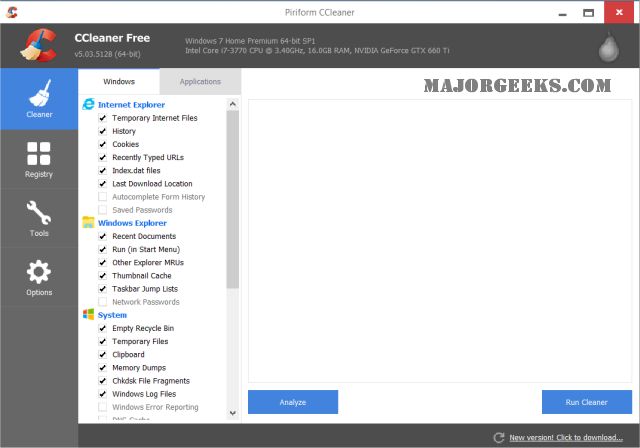
Wise Disk Cleaner is one I always use on my personal computer. It can remove gigabytes more than CCLeaner, and that's on a computer that's a relatively recent, well-maintained installation of Windows so imagine what it might clean off your computer. It does this by finding files many other programs ignore. It not only removes more junk files than the rest but goes still farther with their "Advanced Cleaner" and "Slimming System" sections. You can schedule the cleaning, and it even includes a disk defragmenter. It does lack any secure delete function.
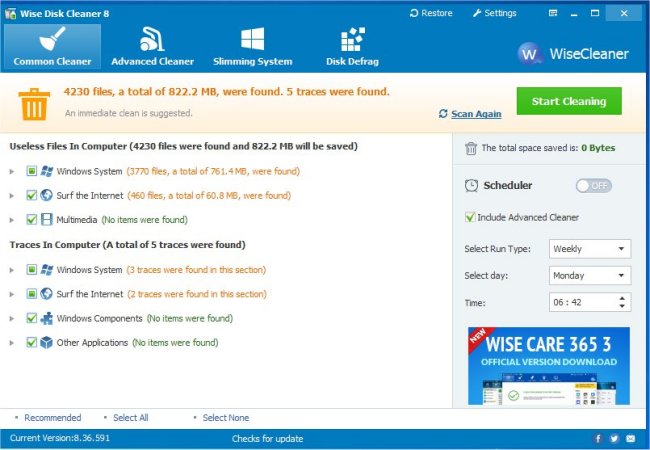
JetClean was saved for last because it goes beyond a drive cleaner to more of an all-in-one tweaking tool. It removes a ton of files, cleans your registry and will even free up memory. It also features tools including an uninstaller, system information, startup optimizer, registry defragmenter and even internet (not a fan) and system tweaks. You can make the app portable as well. So, if you want to go beyond drive cleaning, get this one.
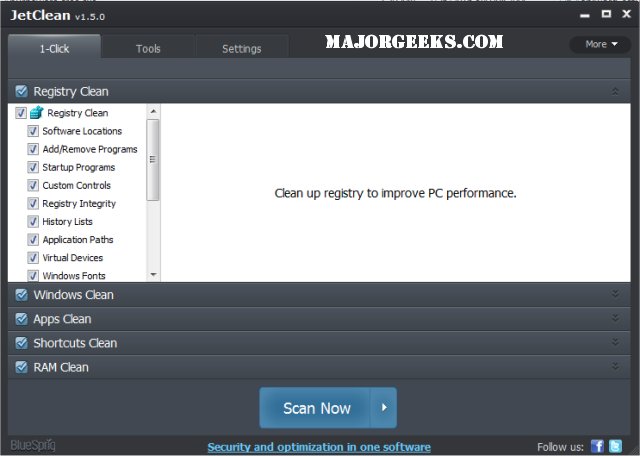
Honorable Mention:
Another program people love is PrivaZer. It also does a great job and makes whitelisting simple. Frequently updated, under 10 megabytes and totally free.
If you like our walkthroughs and tutorials please subscribe to our YouTube channel at https://www.youtube.com/user/majorgeeks
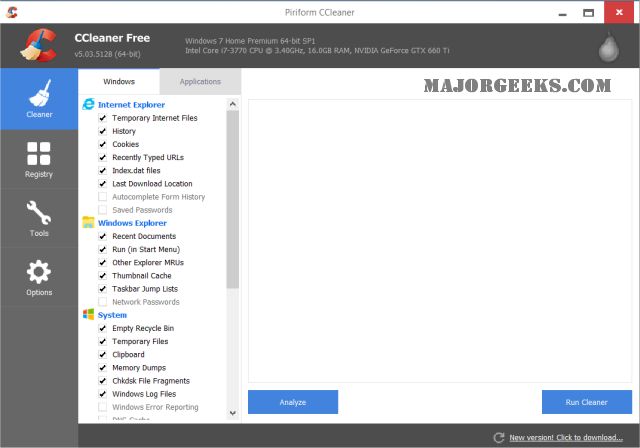
Wise Disk Cleaner is one I always use on my personal computer. It can remove gigabytes more than CCLeaner, and that's on a computer that's a relatively recent, well-maintained installation of Windows so imagine what it might clean off your computer. It does this by finding files many other programs ignore. It not only removes more junk files than the rest but goes still farther with their "Advanced Cleaner" and "Slimming System" sections. You can schedule the cleaning, and it even includes a disk defragmenter. It does lack any secure delete function.
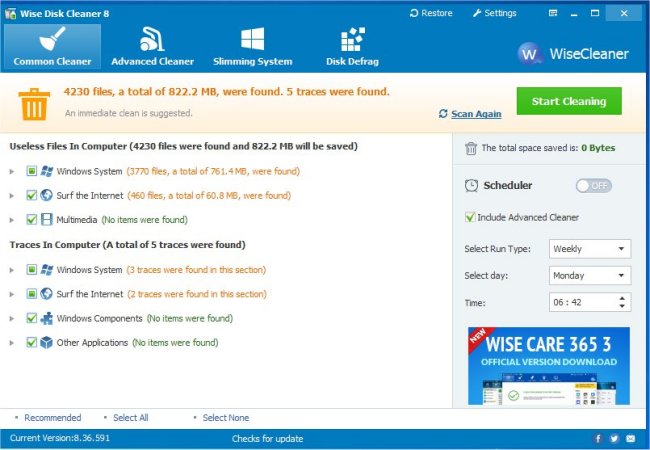
JetClean was saved for last because it goes beyond a drive cleaner to more of an all-in-one tweaking tool. It removes a ton of files, cleans your registry and will even free up memory. It also features tools including an uninstaller, system information, startup optimizer, registry defragmenter and even internet (not a fan) and system tweaks. You can make the app portable as well. So, if you want to go beyond drive cleaning, get this one.
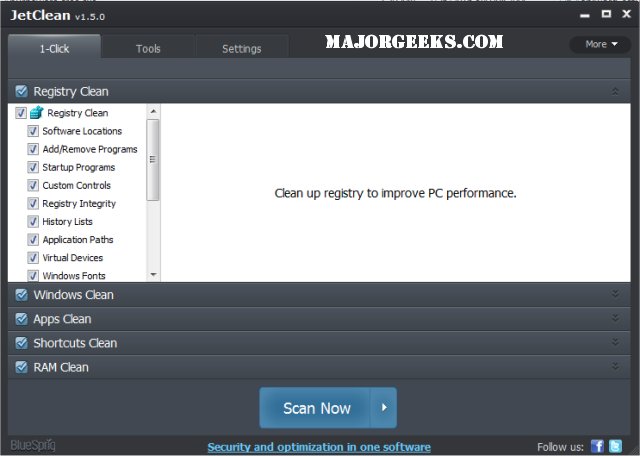
Honorable Mention:
Another program people love is PrivaZer. It also does a great job and makes whitelisting simple. Frequently updated, under 10 megabytes and totally free.
If you like our walkthroughs and tutorials please subscribe to our YouTube channel at https://www.youtube.com/user/majorgeeks
Comments






