Restore Important Windows Services Via This Tweaking.com App
Posted by: Jon Ben-Mayor on 12/05/2017 06:45 AM
[
 Comments
]
Comments
]
Tweaking.com - Restore Important Windows Services can help restore the services located under the files folder and regfiles. This tool is incorporated into Tweaking.Com Windows Repair and can be run by itself from there.
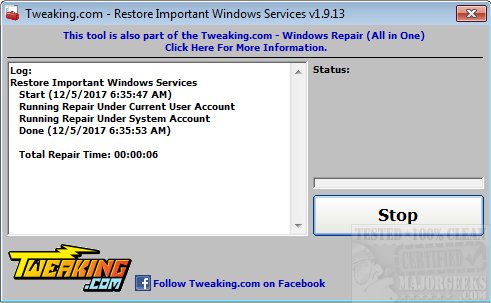
Some of these services are:
-bfe
-bits
-iphlpsvc
-mpssvc
-sharedaccess
-spooler
-wscsvc
-wuauserv
-windefend
This and many other utilities are currently bundled in Windows Repair and no longer updated. MajorGeeks recommends you download the complete Tweaking.Com Windows Repair instead.
Download @ http://www.majorgeeks.com/files/details/tweaking_com_restore_important_windows_services.html
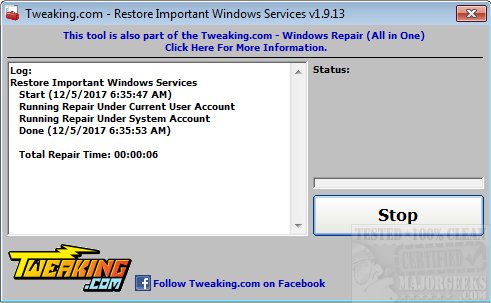
Some of these services are:
-bfe
-bits
-iphlpsvc
-mpssvc
-sharedaccess
-spooler
-wscsvc
-wuauserv
-windefend
This and many other utilities are currently bundled in Windows Repair and no longer updated. MajorGeeks recommends you download the complete Tweaking.Com Windows Repair instead.
Download @ http://www.majorgeeks.com/files/details/tweaking_com_restore_important_windows_services.html
Comments






