Save, edit TV and movie subtitle files with CCExtractor
Posted by: Jon Ben-Mayor on 03/19/2015 10:43 AM
[
 Comments
]
Comments
]
CCExtractor gives you the power to extract, save and edit closed captions and produces independent subtitle files from the closed captions data.
CCExtractor's main program is console based. There's a GUI for Windows, as well as provisions so other programs can easily interface with CCExtractor, but the heavy lifting is done by a command line program (that can be called by scripts so integration with larger processes is straightforward).
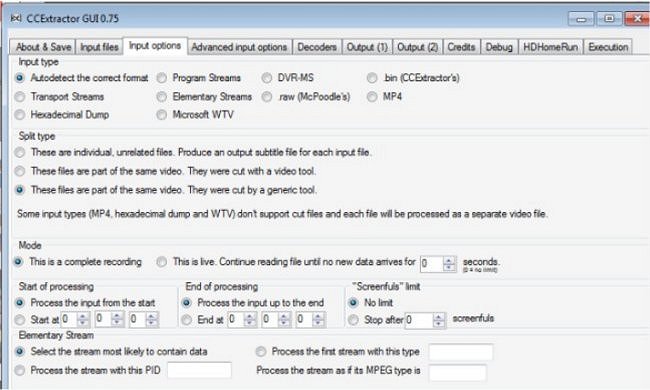
CCExtractor currently handles:
DVDs.
Most HDTV captures (where you save the Transport Stream).
Captures where captions are recorded in bttv format. The number of cards that use this card is huge. My test samples came from a Hauppage PVR-250. You can check the complete list here.
DVR-MS (microsoft digital video recording).
Tivo files
ReplayTV files
Dish Network files
At this time, CCExtractor can generate .srt, .smi and raw and bin files.
Download @ http://www.majorgeeks.com/files/details/ccextractor.html
CCExtractor's main program is console based. There's a GUI for Windows, as well as provisions so other programs can easily interface with CCExtractor, but the heavy lifting is done by a command line program (that can be called by scripts so integration with larger processes is straightforward).
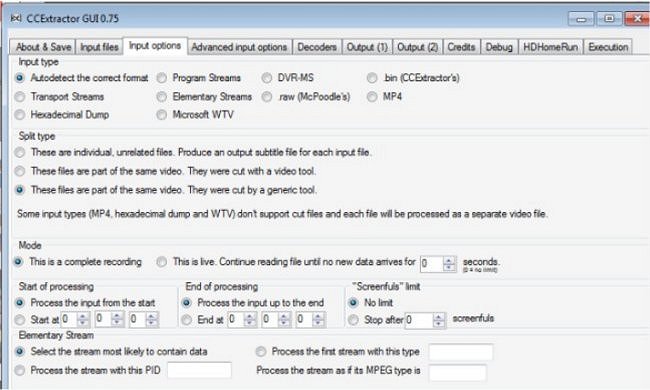
CCExtractor currently handles:
At this time, CCExtractor can generate .srt, .smi and raw and bin files.
Download @ http://www.majorgeeks.com/files/details/ccextractor.html
Comments





