ScrnSnap Allows for Super Simple Screen Grabs and More
Posted by: Jon Ben-Mayor on 11/09/2015 10:03 AM
[
 Comments
]
Comments
]
ScrnSnap is a light weight, portable, simple to use screen capture program.
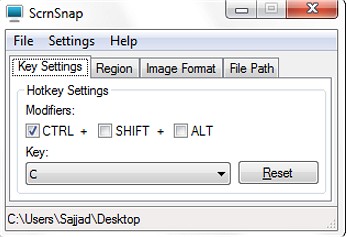
You will effortlessly be able to capture the entire screen within the screenshot option, simply select an area on your desktop and capture. ScrnSnap also gives you a Web Capture function that allows for direct input of a specific URL for capture as well as grabbing quick snapshots from your connected webcam.
ScrnSnap Features:
Capture Full Screen, Active Window, or Custom Area
Capture entire websites, webcams, or Win Objects
Save images to multiple formats: PNG, JPG, BMP, GIF TIF, EMF and WMF
Save to Clipboard or custom location
Define custom hotkeys for quick capturing
Supports delayed capturing
Upload images to ftp or Imgur
Download @ http://www.majorgeeks.com/files/details/scrnsnap.html
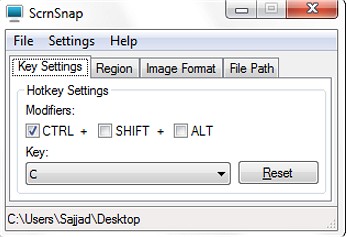
You will effortlessly be able to capture the entire screen within the screenshot option, simply select an area on your desktop and capture. ScrnSnap also gives you a Web Capture function that allows for direct input of a specific URL for capture as well as grabbing quick snapshots from your connected webcam.
ScrnSnap Features:
Download @ http://www.majorgeeks.com/files/details/scrnsnap.html
Comments






