ShopMouse Allows You to Control Your Mouse Speed
Posted by: Jon Ben-Mayor on 01/07/2018 06:33 AM
[
 Comments
]
Comments
]
ShopMouse is a portable app that can change your mouse speed whenever the need arises.
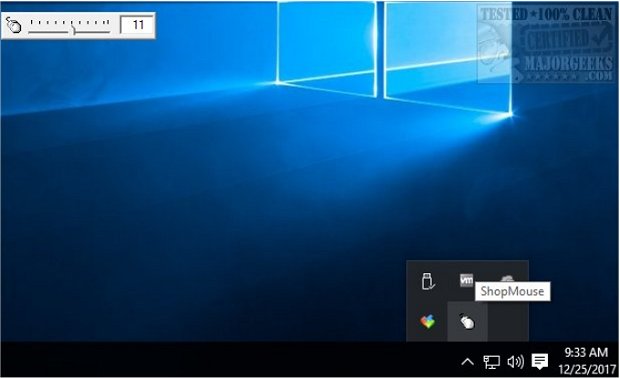
While initially designed for Photoshop users, it has many useful applications. Extract the file and create a shortcut to use it anytime. You will find a small mouse icon on your system tray. Right-click on this icon to show or hide the app, access options, properties, and more. Mouse properties is merely a shortcut to Windows mouse settings. Click on the mouse icon once, and the slider will appear. The Options section have no options. It was intended to down the road, but never happened and there's not much missing here except perhaps deciding where the slider docks.
You can jump from 1-20 very quickly. Close the app when you don't need and forget about it. Right-click on the slider, and you'll get the same choices mentioned above.
Download @ http://www.majorgeeks.com/files/details/shopmouse.html
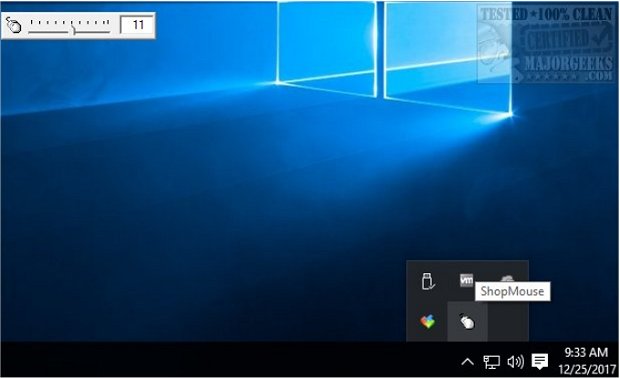
While initially designed for Photoshop users, it has many useful applications. Extract the file and create a shortcut to use it anytime. You will find a small mouse icon on your system tray. Right-click on this icon to show or hide the app, access options, properties, and more. Mouse properties is merely a shortcut to Windows mouse settings. Click on the mouse icon once, and the slider will appear. The Options section have no options. It was intended to down the road, but never happened and there's not much missing here except perhaps deciding where the slider docks.
You can jump from 1-20 very quickly. Close the app when you don't need and forget about it. Right-click on the slider, and you'll get the same choices mentioned above.
Download @ http://www.majorgeeks.com/files/details/shopmouse.html
Comments






