SpeedConnect Connection Tester quickly analyzes your internet connection
Posted by: Jon Ben-Mayor on 05/21/2015 08:21 AM
[
 Comments
]
Comments
]
Check and see what is going on with your internet connection by analyzing it with SpeedConnect Connection Tester.
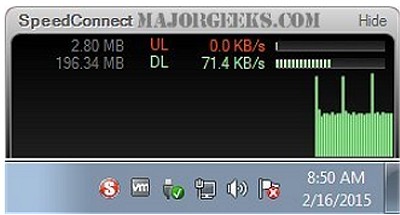
Depending on the type of network connection you have, you might be able to tweak your connection so that the speed of your Internet, as well as your local area network, will be faster. By changing the System Registry and optimizing the TCP/IP parameters, SpeedConnect can fine-tune the values to take advantage of more reliable, faster Internet connections.
SpeedConnect Connection Tester will download a file from a Microsoft server (or you you can choose one of your own), and then analyzes and displays the data on a very nice graphical interface.
Download @ http://www.majorgeeks.com/files/details/speedconnect_connection_tester.html
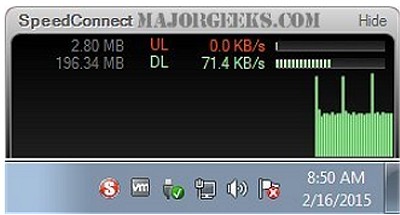
Depending on the type of network connection you have, you might be able to tweak your connection so that the speed of your Internet, as well as your local area network, will be faster. By changing the System Registry and optimizing the TCP/IP parameters, SpeedConnect can fine-tune the values to take advantage of more reliable, faster Internet connections.
SpeedConnect Connection Tester will download a file from a Microsoft server (or you you can choose one of your own), and then analyzes and displays the data on a very nice graphical interface.
Download @ http://www.majorgeeks.com/files/details/speedconnect_connection_tester.html
Comments






