Startup/Shutdown Operations Made Easy With 4 Simple Programs
Posted by: Jon Ben-Mayor on 03/20/2016 05:44 AM
[
 Comments
]
Comments
]
Controlling your machine's startup/shutdown action can be a cost effective way to save a few bucks on your electric bill but there is more than just savings to be had here. Governing what is run at startup can (sometimes) significantly increase your machine's speed and performance not to mention cut off the lifeline that some malware could seek to exploit. We have grouped together 4 new to MajorGeeks programs that will make configuring some of these aspects simple and customizable.
Shut Down PC - Shut Down Windows is a simple countdown tool that allows you to schedule an automatic shutdown time for your PC.

Never worry if your machine is up and running wasting electricity while you are away since you have the option of setting the shutdown time from 5 minutes all the way up to 10 days.
ShutMeDown is a lightweight multi-functional shutdown timer that can be scheduled in advance to provide the best power maintenance options.

It allows you to easily automate common system tasks on your computer, such as shutting down, restarting, hibernating and more. It allows you to create automatic timers to make life easier.
ShutMeDown will help lower the cost of your electricity by allowing you to set specific shutdown times when your machine is not in use. You can also create multiple user profiles to limit them to specific times as well as providing password protection.
ShutMeDown Features:
Limit time you spent using PC
Easy and intuitive
Plenty of ways of configuration
Show counters indicating remaining time
Three types of tasks
In (execute task in set amount of time)
At (execute task at specific hour)
Limit (continue countdown on next login)
Multiple Profiles
Manage many users accounts
Fast user switching
Manage time for particular users in different user accounts
Lock tasks with password
Unlimited number of user profiles can be created and managed
Quick Tasks
Quickly run preferred tasks
Force task to execute
Faster shut down and restart
Faster suspending and hibernation
Fast user switching
Very convenient way to invoke system functions, more intuitive than default system
Fast and intuitive
Nice looking user interface
Quick and easy access to all functions
Application uses few resources and works in background
Visual countdown indicators with information about set tasks
The last 2 allow you to manage what processes run at startup as well as providing active monitoring on new programs - these are also easy-to-use and the benefits of streamlining startup should be readily noticeable.
SterJo Startup Patrol enables you to easily view and manage a list of your startup programs and then gives you the option to only allow the important programs to run. This can assist in making your computer run faster.
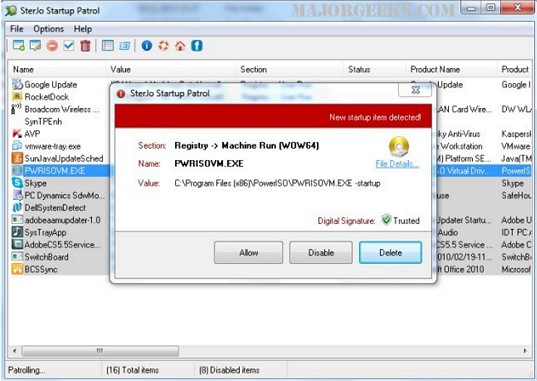
SterJo Startup Patrol gives you the ability to create new items that will start with the Windows. If you're installing new programs, this tool will monitor these new startup registries and a notification will pop up to inform you about this new activity. You will have the option to choose which applications you want and which you don't want.
Only the most important startup programs can be booted up after the Windows registry. When adding an item, you will have to specify a Name, Value, Section and any optional Parameters for the new application.
Supports over 30 different languages.
Argente Autorun displays your Windows startup applications and then permits you to easily manage them.
Many applications, when installed, are automatically set to run at Windows startup, which it is not always necessary. Argente Autorun permits you to delete, enable or disable, and, in turn, will aid in the increase of system startup speed.
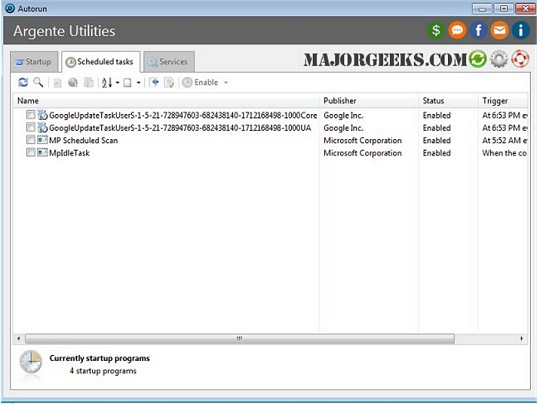
Another benefit of Argente Autorun is decreasing the potential for malicious items from infecting your machine by analyzing and managing startup applications.
Argente Autorun Features:
Manage all programs that start with Windows
Enables, disables and removes program entries that start with Windows
Monitors any changes occurring in the list of startup programs, scheduled tasks or services in real-time
Looking for something different? No problem - head over to our Startup & shutdown category full of other great tools to choose from.
Shut Down PC - Shut Down Windows is a simple countdown tool that allows you to schedule an automatic shutdown time for your PC.

Never worry if your machine is up and running wasting electricity while you are away since you have the option of setting the shutdown time from 5 minutes all the way up to 10 days.
ShutMeDown is a lightweight multi-functional shutdown timer that can be scheduled in advance to provide the best power maintenance options.

It allows you to easily automate common system tasks on your computer, such as shutting down, restarting, hibernating and more. It allows you to create automatic timers to make life easier.
ShutMeDown will help lower the cost of your electricity by allowing you to set specific shutdown times when your machine is not in use. You can also create multiple user profiles to limit them to specific times as well as providing password protection.
ShutMeDown Features:
Three types of tasks
Multiple Profiles
Quick Tasks
The last 2 allow you to manage what processes run at startup as well as providing active monitoring on new programs - these are also easy-to-use and the benefits of streamlining startup should be readily noticeable.
SterJo Startup Patrol enables you to easily view and manage a list of your startup programs and then gives you the option to only allow the important programs to run. This can assist in making your computer run faster.
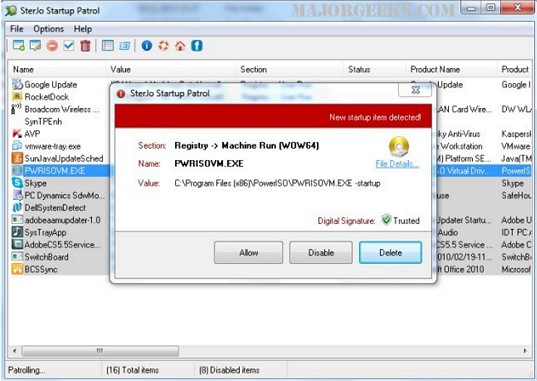
SterJo Startup Patrol gives you the ability to create new items that will start with the Windows. If you're installing new programs, this tool will monitor these new startup registries and a notification will pop up to inform you about this new activity. You will have the option to choose which applications you want and which you don't want.
Only the most important startup programs can be booted up after the Windows registry. When adding an item, you will have to specify a Name, Value, Section and any optional Parameters for the new application.
Supports over 30 different languages.
Argente Autorun displays your Windows startup applications and then permits you to easily manage them.
Many applications, when installed, are automatically set to run at Windows startup, which it is not always necessary. Argente Autorun permits you to delete, enable or disable, and, in turn, will aid in the increase of system startup speed.
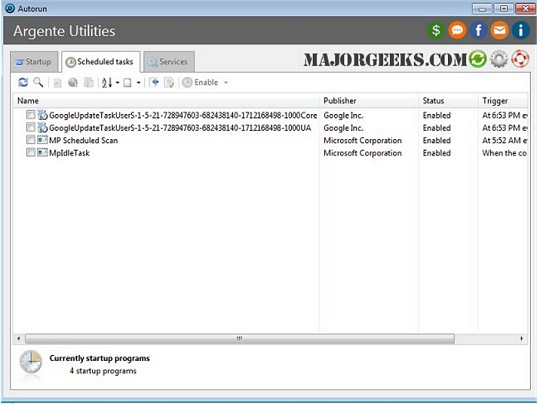
Another benefit of Argente Autorun is decreasing the potential for malicious items from infecting your machine by analyzing and managing startup applications.
Argente Autorun Features:
Looking for something different? No problem - head over to our Startup & shutdown category full of other great tools to choose from.
Comments






