System Information Tool Provides Quick Access to PC Information
Posted by: Jon Ben-Mayor on 08/23/2016 05:09 AM
[
 Comments
]
Comments
]
If you happen to be looking to display data pertaining to your machine in a simple way you can stop. System Information Tool compiles basic data for you even when you are on the go and does it fast.
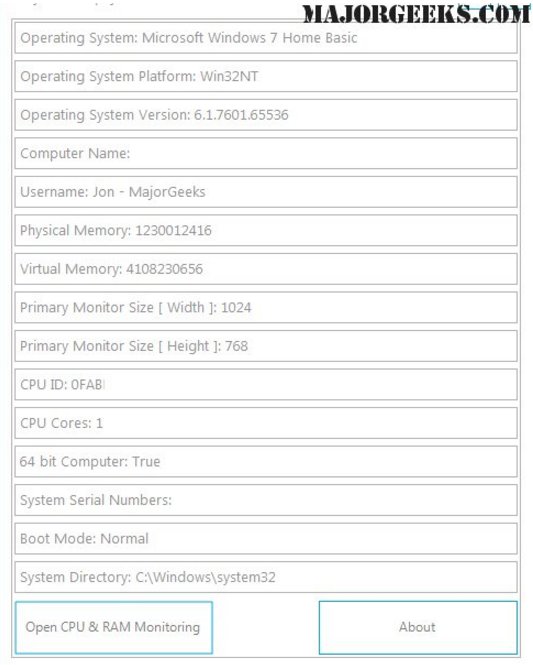
This utility is an efficient means to pull basic information about your machine, it displays the results in a neat window for easy viewing. System Information Tool will also provide you with real-time CPU and RAM usage which can be useful for monitoring a specific applications usage of system resources.
System Information Tool will provide the following information, all in an easy-on-the-eyes format; OS, OS Platform/version, computer name, username, physical/virtual memory, Height/Width of primary monitor, CPU ID, number of cores, system serial numbers, boot mode type and a listing of the system directory.
Download @ http://www.majorgeeks.com/files/details/system_information_tool.html
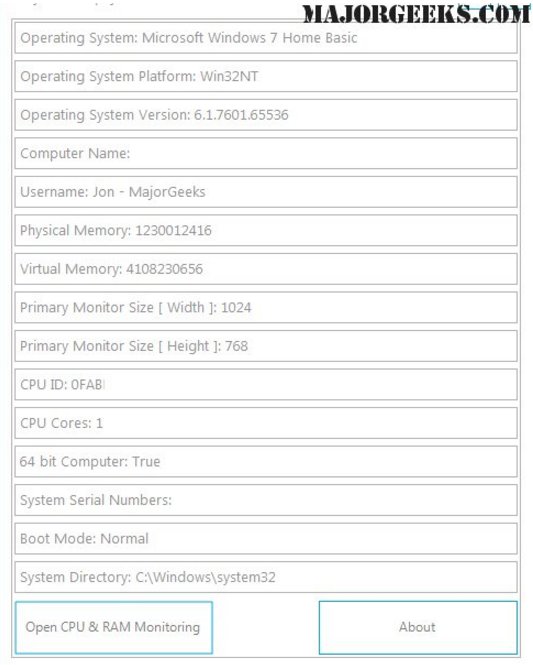
This utility is an efficient means to pull basic information about your machine, it displays the results in a neat window for easy viewing. System Information Tool will also provide you with real-time CPU and RAM usage which can be useful for monitoring a specific applications usage of system resources.
System Information Tool will provide the following information, all in an easy-on-the-eyes format; OS, OS Platform/version, computer name, username, physical/virtual memory, Height/Width of primary monitor, CPU ID, number of cores, system serial numbers, boot mode type and a listing of the system directory.
Download @ http://www.majorgeeks.com/files/details/system_information_tool.html
Comments





