Take Command of Windows 10 Settings With W10Privacy
Posted by: Jon Ben-Mayor on 11/07/2015 07:31 AM
[
 Comments
]
Comments
]
W10Privacy quickly displays common Windows 10 security settings that are available to activate as well as deactivate within the program. It will also allow you to import and export your changes.
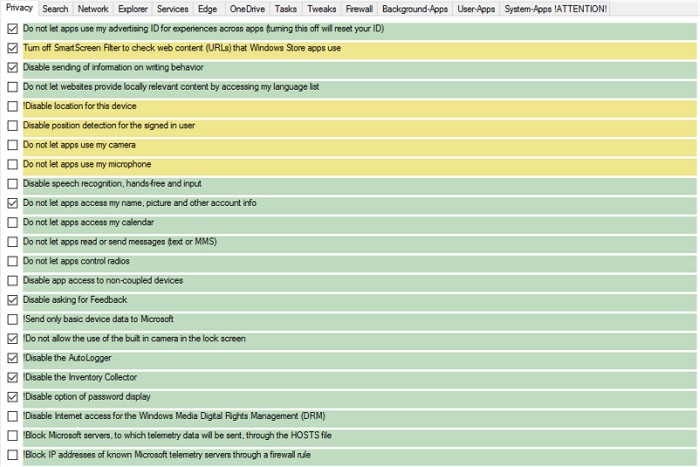
For those who don’t want to go into detail you can choose from 3 predefined settings. While the design is very simple, there are also 3 colors so that you can easily spot the these 3 settings:
Green - Recommended - this is a conservative mode.
Yellow - Conditionally recommended - probably the best bet but look over the choices.
Red - Restricted - think of this as geek mode. Better know what you're doing. Must run as administrator.
Also, other similar apps don’t always have a back or set a restore point making them a bit scary. This program however does offer a save, save as and load options so you can backup and import or export your settings anytime.
W10Privacy has a built in update checker and a handful of user settings as well.
If you are not sure which of the many Windows 10 privacy remedies to use check out this MajorGeeks YouTube video on the subject for some insight.
Download @ http://www.majorgeeks.com/files/details/w10privacy.html
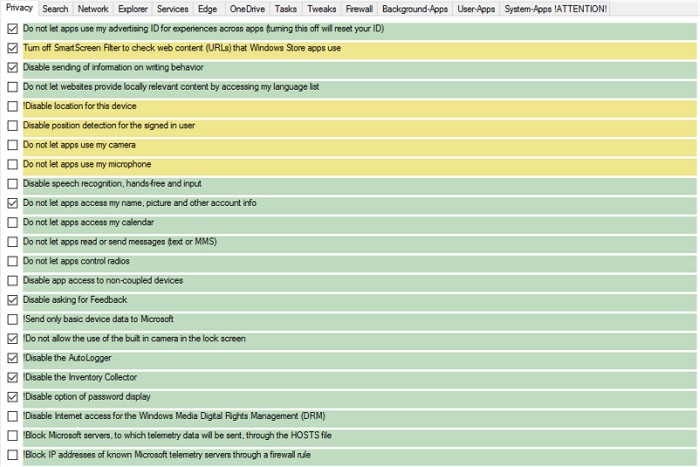
For those who don’t want to go into detail you can choose from 3 predefined settings. While the design is very simple, there are also 3 colors so that you can easily spot the these 3 settings:
Also, other similar apps don’t always have a back or set a restore point making them a bit scary. This program however does offer a save, save as and load options so you can backup and import or export your settings anytime.
W10Privacy has a built in update checker and a handful of user settings as well.
If you are not sure which of the many Windows 10 privacy remedies to use check out this MajorGeeks YouTube video on the subject for some insight.
Download @ http://www.majorgeeks.com/files/details/w10privacy.html
Comments






