Talking Alarm Clock Provides Personalized Voice Reminders
Posted by: Jon Ben-Mayor on 01/12/2016 08:03 AM
[
 Comments
]
Comments
]
Talking Alarm Clock is an easy to use desktop alarm that gives you the option to personalize your event reminder by having it read back to you using Microsoft Agent.
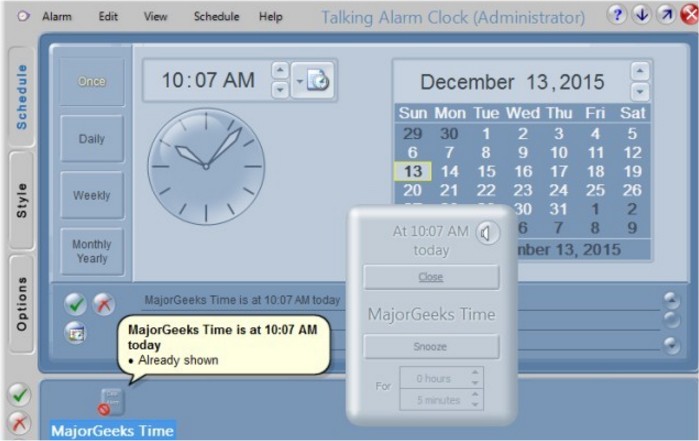
Talking Alarm Clock Features:
An alarm can talk using either Microsoft Agent or Microsoft Speech (a.k.a. SAPI5).
You now have more control over which language Microsoft Agent uses.
An alarm can play a Windows Media Player or iTunes playlist.
The Talking Alarm Clock window has a new list that shows the alarms scheduled for a specific day, week, or month.
An alarm can be set to go off once, daily, weekly, monthly or annually, with very flexible scheduling. Each alarm can have multiple schedules.
You can configure an alarm to open files, run programs, send email, and open web pages.
An icon in the Windows system tray gives quick access to the alarm clock. The New Alarm Wizard makes adding an alarm fast and easy.
Talking Alarm Clock's windows are easy on the eye, with soft colors and gentle transitions. There's also help balloon that shows a full explanation of each part of the alarm clock window.
Download @ http://www.majorgeeks.com/files/details/talking_alarm_clock.html
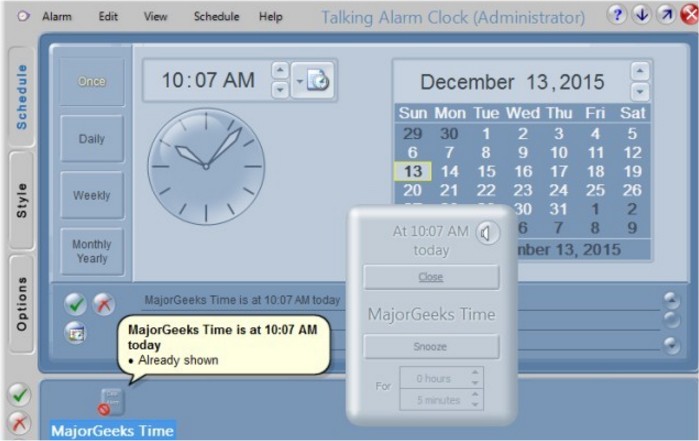
Talking Alarm Clock Features:
Download @ http://www.majorgeeks.com/files/details/talking_alarm_clock.html
Comments





