TaskSTRun Quickly Displays System Information, and More
Posted by: Jon Ben-Mayor on 01/22/2016 08:29 AM
[
 Comments
]
Comments
]
TaskSTRun is a lightweight, portable process explorer capable of quickly displaying system information including; autostart entries, running processes, services, tasks, network events, and more.
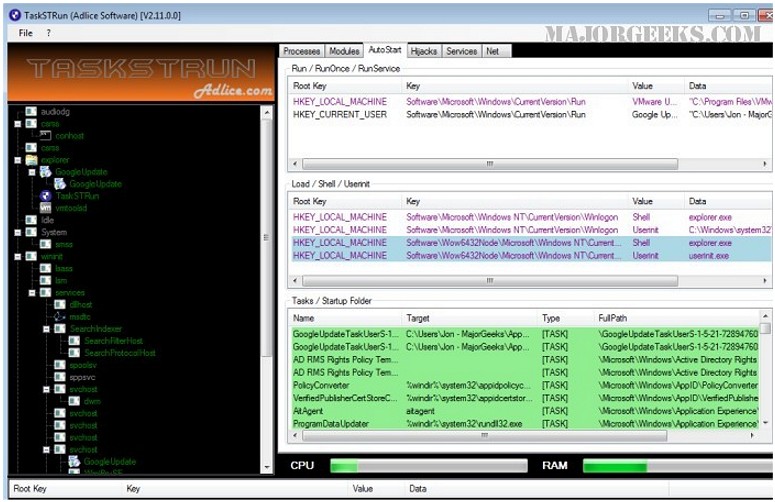
TaskSTRun Live List (processes, drivers, modules):
Running processes (Tree, List) with icons
Services (Ring3 / Ring0 – Drivers)
Kernel modules
Process modules
IAT table of processes
RAM usage monitoring / graph (ability to save the graph)
Autostart entries by process (You can see how the program was started, if it’s automatically started by the system)
TaskSTRun Autostart Entries:
Registry keys (Run, RunOnce, Load, Shell, Userinit, etc.
Scheduled tasks (V1 – V2)
Startup folders
Download @ http://www.majorgeeks.com/files/details/taskstrun.html
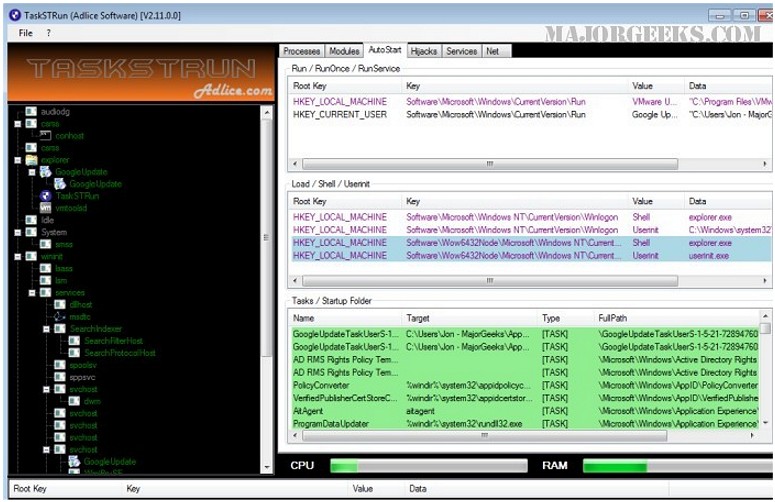
TaskSTRun Live List (processes, drivers, modules):
TaskSTRun Autostart Entries:
Download @ http://www.majorgeeks.com/files/details/taskstrun.html
Comments






