Test Your Machine's Performance with CPU-M Benchmark
Posted by: Jon Ben-Mayor on 04/22/2016 08:59 AM
[
 Comments
]
Comments
]
This benchmark utility will provide you with pertinent information about your PCs Windows performance resources. It comes with an easy-to-navigate UI lending itself to speedy results contained within a tree-view style navigation console.
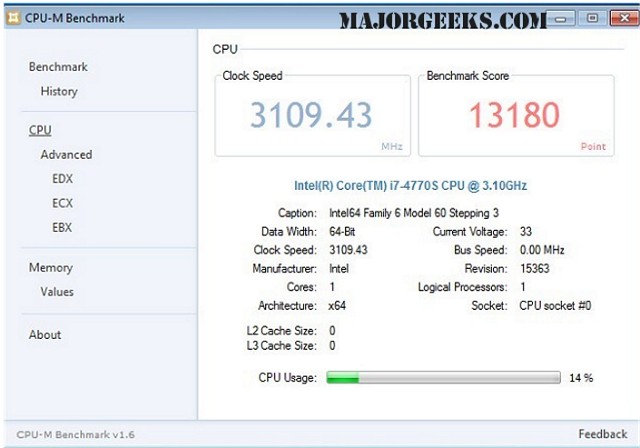
CPU-M Benchmark has an easy-to-use dialog-based user interface that is quite similar to what you are accustomed to in the system data and performance resources in Windows. You will be able to navigate through the main categories from the left side tree which include: Benchmark, CPU, Memory, and About.
When you first run CPU-M Benchmark you will be greeted with the benchmark testing area, from there you can launch the initial test as well as being able to select the CPU's threads and cores individually. You will also be able to look up more detailed results by clicking CPU from the left navigation pane. This will give you clock speed, bus speed, and cache size as well as a real-time CPU usage percentage.
Download @ http://www.majorgeeks.com/files/details/cpu_m_benchmark.html
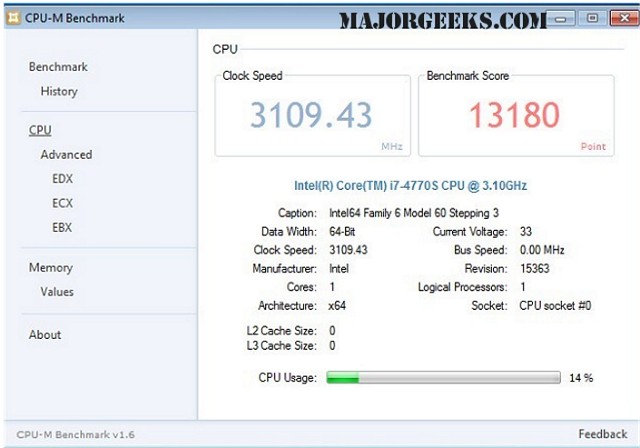
CPU-M Benchmark has an easy-to-use dialog-based user interface that is quite similar to what you are accustomed to in the system data and performance resources in Windows. You will be able to navigate through the main categories from the left side tree which include: Benchmark, CPU, Memory, and About.
When you first run CPU-M Benchmark you will be greeted with the benchmark testing area, from there you can launch the initial test as well as being able to select the CPU's threads and cores individually. You will also be able to look up more detailed results by clicking CPU from the left navigation pane. This will give you clock speed, bus speed, and cache size as well as a real-time CPU usage percentage.
Download @ http://www.majorgeeks.com/files/details/cpu_m_benchmark.html
Comments





