Text Crypter Is a Fun Way to Modify Text Characters
Posted by: Jon Ben-Mayor on 08/11/2017 06:44 AM
[
 Comments
]
Comments
]
This app isn't an encryption tool but rather a fun way to modify characters for use within a body of text.
Use is simple, select the style you like, or try the random setting and the hit crypt. It will then give you a preview or test string enabling you to decide if that is the look you want. If it is you, then type out what you need. All converted text requires manual selection, and you will also need to copy and paste it. Converting text to clipboard also requires you paste it in making that function almost redundant.
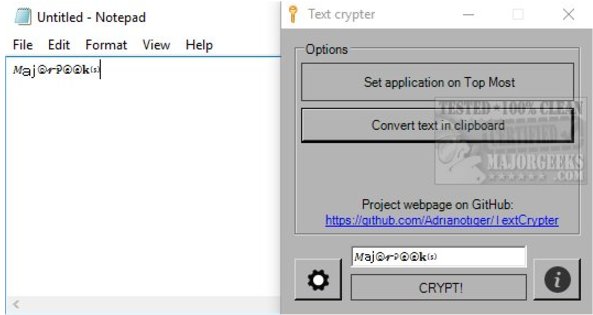
During the time that Tim was testing this app out, he lamented that A "copy to clipboard" setting would be a welcomed addition - maybe in the future, the author will add this in.
Text Crypter can be a handy tool for those that want a social media post to stand out from the herd for instance and even if just for personal use it is a simple and fun way to add some character to your characters.
Here are the available Unicode's all spelling MajorGeeks:
Bubble: Ⓣⓔⓢⓣ ⓢⓣⓡⓘⓝⓖ
Wide: MajorGeeks
Squares: M⃞ a⃞ j⃞ o⃞ r⃞ G⃞ e⃞ e⃞ k⃞ s⃞
Flip X: MɒႱoɿᎮɘɘʞƨ.
Flip Y: ʍɐɾoʁ⅁өөʞƨ
Superior: ᴹᵃʲᵒʳᴳᵉᵉᵏˢ
Bold: 𝐌𝐚𝐣𝐨𝐫𝐆𝐞𝐞𝐤𝐬
Italic: 𝑀𝑎𝑗𝑜𝑟𝐺𝑒𝑒𝑘𝑠
Bracket: ⒨⒜⒥⒪⒭⒢⒠⒠⒦⒮
Fraktur: 𝕸𝖆𝖏𝖔𝖗𝕲𝖊𝖊𝖐𝖘
Mathematical: 𝓜𝓪𝓳𝓸𝓻𝓖𝓮𝓮𝓴𝓼
Random: 𝐌ɒⓙ𝓸𝑟𝐆𝐞𝑒⒦𝑠 Mⓐⓙ⒪ⓡᎮeⓔ𝓴𝑠 𝑀ajⓞ𝓻Ꭾⓔⓔ𝐤⒮
Download @ http://www.majorgeeks.com/files/details/text_crypter.html
Use is simple, select the style you like, or try the random setting and the hit crypt. It will then give you a preview or test string enabling you to decide if that is the look you want. If it is you, then type out what you need. All converted text requires manual selection, and you will also need to copy and paste it. Converting text to clipboard also requires you paste it in making that function almost redundant.
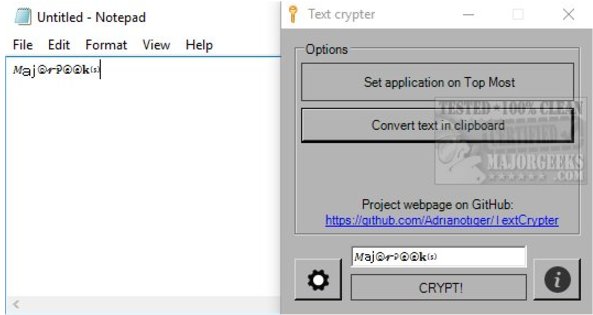
During the time that Tim was testing this app out, he lamented that A "copy to clipboard" setting would be a welcomed addition - maybe in the future, the author will add this in.
Text Crypter can be a handy tool for those that want a social media post to stand out from the herd for instance and even if just for personal use it is a simple and fun way to add some character to your characters.
Here are the available Unicode's all spelling MajorGeeks:
Bubble: Ⓣⓔⓢⓣ ⓢⓣⓡⓘⓝⓖ
Wide: MajorGeeks
Squares: M⃞ a⃞ j⃞ o⃞ r⃞ G⃞ e⃞ e⃞ k⃞ s⃞
Flip X: MɒႱoɿᎮɘɘʞƨ.
Flip Y: ʍɐɾoʁ⅁өөʞƨ
Superior: ᴹᵃʲᵒʳᴳᵉᵉᵏˢ
Bold: 𝐌𝐚𝐣𝐨𝐫𝐆𝐞𝐞𝐤𝐬
Italic: 𝑀𝑎𝑗𝑜𝑟𝐺𝑒𝑒𝑘𝑠
Bracket: ⒨⒜⒥⒪⒭⒢⒠⒠⒦⒮
Fraktur: 𝕸𝖆𝖏𝖔𝖗𝕲𝖊𝖊𝖐𝖘
Mathematical: 𝓜𝓪𝓳𝓸𝓻𝓖𝓮𝓮𝓴𝓼
Random: 𝐌ɒⓙ𝓸𝑟𝐆𝐞𝑒⒦𝑠 Mⓐⓙ⒪ⓡᎮeⓔ𝓴𝑠 𝑀ajⓞ𝓻Ꭾⓔⓔ𝐤⒮
Download @ http://www.majorgeeks.com/files/details/text_crypter.html
Comments






