The Best Drive Cleaners and Registry Cleaners
Posted by: Timothy Tibbetts on 04/05/2017 05:19 AM
[
 Comments
]
Comments
]
Often people come to us because a well-meaning friend told them they should clean their hard drive and maybe their registry. So here are the programs you need and a little blunt advice about registry cleaners.
CCleaner is basically a household name in the PC market. It’s free and very conservative and safe. It also has a conservative registry cleaner and startup manager. If you just want basic, safe drive cleaning, then your search is over. It also includes a conservative registry cleaner and a startup manager. Completely free and a video tutorial is available:
If you get comfortable with it, there is a third party add-on called CCEnhancer that can remove so much more at your own risk, though it has never failed me.
-=Advertisement=-
Wise Disk Cleaner is perfect if you want to get more aggressive on cleaning your drive. It will clean what CCleaner will but goes much further showing large files taking up space, removing old Service Packs and more. If you really want to clear a lot of space, this is your choice. If CCleaner is safe and conservative, Wise Disk Cleaner is safe and aggressive. I have used it on many computers without issue. Often overlooked. Free and a video tutorial is available:
Registry Cleaners:
There are none. Pause here, please, and remember that. There are many safe, conservative registry cleaners but if you don't know what you're doing, they can be more trouble than they are worth.
People are often given the advice to download a registry cleaner by a well-meaning friend, for example. Fixing registry errors have been used for many years as a sales tactic for some applications. It's an easy way to show your computer has "thousands" of problems, when in fact, there are none. Registry cleaners just remove old traces from your registry. These are often left behind from programs that you uninstalled or updated. Your computer will not run any faster by removing old registry entries.
The bottom line here? You won’t fix anything, but you might break something.
If you have a problem with your registry, you should seek help from someone in the know, like the Majorgeeks forums.
All that said if you DO have a registry related problem, a free program like Tweaking.Com Windows Repair (All In One) can repair any registry issues it finds. It resets all your Windows settings, including the registry, back to their default settings.
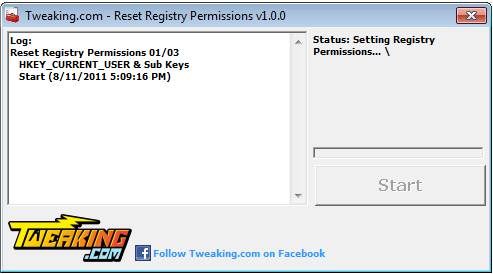
Finally you can consider a registry defragmenter like Auslogics Registry Defrag. This defragments your registry like a good hard drive defrag and can improve performance, though I doubt you will notice without benchmarking. It might make you feel good, and it is another safe, reliable program.
Speaking of which, if you like Tweaking.Com products, and who doesn't, they also have a registry compressor called Tweaking.com - Registry Compressor .
The last registry cleaner we added on MajorGeeks.Com was in July 2013! We no longer add stand-alone registry cleaners anymore, and now you know why. So, watch out for false promises from other companies or websites.
-=Advertisement=-
If you want to optimize your PC then good news - You're halfway there. Here is a complete guide: How to Make Your Computer Run Like New in 4 Easy Steps. If you want an easier way, simply scroll down to "Letting a single program do it all for you" at the bottom of the page at the above link.
We also have a video available to help you clean your computer at any skill level.
CCleaner is basically a household name in the PC market. It’s free and very conservative and safe. It also has a conservative registry cleaner and startup manager. If you just want basic, safe drive cleaning, then your search is over. It also includes a conservative registry cleaner and a startup manager. Completely free and a video tutorial is available:
If you get comfortable with it, there is a third party add-on called CCEnhancer that can remove so much more at your own risk, though it has never failed me.
Wise Disk Cleaner is perfect if you want to get more aggressive on cleaning your drive. It will clean what CCleaner will but goes much further showing large files taking up space, removing old Service Packs and more. If you really want to clear a lot of space, this is your choice. If CCleaner is safe and conservative, Wise Disk Cleaner is safe and aggressive. I have used it on many computers without issue. Often overlooked. Free and a video tutorial is available:
Registry Cleaners:
There are none. Pause here, please, and remember that. There are many safe, conservative registry cleaners but if you don't know what you're doing, they can be more trouble than they are worth.
People are often given the advice to download a registry cleaner by a well-meaning friend, for example. Fixing registry errors have been used for many years as a sales tactic for some applications. It's an easy way to show your computer has "thousands" of problems, when in fact, there are none. Registry cleaners just remove old traces from your registry. These are often left behind from programs that you uninstalled or updated. Your computer will not run any faster by removing old registry entries.
The bottom line here? You won’t fix anything, but you might break something.
If you have a problem with your registry, you should seek help from someone in the know, like the Majorgeeks forums.
All that said if you DO have a registry related problem, a free program like Tweaking.Com Windows Repair (All In One) can repair any registry issues it finds. It resets all your Windows settings, including the registry, back to their default settings.
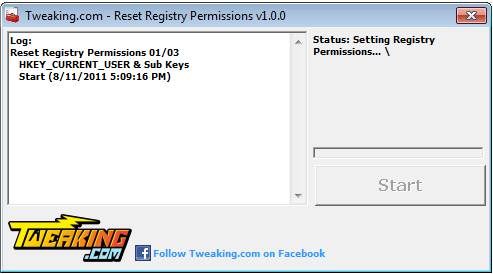
Finally you can consider a registry defragmenter like Auslogics Registry Defrag. This defragments your registry like a good hard drive defrag and can improve performance, though I doubt you will notice without benchmarking. It might make you feel good, and it is another safe, reliable program.
Speaking of which, if you like Tweaking.Com products, and who doesn't, they also have a registry compressor called Tweaking.com - Registry Compressor .
The last registry cleaner we added on MajorGeeks.Com was in July 2013! We no longer add stand-alone registry cleaners anymore, and now you know why. So, watch out for false promises from other companies or websites.
If you want to optimize your PC then good news - You're halfway there. Here is a complete guide: How to Make Your Computer Run Like New in 4 Easy Steps. If you want an easier way, simply scroll down to "Letting a single program do it all for you" at the bottom of the page at the above link.
We also have a video available to help you clean your computer at any skill level.
Comments






