Troubleshoot Network-Related Problems With Win Network Tools
Posted by: Jon Ben-Mayor on 12/25/2015 10:15 AM
[
 Comments
]
Comments
]
Win Network Tools is exactly what the name implies - an easy to use collection of network tools geared for assisting you in troubleshooting network-related problems.
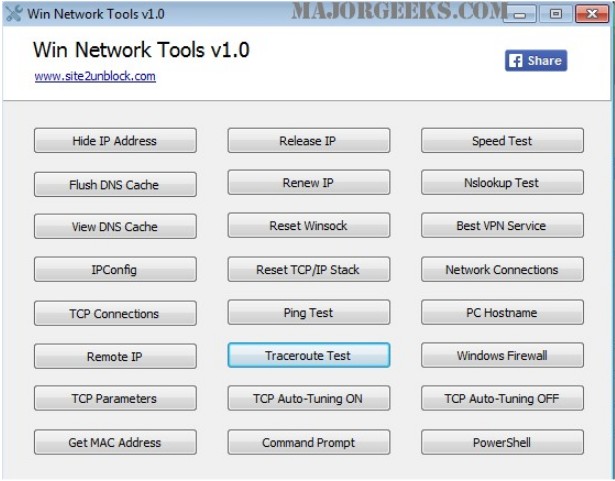
Win Network Tools has an interface that is very easy to use; everything is located together so you can easily reset TCPIP stack, flush DNS cache, release IP, renew IP, reset Winsock, enable or disable TCP Auto-Tuning, get MAC address, and much more right from the same location.
This the perfect solution to avoid having to type into command prompt saving you time that could be more well spent elsewhere...
Download @ http://www.majorgeeks.com/files/details/win_network_tools.html
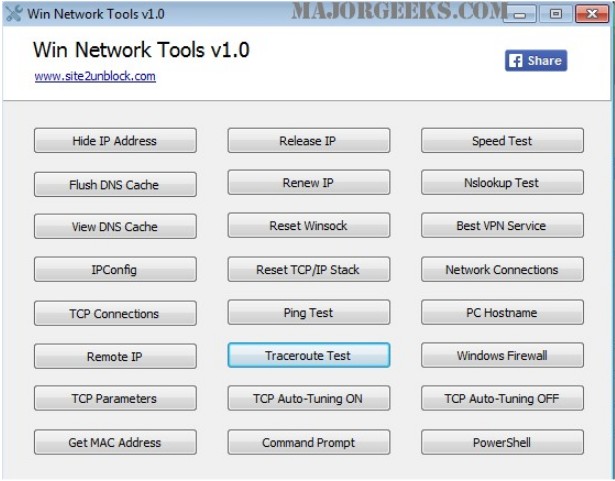
Win Network Tools has an interface that is very easy to use; everything is located together so you can easily reset TCPIP stack, flush DNS cache, release IP, renew IP, reset Winsock, enable or disable TCP Auto-Tuning, get MAC address, and much more right from the same location.
This the perfect solution to avoid having to type into command prompt saving you time that could be more well spent elsewhere...
Download @ http://www.majorgeeks.com/files/details/win_network_tools.html
Comments






