Turn Your Android Into a Wireless Mouse With AndroMouse
Posted by: Jon Ben-Mayor on 08/07/2015 08:42 AM
[
 Comments
]
Comments
]
AndroMouse permits the conversion of Android phones into either a wireless mouse, keyboard, media remote or file browser, all using your WiFi network or using using Bluetooth.
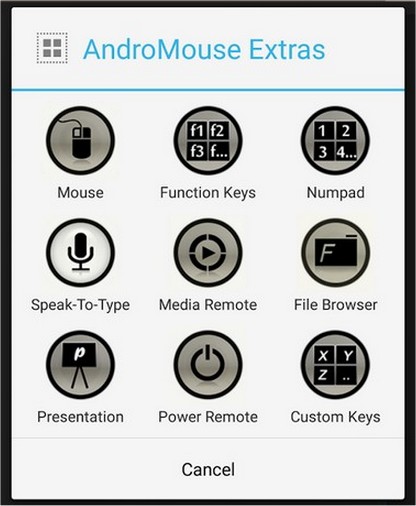
To use AndroMouse, you will need to download the AndroMouse Server first and run it on the computer that you want to control. AndroMouse server runs on Windows, Mac or Linux.
Download and check out the video @ http://www.majorgeeks.com/files/details/andromouse.html
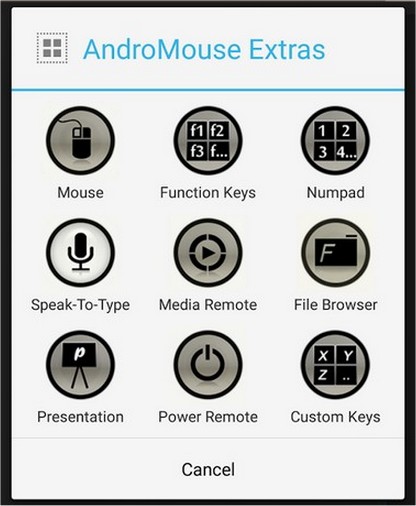
To use AndroMouse, you will need to download the AndroMouse Server first and run it on the computer that you want to control. AndroMouse server runs on Windows, Mac or Linux.
Download and check out the video @ http://www.majorgeeks.com/files/details/andromouse.html
Comments






