Tweaking.com - Registry Backup Helps Perform Quick Registry Backups
Posted by: Jon Ben-Mayor on 11/27/2017 07:33 AM
[
 Comments
]
Comments
]
Tweaking.com - Registry Backup is a backup tool that uses the Windows Volume Shadow Copy Service to backup your system registry. From the author of Tweaking.Com - Windows Repair.
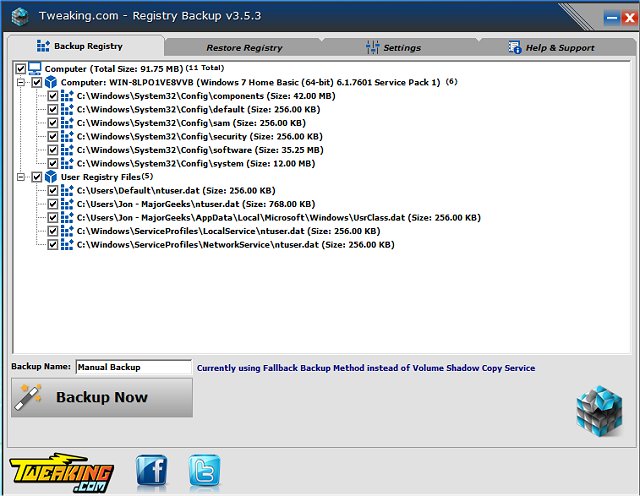
You have several settings to choose from which are: Change Backup Location, this is a default backup location in the same folder as the program in the "Backups" folder. When you install the Tweaking.com - Registry Backup this setting is enabled by default and sets the backup folder to "C: RegBackup" (or whatever drive Windows is on). Next is Auto Delete Old Backups, this is enabled by default and set to 30 days and will auto delete old backups from the backup location and for the current system only. It will not delete old backups for other systems. (Example: You run the program from a thumb drive or network location for multiple systems) The auto-delete function only runs when doing a new backup. And finally, Scheduling Options, this is disabled by default so if the current system has any locked profiles have the schedule run under the System account to backup locked registry files. This is because normally the System account has access to those files. If there are no locked profiles on the system then run under the current user account is recommended.
Tweaking.com - Registry Backup Features:
One click backup and restore.
Can restore from Windows Safe Mode.
Portable version can be run from a thumb drive and keep backups of multiple systems.
Automatic cleanup of older backups.
Set and control scheduling options.
Can backup & restore all user profiles on the system, not just the ones that are currently loaded.
Control which registry files are backed up or restored.
Detailed logs are saved with each backup.
Multiple easy restore options.
Download @ http://www.majorgeeks.com/files/details/tweaking_com_registry_backup_portable.html for portable or here http://www.majorgeeks.com/files/details/tweaking_com_registry_backup.html for the installer.
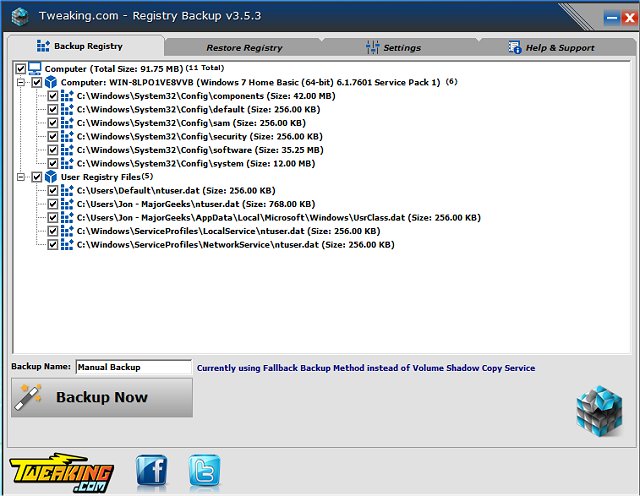
You have several settings to choose from which are: Change Backup Location, this is a default backup location in the same folder as the program in the "Backups" folder. When you install the Tweaking.com - Registry Backup this setting is enabled by default and sets the backup folder to "C: RegBackup" (or whatever drive Windows is on). Next is Auto Delete Old Backups, this is enabled by default and set to 30 days and will auto delete old backups from the backup location and for the current system only. It will not delete old backups for other systems. (Example: You run the program from a thumb drive or network location for multiple systems) The auto-delete function only runs when doing a new backup. And finally, Scheduling Options, this is disabled by default so if the current system has any locked profiles have the schedule run under the System account to backup locked registry files. This is because normally the System account has access to those files. If there are no locked profiles on the system then run under the current user account is recommended.
Tweaking.com - Registry Backup Features:
Download @ http://www.majorgeeks.com/files/details/tweaking_com_registry_backup_portable.html for portable or here http://www.majorgeeks.com/files/details/tweaking_com_registry_backup.html for the installer.
Comments





