Unlock Advanced About:Config Settings in Firefox With ConfigFox
Posted by: Jon Ben-Mayor on 11/02/2015 12:29 PM
[
 Comments
]
Comments
]
ConfigFox unlocks advanced setting configurations within the about:config section of Firefox making management of those specific settings easy by providing a more user friendly UI from which to work with.
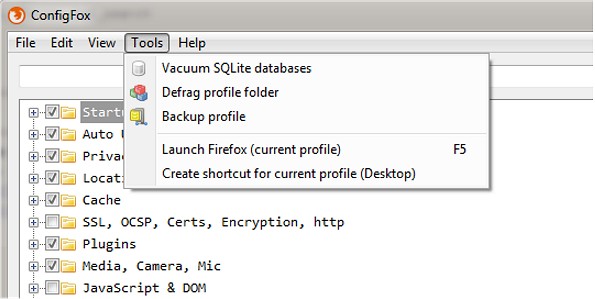
Navigate among search results by pressing PgUp | PgDown
ConfigFox Features and Tools:
Quickly create and customize Firefox profiles.
Easily enable/disable settings with one click.
Quickly search Config entries.
Updates for new Config entries.
Backup, Defrag and Vacuum profiles for a faster performance.
Get profile statistics.
Search online for Config strings.
Vacuum: clean .sqlite files in your profile folder reducing file size.
Defrag: defrag the profile folder for a better performance (HDD only).
Backup: compress the whole profile into backup.zip inside the profile folder.
Search online for Config string information.
Download @ http://www.majorgeeks.com/files/details/configfox.html
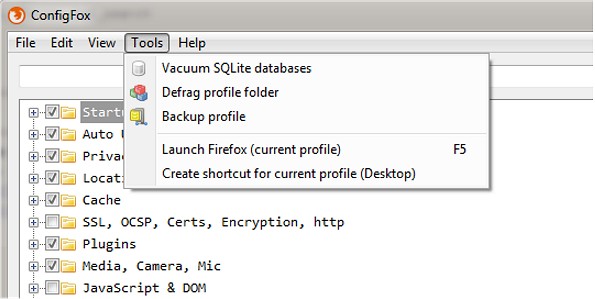
Navigate among search results by pressing PgUp | PgDown
ConfigFox Features and Tools:
Download @ http://www.majorgeeks.com/files/details/configfox.html
Comments






