Upload multiple files to Virus Total with Phrozen's Virus Total Uploader
Posted by: Jon Ben-Mayor on 01/08/2015 10:57 AM
[
 Comments
]
Comments
]
This is a handy tool in the battle against malware - especially if you are routinely testing multiple files (like we do here at MajorGeeks) and don't have the time to do them one by one.
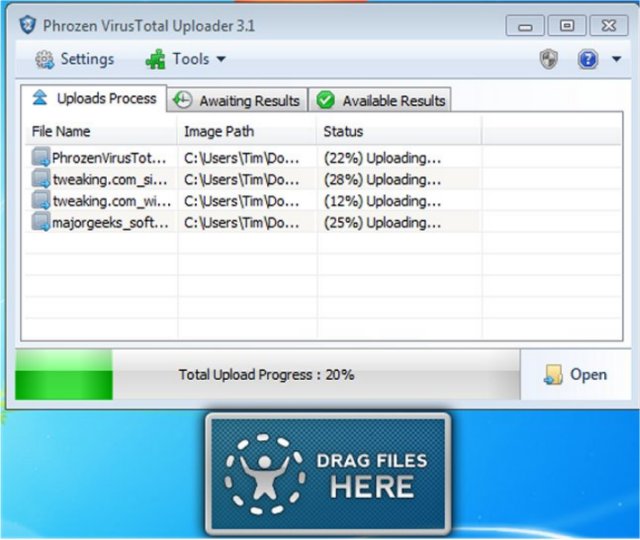
You can also scan a potentially suspicious file via the Auto Download from URL and Scan feature. This feature removes the potential danger from having to download the file yourself. It is done by simply entering the url of the file in question and Phrozen will securely download it and submit it to the Virus Total servers for analysis.
Since we test all new files before we add them, as well as periodically testing the others, this tool ensures that we can complete the process in an efficient manner.
Download @ http://www.majorgeeks.com/files/details/phrozen_virustotal_uploader.html
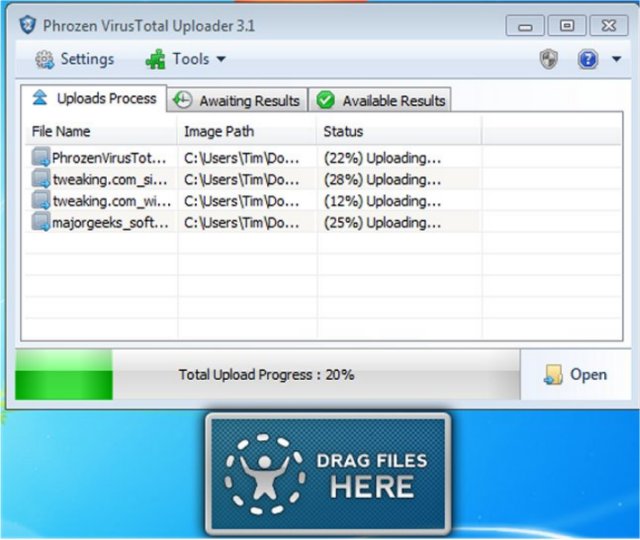
You can also scan a potentially suspicious file via the Auto Download from URL and Scan feature. This feature removes the potential danger from having to download the file yourself. It is done by simply entering the url of the file in question and Phrozen will securely download it and submit it to the Virus Total servers for analysis.
Since we test all new files before we add them, as well as periodically testing the others, this tool ensures that we can complete the process in an efficient manner.
Download @ http://www.majorgeeks.com/files/details/phrozen_virustotal_uploader.html
Comments






