View, Delete Firefox Autocomplete Data With Firefox Autocomplete Spy
Posted by: Jon Ben-Mayor on 06/13/2015 07:34 AM
[
 Comments
]
Comments
]
Firefox Autocomplete Spy automatically finds then allows you to view all your autocomplete data within Firefox and then provides you with the ability to delete it.
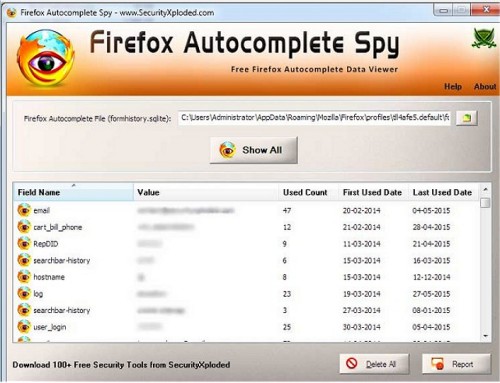
You can also use it to view the history files belonging to another user on same or remote system. It also provides one click solution to delete all the displayed Autocomplete data from the history file.
Firefox Autocomplete Spy display following details:
Field Name
Value
Total Used Count
First Used Date
Last Used Date
Download @ http://www.majorgeeks.com/files/details/firefox_autocomplete_spy.html
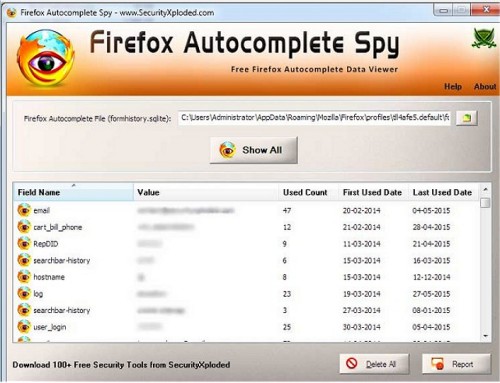
You can also use it to view the history files belonging to another user on same or remote system. It also provides one click solution to delete all the displayed Autocomplete data from the history file.
Firefox Autocomplete Spy display following details:
Download @ http://www.majorgeeks.com/files/details/firefox_autocomplete_spy.html
Comments






