Warning Do Not Search For Bengal Cats In Australia
Posted by: Corporal Punishment on 11/11/2024 07:45 PM
[
 Comments
]
Comments
]
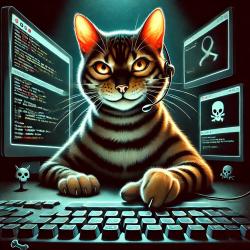 Hackers target Bengal cat enthusiasts in Australia, who were targeted by cybercriminals using SEO poisoning and Gootloder. This threat is significant enough that Sophos issued an official warning advising people to avoid searching for Bengal cat information altogether, highlighting the scale of the issue.
Hackers target Bengal cat enthusiasts in Australia, who were targeted by cybercriminals using SEO poisoning and Gootloder. This threat is significant enough that Sophos issued an official warning advising people to avoid searching for Bengal cat information altogether, highlighting the scale of the issue."GootLoader campaigns are increasingly targeting niche interests to stay under the radar. These campaigns illustrate the clever social engineering techniques cybercriminals deploy to compromise unsuspecting victims," explains a Sophos representative.
What's SEO Poisoning?
SEO poisoning (or SEO injection) is a tactic where hackers push their malicious sites to the top of search results by using trending keywords. In this case, cybercriminals targeted keywords related to Bengal cat ownership in Australia. People searching for this information would click on a high-ranking link, which seemed safe but instead delivered a file loaded with malware called GootLoader.
What the Hell is Gootloader.
GootLoader is a type of malware used by cybercriminals to gain an initial foothold on a victim's device. Think of it as the "delivery driver" for more serious infections. It sneaks onto systems by posing as something harmless—often a document or a legitimate-looking file related to popular or niche search terms (like legal info on Bengal cats.). If the user opens this file, it executes the GootLoader malware on their system, quietly installing and setting up the groundwork for additional attacks. Once GootLoader is active, it can download other malicious software, like ransomware, trojans, or spyware, depending on the attacker's goals. This means GootLoader itself isn't the final threat; it's just the beginning of a potentially larger infection.
Why Target Niche Searches?
Hackers target niche interests because they face less competition in search results, making it easier to lure users into clicking. Instead of targeting a highly competitive term like "Camera" or "Camera Repair," which would be tough to rank for, attackers focus on more specific keywords like "Vintage camera repair tips." This term has less search traffic, but it's easier to rank highly for, meaning it's more likely to be clicked. Once clicked, hackers can lure unsuspecting users into clicking malware-laden files.
Why Don't Search Engines Block These Sites?
When a site ranks high on Google or other search engines, users often trust that the information is legitimate, making search engines an attractive target for cybercriminals. Search engines put substantial effort into filtering malicious links, but hackers constantly evolve their tactics. While Google and others successfully flag many harmful sites, it's an ongoing game of cat and mouse—one where the mouse very clever and very fast. Reporting any suspicious sites you encounter can improve online safety for everyone.
How Can I Avoid Malicious Links?
Check the URL – Trusted sites have straightforward URLs. Avoid links with odd extensions or names.
Double-check URLs- Make sure the site name matches your search topic.
Look for Quality – Strange language or excessive ads are red flags.
Good Antivirus programs can help - Some, like MajorGeeks faves Bitdefender, Sophos, and Malwarebytes, have built-in browser protection.
Use Trusted Sources – For downloads, stick with well-known sites like MajorGeeks (if we don't have it, you probably don't need it) or official vendor pages.
What if I Downloaded Malware?
Don't panic—disconnect from the internet to limit any damage. Run a full scan with your antivirus, delete suspicious files, and avoid using sensitive accounts until your device is secure. if you have questions. Ask the Geeks in the Forum. They can help.
Summing up: SEO poisoning campaigns, like the recent Bengal cat malware attack, show how even innocent searches can lead to harm. Whether it's a Bengal cat law or a quick software download, take a moment to check the link, use trusted sources, and stay vigilant online. Remember it is better to Geek -out than Freak-Out --- A little caution goes a long way in protecting your devices and data. If you want to know far more about this topic - check out the Sophos post here.
Comments





