Warning: Watch Out for the Latest Facebook Scam
Posted by: Corporal Punishment on 07/01/2024 01:21 PM
[
 Comments
]
Comments
]
Hey Geeks!
We've all seen those sketchy emails and messages that scream "SCAM." However, the latest phishing attack reported my Kaspersky, targeting Facebook business account owners takes things to a new level. Here's the lowdown on what's happening and how to protect yourself.
Cybercriminals are using Facebook infrastructure to send phishing emails to business accounts in an attempt to hijack them. These emails look super legit because they contain real Facebook notifications/headers. The message? "Your account will be blocked unless you review it within 24 hours." Sounds scary, right? That urgency makes people more likely to click without thinking. It's a widespread tactic for phishing because it works.
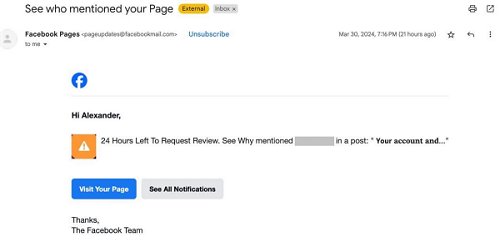
Why This Scam Stands Out
This isn't the first time hackers have used Facebook's tools against us. They've previously sent messages through Facebook Messenger with malicious links. These messages often look like they're from friends, tricking you into clicking. Once you do, you're taken to a phishing site or hit with malware.
This scam is sneaky because it uses REAL Facebook notifications from hijacked accounts. It's not just some random email; it looks like it comes from Facebook, making it harder to spot as a fake and adding authenticity to the scam. When users click the provided link, they are redirected to a phishing site designed to steal their login credentials. This is where you should notice the fakery; however, the urgency and leveraging of legitimate infrastructure make it a particularly dangerous threat that could easily catch someone panicking.
Protect Yourself
Enable Two-Factor Authentication: Add an extra layer of security to your accounts.
Security Software: Make sure your devices are protected with reliable security software.
Use a Password Manager: This type of software will fill in your password for the correct URL, so if you are NOT on facebook.com, the password manager will not fill out the password for Facebook - foiling the hacker's plans.
Final Thoughts
Stay sharp, Geeks! Always be suspicious of urgent emails asking for personal information, even if they look legit. Double-check the sender's email, and never click on links without verifying first.
For more details on this scam, check out the full article on Kaspersky's blog here.
Stay safe out there!
— The MajorGeeks Team
We've all seen those sketchy emails and messages that scream "SCAM." However, the latest phishing attack reported my Kaspersky, targeting Facebook business account owners takes things to a new level. Here's the lowdown on what's happening and how to protect yourself.
Cybercriminals are using Facebook infrastructure to send phishing emails to business accounts in an attempt to hijack them. These emails look super legit because they contain real Facebook notifications/headers. The message? "Your account will be blocked unless you review it within 24 hours." Sounds scary, right? That urgency makes people more likely to click without thinking. It's a widespread tactic for phishing because it works.
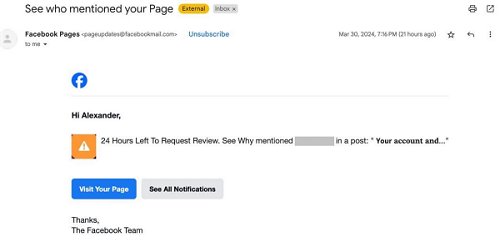
Why This Scam Stands Out
This isn't the first time hackers have used Facebook's tools against us. They've previously sent messages through Facebook Messenger with malicious links. These messages often look like they're from friends, tricking you into clicking. Once you do, you're taken to a phishing site or hit with malware.
This scam is sneaky because it uses REAL Facebook notifications from hijacked accounts. It's not just some random email; it looks like it comes from Facebook, making it harder to spot as a fake and adding authenticity to the scam. When users click the provided link, they are redirected to a phishing site designed to steal their login credentials. This is where you should notice the fakery; however, the urgency and leveraging of legitimate infrastructure make it a particularly dangerous threat that could easily catch someone panicking.
Protect Yourself
Final Thoughts
Stay sharp, Geeks! Always be suspicious of urgent emails asking for personal information, even if they look legit. Double-check the sender's email, and never click on links without verifying first.
For more details on this scam, check out the full article on Kaspersky's blog here.
Stay safe out there!
— The MajorGeeks Team
Comments






