Windows 10 Preinstalled Apps Are Easily Uninstalled With 10AppsManager
Posted by: Jon Ben-Mayor on 10/03/2015 07:48 AM
[
 Comments
]
Comments
]
Uninstall and reinstall the default, built-in, preinstalled Windows Store apps in Windows 10 with an extremely easy removal process that will prove to be a lot easier than manually doing it yourself; best of all it works in a single click.
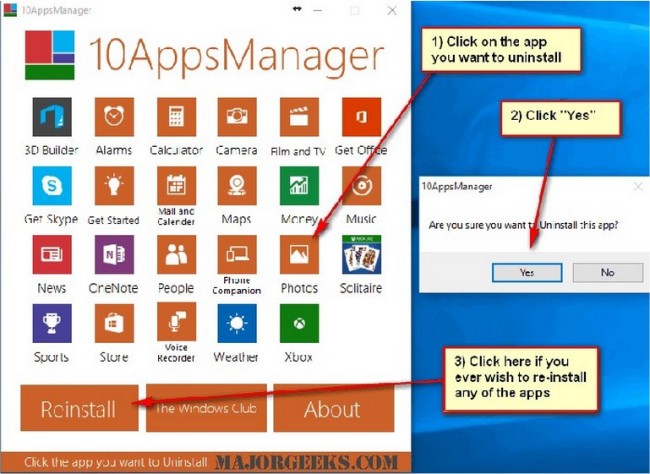
It's very simple, just right click on 10AppsManager.exe and Run it as an Administrator then select the apps you want to uninstall and click uninstall.
This useful tool will allow you to uninstall the following preinstalled Store apps:
3D Builder
Alarms
Calculator
Camera
Film & TV
Get Office
Get Skype
Get Started
Mail and Calendar
Maps
Money
Music
News
OneNote
People
Phone Companion
Photos
Solitaire
Sports
Store
Voice Recorder
Weather
Xbox
Download @ http://www.majorgeeks.com/files/details/10appsmanager.html
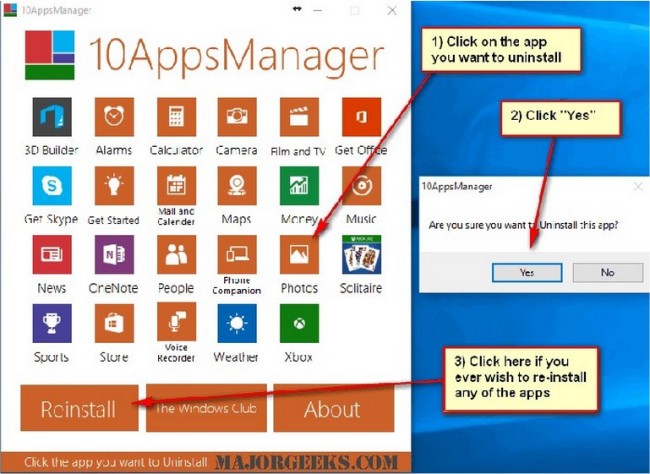
It's very simple, just right click on 10AppsManager.exe and Run it as an Administrator then select the apps you want to uninstall and click uninstall.
This useful tool will allow you to uninstall the following preinstalled Store apps:
Download @ http://www.majorgeeks.com/files/details/10appsmanager.html
Comments





