Windows 10 Ransomware Escalation Prevention Script Protects Those Not Using Endpoint
Posted by: Timothy Tibbetts on 05/25/2017 06:37 AM
[
 Comments
]
Comments
]
Windows 10 Ransomware Escalation Prevention Script will prevent further escalation for those who don't have Endpoint Protection enabled in their organization.
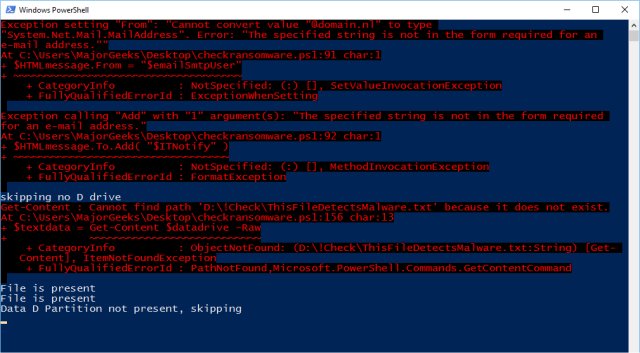
Normally, Windows Defender can protect most, but certainly not all threats so this script was made available for those who are concerned because they don't have Endpoint Protection enabled.
Right-click and choose "Run with PowerShell" and that's it. There are no command line switches or options here. Becuase of this, it is for server admins and we recommend you open the script with Notepad to see what it will accomplish and edit if needed.
Download @ http://www.majorgeeks.com/files/details/windows_10_ransomware_escalation_prevention_script.html
Windows 10 Ransomware Escalation Prevention Script uses Microsoft PowerShell. Here is a tutorial on using PowerShell if you're new to it:
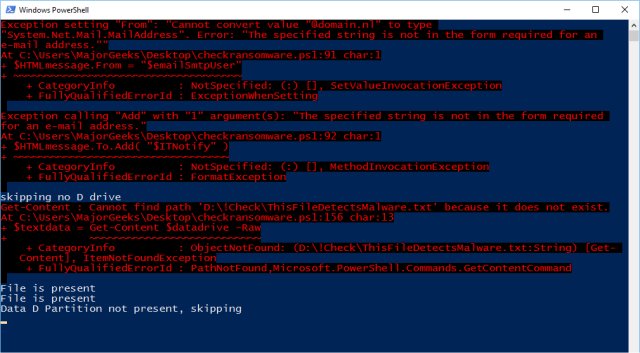
Normally, Windows Defender can protect most, but certainly not all threats so this script was made available for those who are concerned because they don't have Endpoint Protection enabled.
Right-click and choose "Run with PowerShell" and that's it. There are no command line switches or options here. Becuase of this, it is for server admins and we recommend you open the script with Notepad to see what it will accomplish and edit if needed.
Download @ http://www.majorgeeks.com/files/details/windows_10_ransomware_escalation_prevention_script.html
Windows 10 Ransomware Escalation Prevention Script uses Microsoft PowerShell. Here is a tutorial on using PowerShell if you're new to it:
Comments






