Windows Event Log Parsing Made Easy With LogFusion
Posted by: Jon Ben-Mayor on 07/21/2015 08:02 AM
[
 Comments
]
Comments
]
LogFusion is a powerful log monitoring tool that will make parsing your Windows event logs easy.
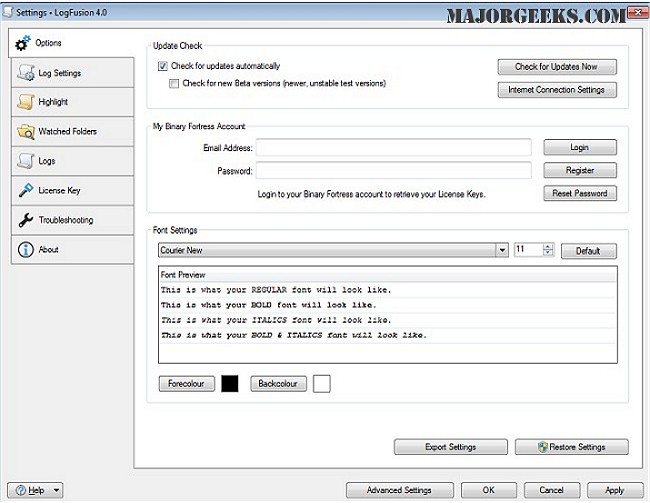
LogFusion can load any text logs, including web server logs, developer debug logs and any other text that is outputted to a file. LogFusion can also read Event Logs in real-time, and can even use it's powerful Text Filtering and Row Highlighting features to help you find specific items.
Features:
Row Highlighting
Advanced Text Filtering
Watched Folders
Custom Columns
Sync Highlight Rules
Auto-Scroll (like 'tail')
Tabbed Interface
Scrollbar Highlight Markings
Pin 'Always-on-Top'
Elevation for Secure Logs
Open Logs via Command Line
Supported Log Types:
Text Files (any encoding)
Event Logs
Remote Event Logs
Event Channels
Remote Event Channels
OutputDebugString capture
Download @ http://www.majorgeeks.com/files/details/logfusion.html
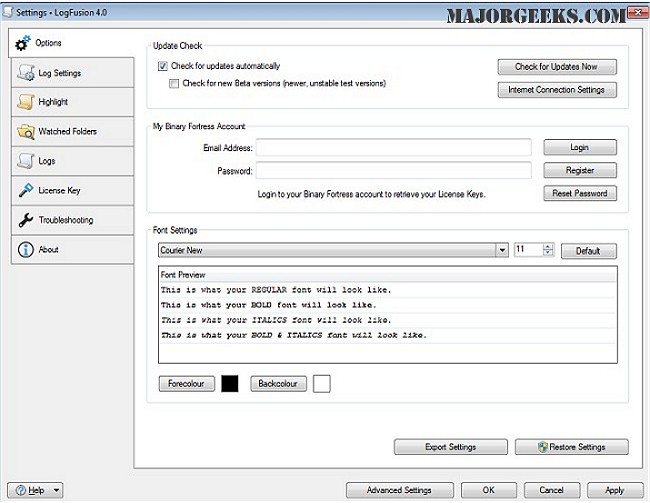
LogFusion can load any text logs, including web server logs, developer debug logs and any other text that is outputted to a file. LogFusion can also read Event Logs in real-time, and can even use it's powerful Text Filtering and Row Highlighting features to help you find specific items.
Features:
Download @ http://www.majorgeeks.com/files/details/logfusion.html
Comments






