A Geeks Guide To Getting The Most Out Of Amazon Prime Day Plus The New Invite-Only Program
By Corporal Punishmenton 06/22/2023 |
 If you're an avid online shopper eagerly awaiting the arrival of Amazon Prime Day, here are some tips for getting the best deals and beating the masses to the items you want. Also, Amazon has launched a brand-new invite-only program that takes your Prime Day experience; we'll explain how that works below.
If you're an avid online shopper eagerly awaiting the arrival of Amazon Prime Day, here are some tips for getting the best deals and beating the masses to the items you want. Also, Amazon has launched a brand-new invite-only program that takes your Prime Day experience; we'll explain how that works below.Amazon Prime Day is a yearly event that offers exclusive deals to Prime members on a wide range of products. It started in 2015 to celebrate Amazon's 20th anniversary and has since become one of the most significant shopping events of the year. Prime Day 2023 - ironically, two days with is not a prime number - will be July 11 and 12th. To participate in Prime Day sales, you must have a membership. You need an Amazon Prime membership, which costs $14.99 per month or $139 per year in the U.S. and gives you access to many benefits, such as free shipping, streaming, gaming, reading, and even unlimited photo storage.
Here's how to unlock exclusive savings, access the invite-only deals, and get the best deals on Amazon Prime Day.
Join Amazon Prime: See above. You must be a member already. You can go here to join and get 30-day membership for free.
Keep an Eye on Your Inbox: Once you're a Prime member, watch your email inbox closely. Amazon will send exclusive invitations to select Prime members who meet specific criteria. These invitations grant access to the invite-only program, ensuring you get the first pick of the incredible deals on Prime Day.
Prepare a Shopping List: Before July 11, create a list of items you're interested in purchasing. Research the products in advance, compare prices, and read reviews. Then make a text document with links to the things you are targeting or add them to your "Wish List" under your account for reference. This preparation will help you make informed decisions quickly during the time-limited sales, ensuring you snag the deals on your radar.
Take Advantage of Lightning Deals: Lightning Deals are time-sensitive offers that offer substantial discounts on popular products. These deals can sell out within minutes during Prime Day, so be prepared to act fast and get comfy with your F5 key. Keep an eye on the Lightning Deals page, filter by your preferred categories, and set reminders for upcoming deals to boost your chances.
Set Up Deal Alerts: Set up deal alerts on the Amazon mobile app to stay informed about the latest Prime Day deals. Doing this will notify you whenever a deal matching your interests becomes available. To do so, open the app and tap the three lines at the bottom. Go to Settings and then Notifications, and make sure you toggle on Watched & Watched and Waitlisted Deals. You may see a deal alert button next to an item while browsing. If not, you can go to the search bar and type in Deal Alert Setup, and you should see items there based on your browsing history that you can select. This proactive approach may help you jump on the limited-time offers during the Prime Day frenzy.
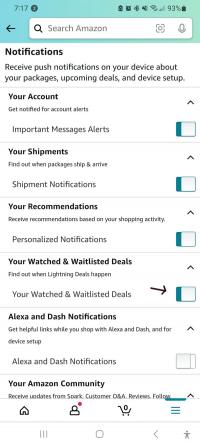
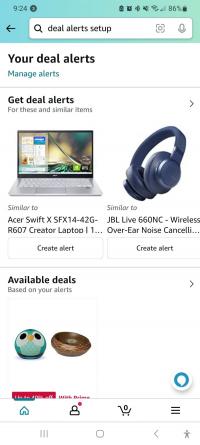
Take Advantage of Early Deals: Not to limit, a good thing Amazon Prime Day, which is already two days, actually is more like a Prime Month—kind of in the same motif as Black Friday, starting around August. Right now, they are offering early prime days sales, and you may be able to find what you are looking for without fighting the time constraints.
Join The Invite Only Program: The invite-only program is a special feature that allows Prime Members to access even more savings and benefits on certain products and services. I got my Xbox Series X last year through this program, even with all the hype. Amazon has developed this program to try and combat scalpers -- seems to work. The program has been around a bit, but this is the first time we will see it in action on Prime Day. They have already started selecting items that may be limited or sell out. Look on the Prime Day Page for the deals that say Invite Only. Select the item and then click Request Invitation. Invitations are handed out based on the number of items in stock - so it is not guaranteed. Still, if your request is granted, Amazon will send you an email with a special link so you can buy the product when it goes on sale --- avoiding that mad rush to refresh your screen.
Optimize Your Profile: To increase your chances of receiving an invitation, make sure your Amazon profile is complete and up to date. Include relevant information in your profile, such as your interests, preferred categories, and previous purchases. Amazon uses this information to tailor the invites to suit your preferences, maximizing your chances of finding deals on products you like as well as determining if an inviting deal is really for you or for resale.
Explore Other Prime Day Benefits: While the exclusive invite-only program highlights this year's Prime Day, remember to explore other benefits available to all Prime members. These may include discounts on Amazon services like Kindle Unlimited, Audible, and Prime Wardrobe. These offers may not show up on the base Prime Deals Page.
There you have it - a geeks guide to getting the most out of Prime Day. If you have any other tips or tricks to share, please feel free to leave them in the comments below.
comments powered by Disqus






