How to Turn Always Show Scrollbars On or Off in Windows 10 & 11
By Timothy Tibbettson 11/09/2022 |
By default, Windows 10 & 11 will hide scrollbars when they are not used, or the window is inactive. You can change this behavior, so you always see scrollbars if you like.
Click on Start > Settings or press the Windows Key + I.
Click on Accessibility on the left.
Click on Visual effects on the right.
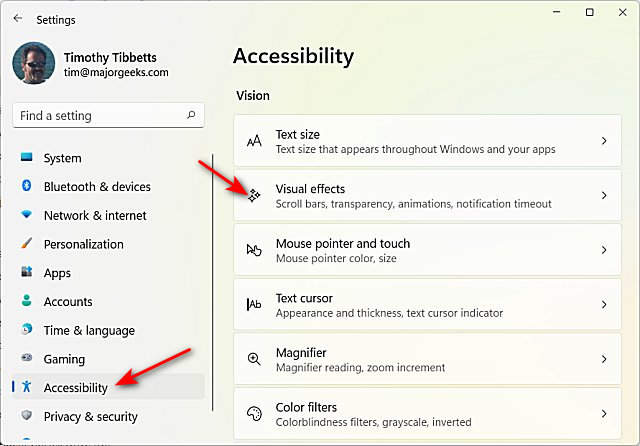
Toggle Always show scrollbars on or off.
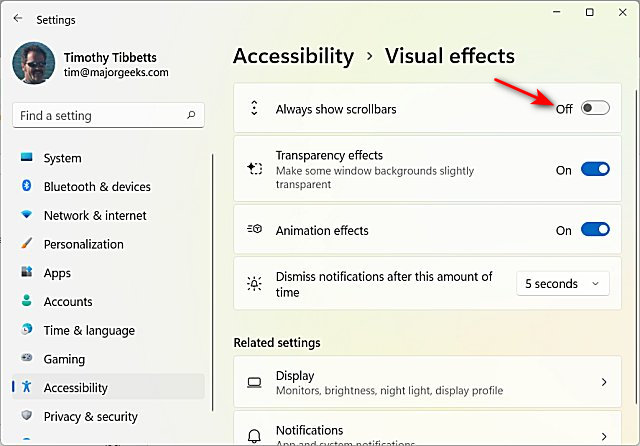
comments powered by Disqus
Click on Start > Settings or press the Windows Key + I.
Click on Accessibility on the left.
Click on Visual effects on the right.
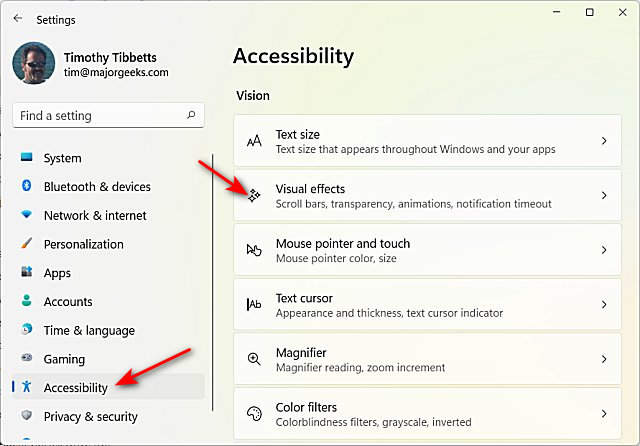
Toggle Always show scrollbars on or off.
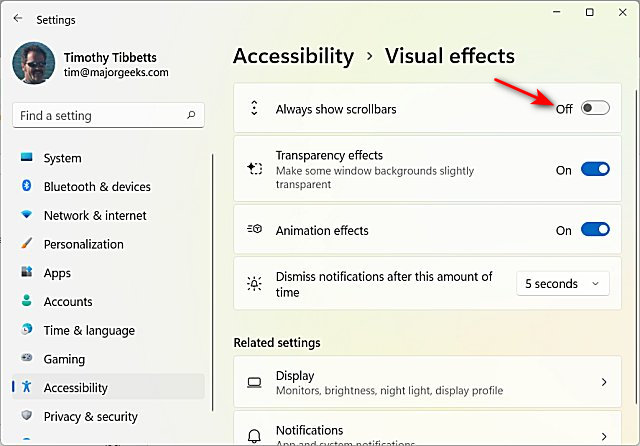
comments powered by Disqus






