The 6 Best Password Managers for 2022
By Timothy Tibbettson 08/15/2022 |
Password managers are an essential tool for everyone. Although the Internet's most popular password remains or includes 123456, we all know better. Give us 10 minutes of your time, and we'll help you pick the best password manager for you in 2022.
We're going to consider that we believe many people don't use a password manager because it's not in your budget. We get it. Our first two options allow you to manage your passwords - for free.
1: KeePass
KeePass Password Safe is an open-source password manager or safe which helps you to manage your passwords securely.
KeePass Password Safe also includes a password generator and synchronization function and supports two-factor authentication and a Secure Desktop mode. You also have access to a two-channel auto-type obfuscation feature that can offer additional protection against keyloggers. KeePass Password Safe allows you to import from over 30 other most commonly used password managers.
KeyPass is free and Open Source. It's so popular that it has spun off two forks - KeePassX and KeePassXC. If you're not sure, many people seem to agree, KeePassXC is the better choice.
There are also spinoff designed to work with KeePass, including KeeWeb, AuthPass, and KPEnhancedEntryView.
KeePass is a great place to start if you're looking for a free password manager.
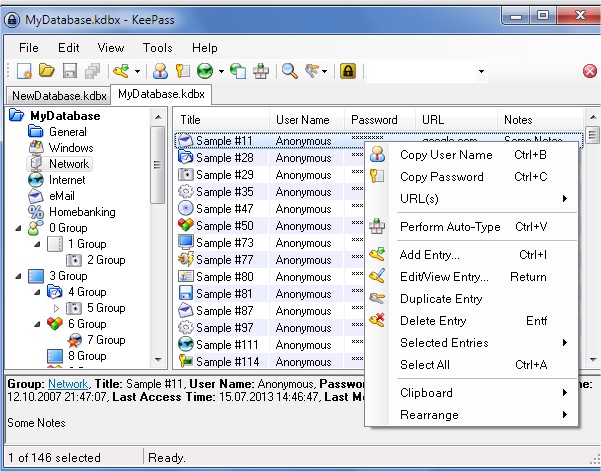
2: LastPass
LastPass Password Manager is an easy-to-use password manager that will make your browsing a lot easier and much more secure without having to remember multiple passwords. LastPass Password Manager features the ability to generate strong passwords, log into your favorite websites with just one click, access and manage your important data from multiple workstations, share logins with your friends and let others share logins with you.
The Universal Windows installer installs browser extensions for Internet Explorer, Firefox, Chrome, Safari, and Opera. It also allows you to create a LastPass account and import your existing passwords easily. It's the best way to install LastPass on Windows.
LastPass OFFERS Convenient, reliable password management with access on all your devices for free. Multi-device support and 1GB of storage cost $3 a month.
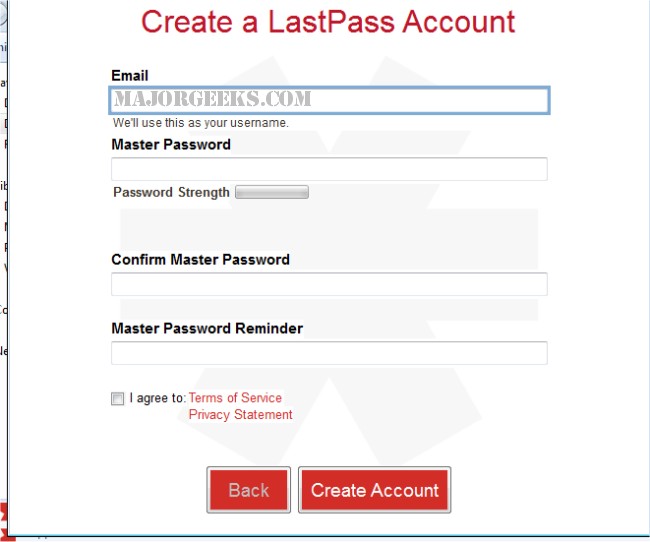
3: Google Chrome, Mozilla Firefox, or Microsoft Edge
You already have a web browser, and it has a password manager. Many of them allow numerous options, including security settings. They aren't as robust as some of the other password managers, but they're free, already available, and easy to use. Years ago, I wouldn't use a browser-based password manager, but they've improved the functionality and security. Still, it's well-known that using your web browser to store passwords isn't the best option, but it's an option.
Here's how to find the settings for the top 3 browsers. Type the following in the address bar, and press Enter.
Google Chrome: chrome://settings/passwords
Microsoft Edge: edge://settings/passwords
Mozilla Firefox: about:logins
Each one is slightly different but look through the options to suit your preferences.
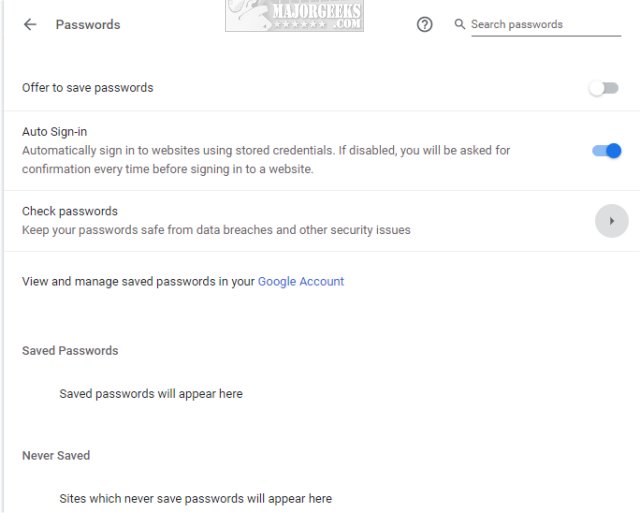
4: Dashlane
Dashlane allows you to instantly log in, fill out any form, manage your passwords and check out anywhere online without ever touching the keyboard.
The free edition allows you to store up to 50 passwords, Dashlane on one device, instant form and payment autofill, and security alerts. For $4.99-$9.99 a month, you also get Unlimited password storage, passwords and data automatically synced across devices, instant form, and payment autofill, Dark Web Monitoring with personalized security alerts, VPN for safe, private connection on unsecured WiFi networks, secure storage for sensitive files, real-time credit monitoring, and identity restoration support.
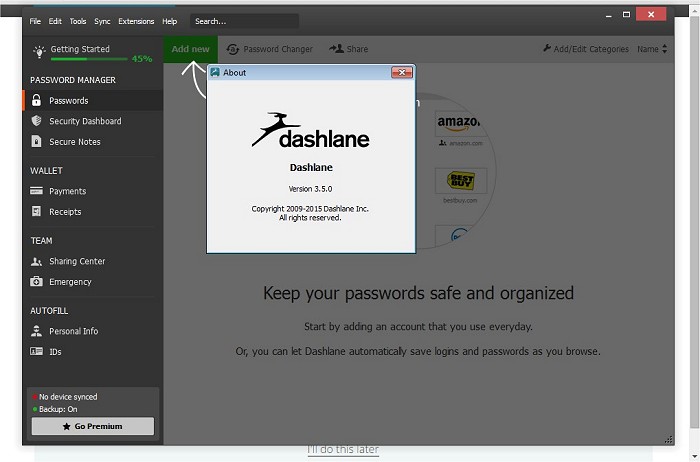
5: SafeInCloud
SafeInCloud Password Manager helps keep your passwords and other private info safe and secure in an encrypted database you can access from your phone, tablet, and computer. SafeInCloud is available for Windows, Android, Windows, and all popular web browsers.
It is presented in an easy-to-use yet powerful user interface that makes the process of storing your passwords a breeze. All your passwords are always encrypted on a device and in the cloud with a strong 256-bit Advanced Encryption Standard, and login is achieved via fingerprint for devices that support. It can also generate unique and strong passwords for you and warn when considered weak or used multiple times.
SafeInCloud Password Manager will automatically synchronize your database with your cloud account on Google Drive, Dropbox, Yandex Disk, or OneDrive and integrate with your browser and auto-fill passwords via dedicated browser extensions for Chrome, Safari, Firefox, Yandex Browser, and Opera. It will also permit you to automatically import your passwords from another password manager using Desktop applications.
All the Pro features are free, but a few premium features (e.g., Windows Hello integration) cost $2.99 a month.
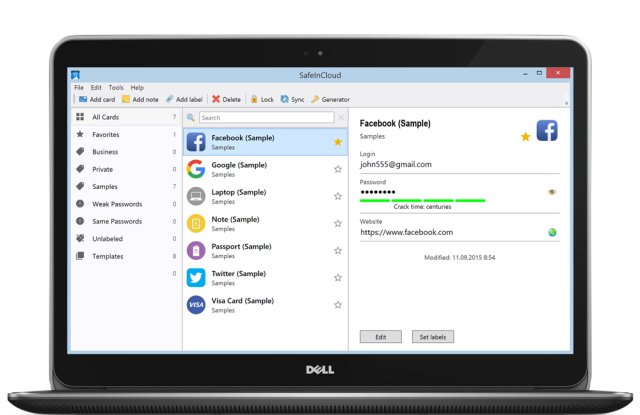
6: BitWarden
Bitwarden for Chrome, Firefox, Edge, Opera, and Android is a cross-platform password management solution.
Bitwarden is intended to be the easiest and safest way of storing your logins and passwords and keeping them synced between your devices. As we all know, passwords are stolen are the time of breaches. IF you reuse the same password across multiple sites, you are making yourself an easy target for hackers. It is always recommended to use unique passwords for each site you visit or have an account. Bitwarden will make the process manageable and organized.
Bitwarden can store your logins inside an encrypted vault and sync across all of your devices. The fact that it is fully encrypted before it ever leaves your device ensures that you are the only one to have access to your data. The stored data is protected with AES-256 bit encryption, salted hashing, as well as PBKDF2 SHA-256.
The free version can be upgraded to pro ($10.00 per year) and includes Bitwarden Authenticator, 1 GB encrypted file storage, Two-step login with YubiKey, U2F, and Duo, and Vault health reports.
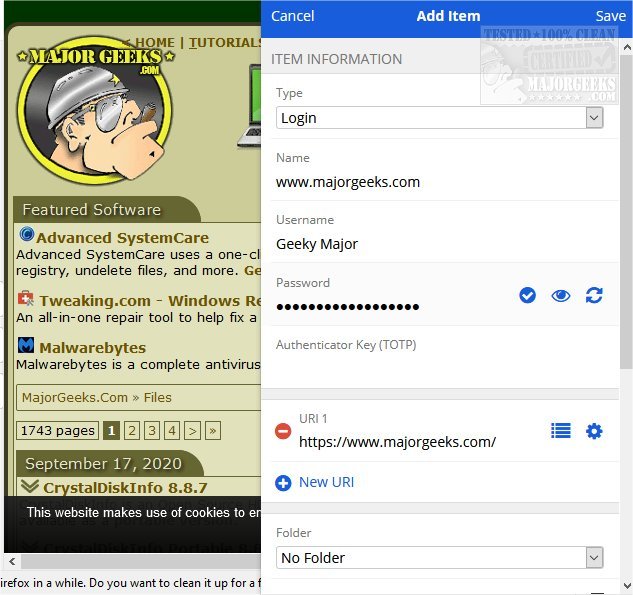
If you have a favorite password manager we didn't include, leave a comment below, and we'll take a look. We'd be glad to consider an honorable mention category here.
comments powered by Disqus
We're going to consider that we believe many people don't use a password manager because it's not in your budget. We get it. Our first two options allow you to manage your passwords - for free.
1: KeePass
KeePass Password Safe is an open-source password manager or safe which helps you to manage your passwords securely.
KeePass Password Safe also includes a password generator and synchronization function and supports two-factor authentication and a Secure Desktop mode. You also have access to a two-channel auto-type obfuscation feature that can offer additional protection against keyloggers. KeePass Password Safe allows you to import from over 30 other most commonly used password managers.
KeyPass is free and Open Source. It's so popular that it has spun off two forks - KeePassX and KeePassXC. If you're not sure, many people seem to agree, KeePassXC is the better choice.
There are also spinoff designed to work with KeePass, including KeeWeb, AuthPass, and KPEnhancedEntryView.
KeePass is a great place to start if you're looking for a free password manager.
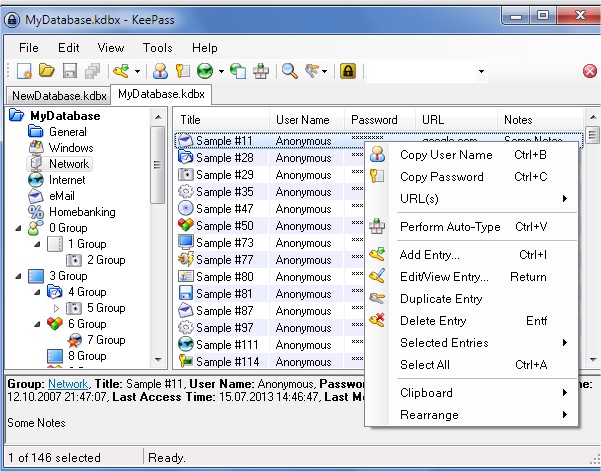
2: LastPass
LastPass Password Manager is an easy-to-use password manager that will make your browsing a lot easier and much more secure without having to remember multiple passwords. LastPass Password Manager features the ability to generate strong passwords, log into your favorite websites with just one click, access and manage your important data from multiple workstations, share logins with your friends and let others share logins with you.
The Universal Windows installer installs browser extensions for Internet Explorer, Firefox, Chrome, Safari, and Opera. It also allows you to create a LastPass account and import your existing passwords easily. It's the best way to install LastPass on Windows.
LastPass OFFERS Convenient, reliable password management with access on all your devices for free. Multi-device support and 1GB of storage cost $3 a month.
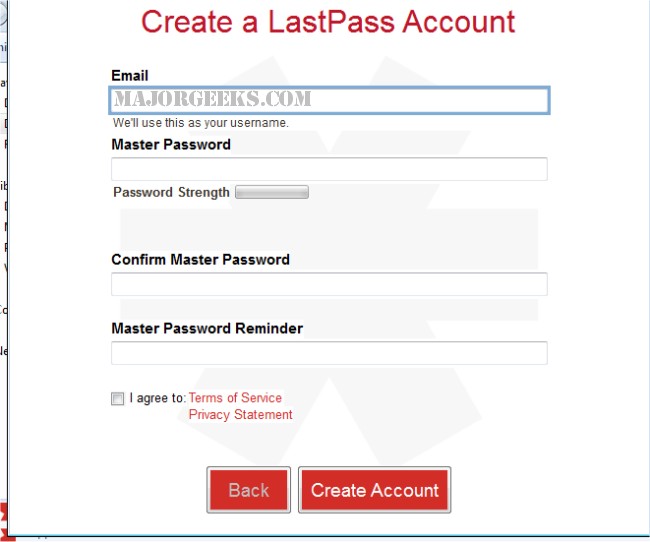
3: Google Chrome, Mozilla Firefox, or Microsoft Edge
You already have a web browser, and it has a password manager. Many of them allow numerous options, including security settings. They aren't as robust as some of the other password managers, but they're free, already available, and easy to use. Years ago, I wouldn't use a browser-based password manager, but they've improved the functionality and security. Still, it's well-known that using your web browser to store passwords isn't the best option, but it's an option.
Here's how to find the settings for the top 3 browsers. Type the following in the address bar, and press Enter.
Google Chrome: chrome://settings/passwords
Microsoft Edge: edge://settings/passwords
Mozilla Firefox: about:logins
Each one is slightly different but look through the options to suit your preferences.
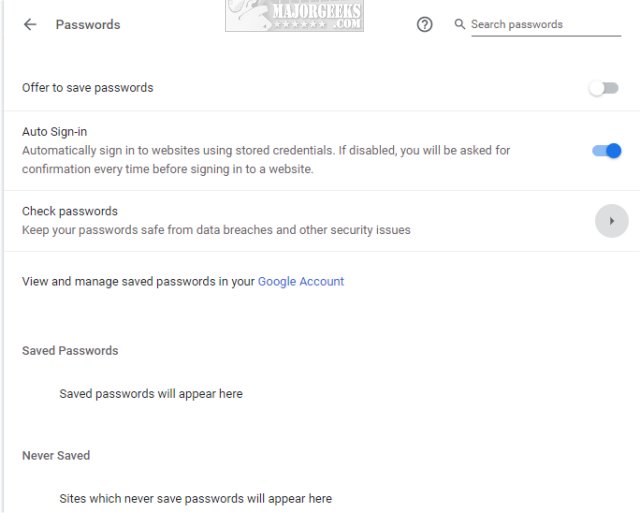
4: Dashlane
Dashlane allows you to instantly log in, fill out any form, manage your passwords and check out anywhere online without ever touching the keyboard.
The free edition allows you to store up to 50 passwords, Dashlane on one device, instant form and payment autofill, and security alerts. For $4.99-$9.99 a month, you also get Unlimited password storage, passwords and data automatically synced across devices, instant form, and payment autofill, Dark Web Monitoring with personalized security alerts, VPN for safe, private connection on unsecured WiFi networks, secure storage for sensitive files, real-time credit monitoring, and identity restoration support.
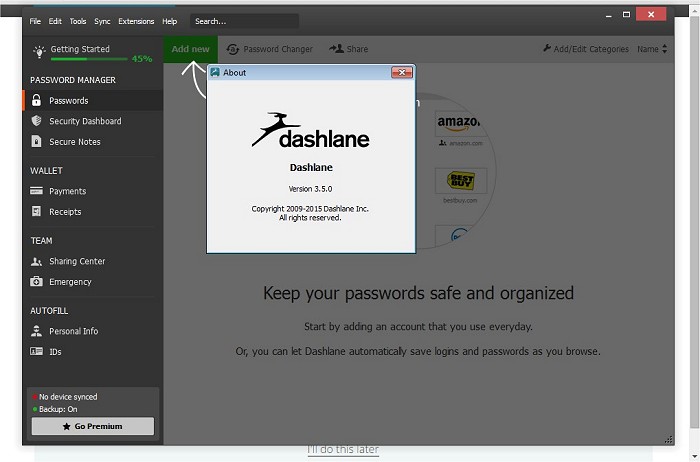
5: SafeInCloud
SafeInCloud Password Manager helps keep your passwords and other private info safe and secure in an encrypted database you can access from your phone, tablet, and computer. SafeInCloud is available for Windows, Android, Windows, and all popular web browsers.
It is presented in an easy-to-use yet powerful user interface that makes the process of storing your passwords a breeze. All your passwords are always encrypted on a device and in the cloud with a strong 256-bit Advanced Encryption Standard, and login is achieved via fingerprint for devices that support. It can also generate unique and strong passwords for you and warn when considered weak or used multiple times.
SafeInCloud Password Manager will automatically synchronize your database with your cloud account on Google Drive, Dropbox, Yandex Disk, or OneDrive and integrate with your browser and auto-fill passwords via dedicated browser extensions for Chrome, Safari, Firefox, Yandex Browser, and Opera. It will also permit you to automatically import your passwords from another password manager using Desktop applications.
All the Pro features are free, but a few premium features (e.g., Windows Hello integration) cost $2.99 a month.
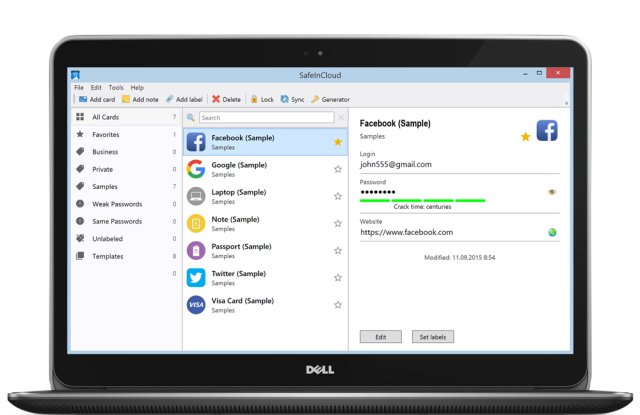
6: BitWarden
Bitwarden for Chrome, Firefox, Edge, Opera, and Android is a cross-platform password management solution.
Bitwarden is intended to be the easiest and safest way of storing your logins and passwords and keeping them synced between your devices. As we all know, passwords are stolen are the time of breaches. IF you reuse the same password across multiple sites, you are making yourself an easy target for hackers. It is always recommended to use unique passwords for each site you visit or have an account. Bitwarden will make the process manageable and organized.
Bitwarden can store your logins inside an encrypted vault and sync across all of your devices. The fact that it is fully encrypted before it ever leaves your device ensures that you are the only one to have access to your data. The stored data is protected with AES-256 bit encryption, salted hashing, as well as PBKDF2 SHA-256.
The free version can be upgraded to pro ($10.00 per year) and includes Bitwarden Authenticator, 1 GB encrypted file storage, Two-step login with YubiKey, U2F, and Duo, and Vault health reports.
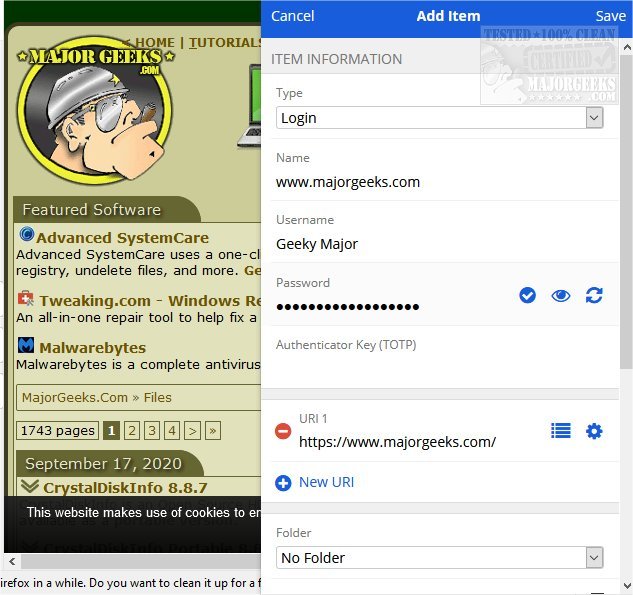
If you have a favorite password manager we didn't include, leave a comment below, and we'll take a look. We'd be glad to consider an honorable mention category here.
comments powered by Disqus






