Can You Block Politics and Drama From Your Facebook Feed? Yes You Can!
By Corporal Punishmenton 10/01/2025 |
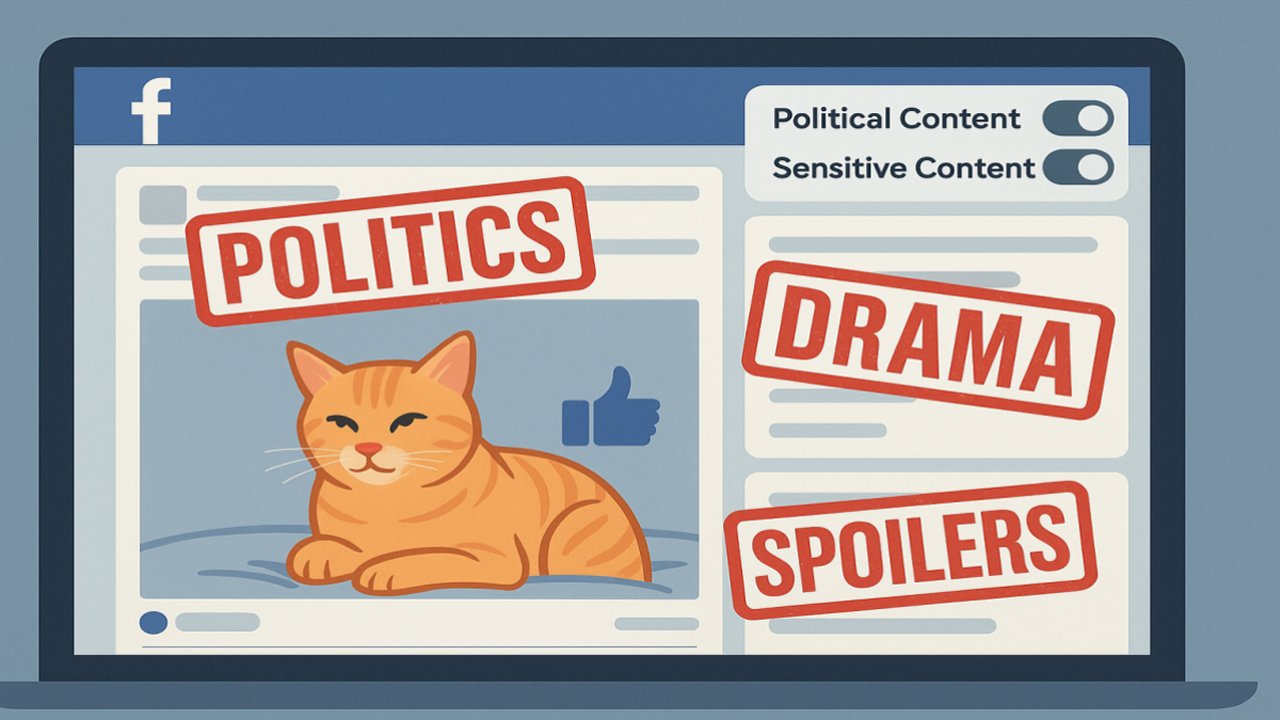 Ever notice how people you’ve known for 20 years suddenly lose their marbles on Facebook? You post a picture of your cat, and instead of “Cute kitty!” you get a response like:
Ever notice how people you’ve known for 20 years suddenly lose their marbles on Facebook? You post a picture of your cat, and instead of “Cute kitty!” you get a response like:“You’re a leftist-rightist-commie-fascist-pacifist traitor to the cause of flat Earth!!!!!”
…all because Mittens is sitting on a blue blanket.
It’s one of the biggest complaints about Facebook: no matter how hard you try to avoid it, politics and drama sneak into your feed. Recent events have made the usability even worse. Making it nearly impossible to see the content you actually want and have followed.
Why You See Posts You Never Asked For
You don’t have to follow a political Page to see its junk in your feed. Facebook’s algorithm is designed to keep you scrolling. If it thinks political content will spark engagement like clicks, comments, or even angry reactions, it will push that content into your feed through “suggested posts,” “people are talking about this,” or group recommendations. This is why you sometimes see posts from Pages you’ve never liked.
That’s the kicker: any reaction counts as interest. Which is why you see endless political noise… and why, despite MajorGeeks having over 300,000 followers, only a fraction of our followers actually see our posts. We are funny and informative, not controversial. The algorithm decides what gets through, and outrage gets priority.
So can you block certain words like “politics,” “Trump,” “Biden” or “Kimmel” from your Facebook feed and clean it up once and for all? The short answer: sort of, but not really 100%.
In the past, Facebook left you with two extremes: either tolerate everything in your feed or go on an unfollowing spree. Recently, though, they’ve introduced a few tools to help you find a happier middle ground. Here are a few tricks.
What Facebook Lets You Do
First, let's look at Facebook's keyword blocking, but here’s the catch to this feature. It only works on comments on your posts or page.
You can create a block list of words like “spoiler,” “politics,” “blue blanket,” and anything else. If someone uses those words in a comment on your post, Facebook hides it from everyone else. The person who posted it still sees it (so they won’t know they’ve been filtered), but your friends and followers won’t. This can do wonders for your blood pressure and IRL relationships.
That said, blocking words in comments doesn’t directly change what shows up in your Facebook feed, since the filter is only meant to keep certain phrases off your post replies. However, it can have an indirect effect. The Facebook algorithm is fueled partially by your engagement in the feed. It logs every like, comment, or angry reaction. Even slowing down to read a title is a signal that you want more of that kind of content. By blocking words like “politics” in your replies, you’re less likely to see those sorts of comments, argue about them, or click on them. Over time, giving the algorithm less fuel means it may gradually serve you fewer political posts. In other words, you can’t delete politics from your feed outright this way, but you can starve the algorithm of the attention it craves. (#DontFeedTheRobots)
Step-by-Step: How to Block Words in Facebook Comments
1. Open Facebook on desktop.
2. Click your profile picture in the top-right corner and select Settings & Privacy > Settings.
3. On the left, choose Followers and Public Content.
4. Look for Hide comments containing certain words from your profile.
5. Enter the words you want to filter (separated by commas). Example: politics, election, spoiler, Yankees, Green Bay Packers, . (Remember to use the trailing comma on your last item or it will fail!)
6. Save your changes.
Now, whenever someone comments using those words, it’ll be hidden from everyone but them.
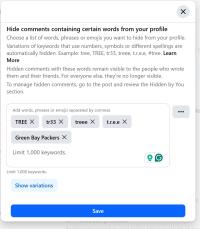
Sensitive and Political Content Controls
Blocking words on your feed is useful and all, but it does nothing for the people who are paying for your attention or stopping the Facebook algorithm from dropping information in your feed you don't want. Recently, Facebook added a setting to limit political and “sensitive” content in your feed. This can be a super helpful feature.
You’ll find this under Settings & Privacy → Settings → Content Preferences (or Feed Preferences). Inside, you’ll see options for Sensitive Content and Political Content. Both have a toggle that lets you set them to Off or On.
So what do these actually do?
● Sensitive Content Control: Designed to cut down on posts that might be upsetting, adult-leaning, or controversial, even if they aren’t strictly against Facebook’s rules. Think shocking images, borderline clickbait, or content flagged as “graphic.”
● Political Content Control: Specifically targets political topics, campaigns, and social issues, especially from people, Pages, or groups you don’t follow.
This helps reduce a lot of the “background noise” of Facebook. Instead of your feed being jam-packed with hot takes from random groups or suggested posts about the latest election scandal, the algorithm will dial that stuff down significantly.
But, and here’s the catch, though much better, it doesn’t completely block politics or sensitive posts. Things will sneak through. Also, content from friends, Pages, or groups you already follow can still slip through. So, if your cousin decides to reinvent himself as a 24/7 pundit, his posts will still appear unless you specifically snooze or unfollow them.
Think of these controls as a way to turn down the sound that Facebook pipes into your feed, while still leaving your friends’ voices untouched. It’s not a mute button, but it definitely reduces the volume.
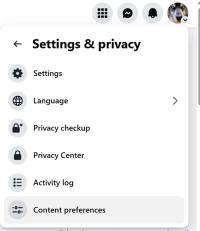
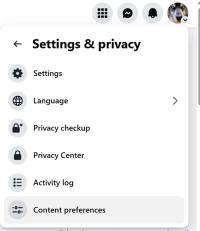
Other tips for Cleaner Feed
● Unfollow or snooze people: We all have that friend who is super reactionary to a news cycle. Sometimes it's hard to be patient with them. So snooze them. Just find a post or comment from that friend in your Feed, click or tap the three-dot menu (options) icon in the top-right of the post, and then select "Snooze for 30 days" and give them a little digital time out. This will temporarily stop you from seeing that friend's posts for 30 days without unfriending or blocking them. After 30 days, their posts will automatically reappear in your Feed. It just gives them a time-out until they calm down. (Yes, Larry, I am talking to you!).
●Hide posts: every time you see junk you don’t want, hit the three dots and choose Hide post. Facebook’s algorithm takes the hint (eventually).
Third-Party Tools That Actually Help
If you’re on a desktop, browser extensions can step in where Facebook won’t:
●Social Fixer for Facebook: lets you filter out posts containing words or phrases. You can nuke “politics,” “Kardashian,” or “sportsball” in one click.
●FB Purity: another extension that blocks keywords, hides ads, and declutters your feed.
*Keep in mind these extensions only work on Desktop and sometimes Facebook updates break them. So keep them updated.
The Reality Check
Even with filters, snoozes, and third-party extensions, you’ll never get a perfectly clean feed. Facebook thrives on engagement, and nothing gets clicks like arguments.
Still, at least you can keep your comments organized and reduce some of the clutter. That way, if you post a cat picture, you might actually get a “Cute kitty!” instead of a five-paragraph rant on the social exploitation of kittens on the web.
Have more tips? Share them below. The Geeks want to know!
comments powered by Disqus





