4 Classic Windows and DOS Operating Systems That Run in Your Browser
By Timothy Tibbettson 06/23/2023 |
Computers and Windows operating systems have evolved so much that you can now run many of them in your web browser.
While you can still find and install these operating systems, you can't beat playing them in your browser. During your trip down memory lane, you'll be reminded why you don't want to install them.
Video tutorial:
1: Windows 95
Windows 95 was released in, you guessed it, 1995. We loved to hate it but saw the potential. I can't recall how many times we formatted and reinstalled before Windows 98, or more importantly, Windows 98SE was released.
We found the web version to be slow, but we have a downloadable version here that is free, open-source, and portable. There are more features and accessories to play with, as well.

2: Windows 3.1
Windows 3.1 was a 16-bit operating system released in 1995, replacing Windows 3.0. Thanks to the TrueType Font System, Windows was now a real desktop publishing tool.
Windows 3.1 plays smoothly in your web browser because it is much older and simpler than Windows 95. You can use Notepad, Solitaire, Minesweeper, and Paintbrush.
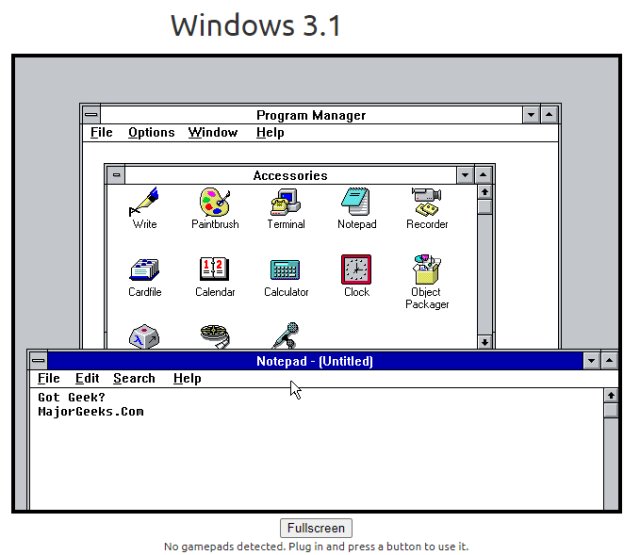
3: PC DOS 5
PS DOS on IBM PC's first went on sale in 1981 when IBM and Microsoft shared the code. Apple and Commodore were fighting to be the king, and IBM disrupted their plans with PC DOS.
This version of PC DOS was released in 1995 and was the last time Microsoft and IBM shared the code.
PC DOS is our personal favorite because you can play Wolfenstein 3D, Civilization, and Monkey Island. Look for instructions on the right side of your screen.
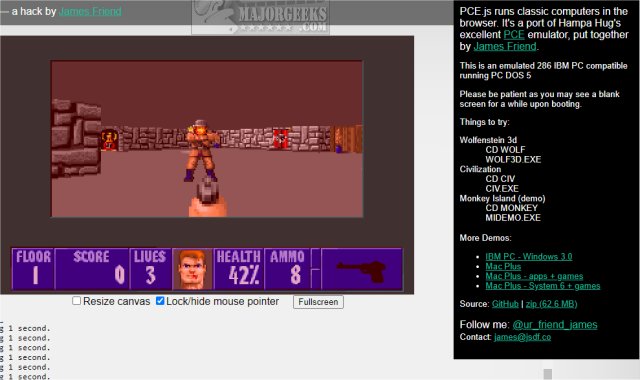
4: Windows 1.01
Windows 1.01 looks back into history with Bill Gate's first release of "Windows," in quotes because 1.01 ran as a DOS program with a graphical front-end. Many people look at Windows 1.01 as the first version of Windows. For the first time, all the drivers were included for your devices.
Much like Windows 3.1, Windows 1.01 was geared towards getting work done, although you can play Reversi. Other apps include Notepad, Calendar, Paint, and Terminal.
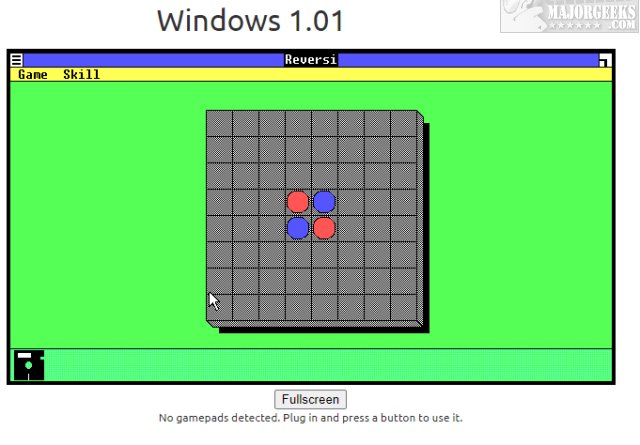
comments powered by Disqus
While you can still find and install these operating systems, you can't beat playing them in your browser. During your trip down memory lane, you'll be reminded why you don't want to install them.
1: Windows 95
Windows 95 was released in, you guessed it, 1995. We loved to hate it but saw the potential. I can't recall how many times we formatted and reinstalled before Windows 98, or more importantly, Windows 98SE was released.
We found the web version to be slow, but we have a downloadable version here that is free, open-source, and portable. There are more features and accessories to play with, as well.

2: Windows 3.1
Windows 3.1 was a 16-bit operating system released in 1995, replacing Windows 3.0. Thanks to the TrueType Font System, Windows was now a real desktop publishing tool.
Windows 3.1 plays smoothly in your web browser because it is much older and simpler than Windows 95. You can use Notepad, Solitaire, Minesweeper, and Paintbrush.
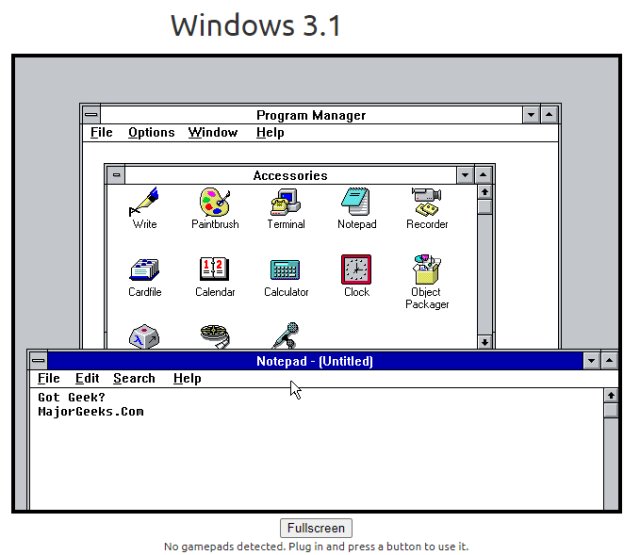
3: PC DOS 5
PS DOS on IBM PC's first went on sale in 1981 when IBM and Microsoft shared the code. Apple and Commodore were fighting to be the king, and IBM disrupted their plans with PC DOS.
This version of PC DOS was released in 1995 and was the last time Microsoft and IBM shared the code.
PC DOS is our personal favorite because you can play Wolfenstein 3D, Civilization, and Monkey Island. Look for instructions on the right side of your screen.
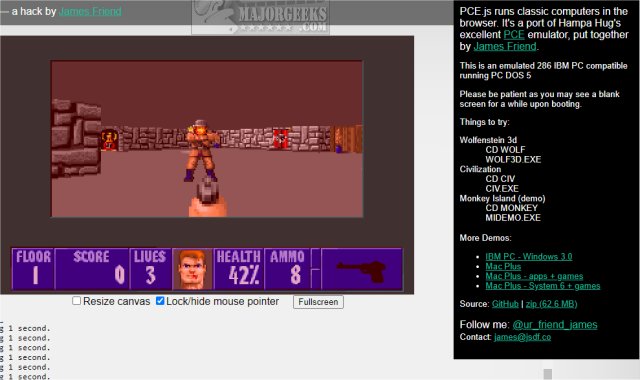
4: Windows 1.01
Windows 1.01 looks back into history with Bill Gate's first release of "Windows," in quotes because 1.01 ran as a DOS program with a graphical front-end. Many people look at Windows 1.01 as the first version of Windows. For the first time, all the drivers were included for your devices.
Much like Windows 3.1, Windows 1.01 was geared towards getting work done, although you can play Reversi. Other apps include Notepad, Calendar, Paint, and Terminal.
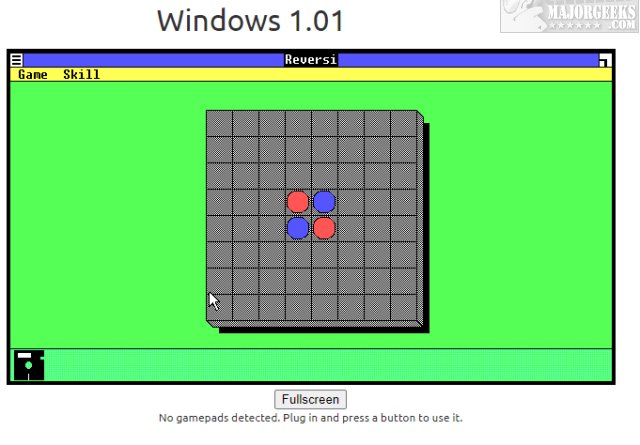
comments powered by Disqus






