Cloudflare 1.1.1.1 Public DNS Resolver Experiencing Issues; How To Get Back Online
By Jon Ben-Mayoron 07/14/2025 |
Limited Cloudflare Issue
If you happen to use Cloudflare for your DNS, then you may have noticed some connectivity issues. This issue is limited in scope and can be mitigated by simply temporarily changing your DNS server to Google, for instance.
Check the Status Page
This is the message over at Cloudflare's Status site: "Cloudflare is aware of, and investigating, an issue which potentially impacts multiple users that use the 1.1.1.1 public resolver."
If you are experiencing issues, you will likely not be reading this on your desktop if you have manually set your IPv4 to use 1.1.1.1 and 1.0.0.1. This is the problem we encountered earlier, and we switched over to Google's 8.8.8.8 and 8.8.4.4.
Changing it is simple.

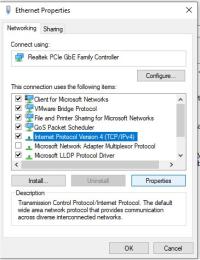

Go to Settings > Control Panel > Network and Internet > Network Sharing Center > then click on your Ethernet connection. This will bring up your Ethernet status. Click properties, and then locate Internet Protocol Version 4, click on it, and then hit properties. This will bring up the option to change your DNS settings. As mentioned above, we changed ours to Google, and now we are good to go.
Slowly Being Resolved
Just recently, Cloudflare updated the status to: "A fix has been implemented, and we are monitoring the results." For now, we are leaving Google in ours until they confirm that it is fully mitigated.
Hope this helps!
comments powered by Disqus





