How to Delete Half Watched Shows on Netflix
By Timothy Tibbettson 06/15/2023 |
Netflix lets you pick up from wherever you left off on any movie or series by looking for "Continue watching" or "Your List." If you decided to stop watching something on Netflix, how do you get rid of partially watched shows?
Because Netflix is a streaming service, all you need to do is hide the show from Your List or Continue Watching. While the settings might slightly differ from device to device, here's how to delete half-watched shows on Netflix.
Netflix became aware of this problem and added settings to their Netflix App to remove shows you no longer want to watch. You can also remove shows from most Smart TVs.
How to Delete Half Watched Shows on Netflix on Movile Devices
Open the Netflix app and scroll down to Continue Watching.
Click on the three dots located on the title's bottom-right.
Click on Remove From Row.
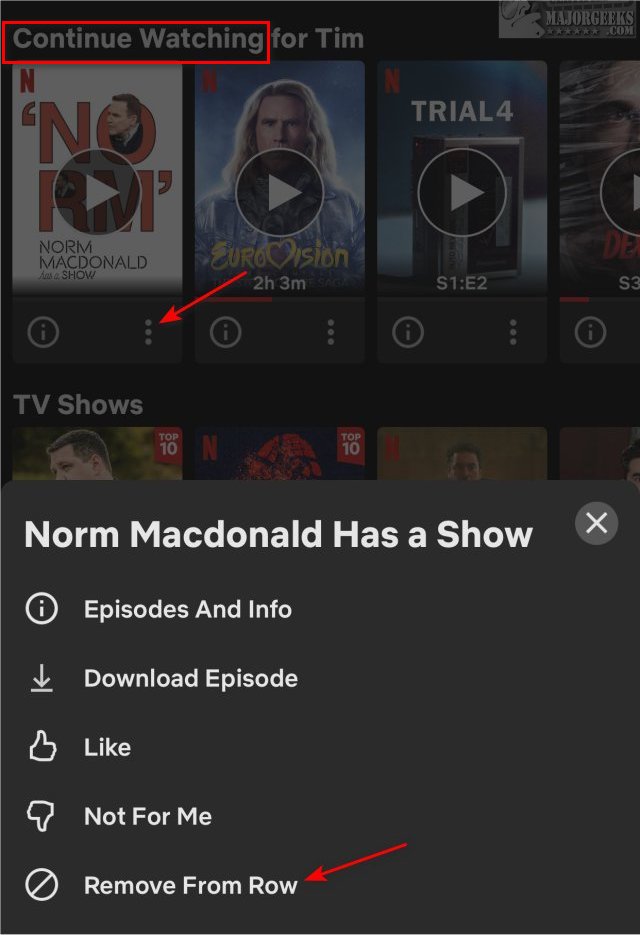
You might also want to click on Not For Me to help Netflix find shows you might like later.
How to Delete Half Watched Shows on Netflix on Smart TVs
On most smart TVs, you can click on any title in your list or look for My List on the menu, often located to the left on your screen.
Once you clicked on the title, you no longer want to watch, scroll down a little and click on Remove from My List.
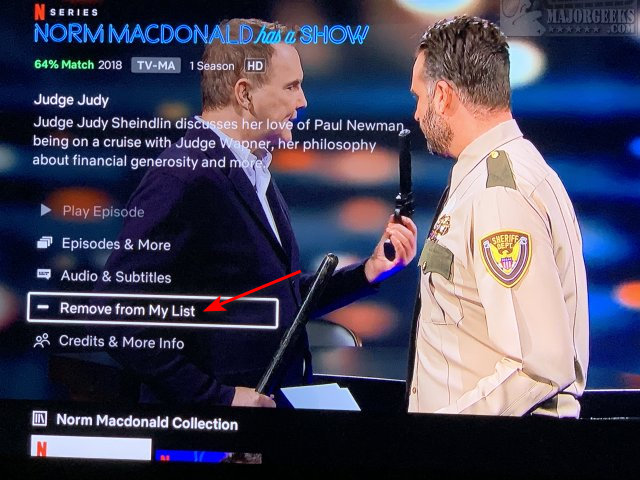
comments powered by Disqus
Because Netflix is a streaming service, all you need to do is hide the show from Your List or Continue Watching. While the settings might slightly differ from device to device, here's how to delete half-watched shows on Netflix.
Netflix became aware of this problem and added settings to their Netflix App to remove shows you no longer want to watch. You can also remove shows from most Smart TVs.
How to Delete Half Watched Shows on Netflix on Movile Devices
Open the Netflix app and scroll down to Continue Watching.
Click on the three dots located on the title's bottom-right.
Click on Remove From Row.
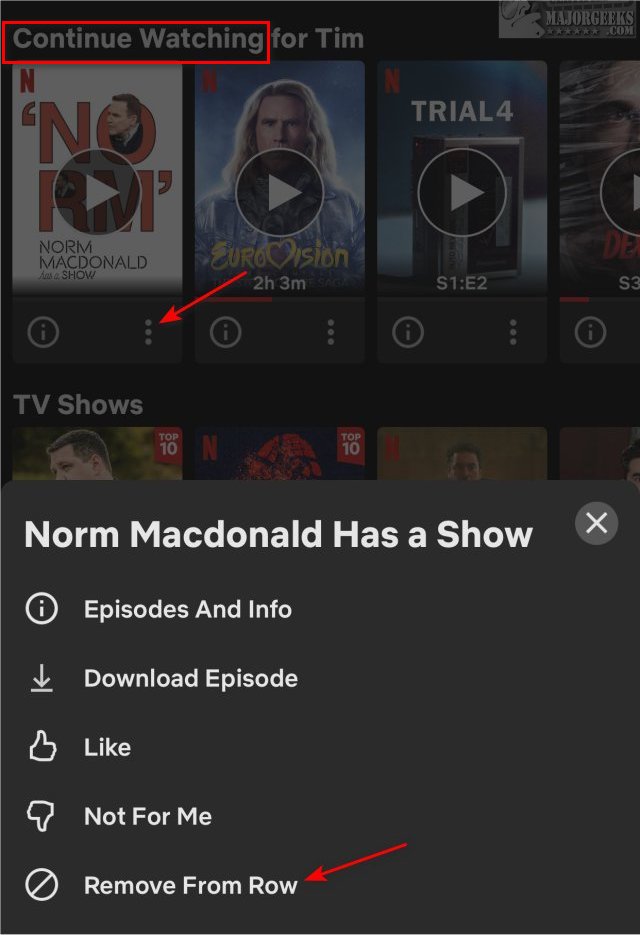
You might also want to click on Not For Me to help Netflix find shows you might like later.
How to Delete Half Watched Shows on Netflix on Smart TVs
On most smart TVs, you can click on any title in your list or look for My List on the menu, often located to the left on your screen.
Once you clicked on the title, you no longer want to watch, scroll down a little and click on Remove from My List.
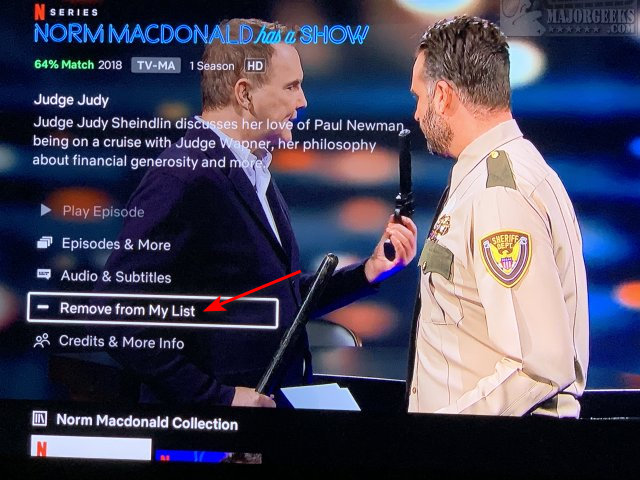
comments powered by Disqus






