Edit Source Code, Build Web Apps and More With Visual Studio Code
By Timothy Tibbettson 06/16/2023 |
Visual Studio Code is a lightweight but powerful multiplatform source code editor for use on your desktop.
It comes with built-in support for JavaScript, TypeScript, and Node.js and has a rich ecosystem of extensions for other languages (such as C++, C#, Java, Python, PHP, Go) and runtimes (such as .NET and Unity).
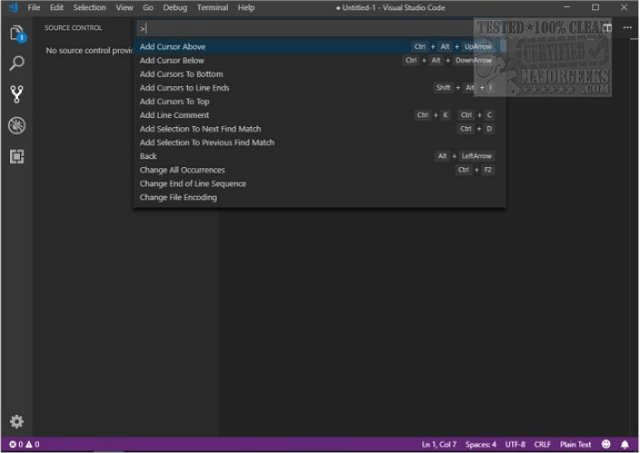
Visual Studio Code can be utilized to build Web applications and cloud programs and users will notice the functionality is similar to that of Visual Studio but with some additional features including multiple compiling utilities. Visual Studio Code also includes Git control capabilities that help facilitate building, testing, packaging, and deployment of software.
Visual Studio Code is capable of exporting your projects via text files and it supports multiple programming languages like C#, C++, Clojure, F#, HTML, JSON, Java, Lua, PHP, Perl, Python, SQL, Visual Basic, XML among many others.
Download @ https://www.majorgeeks.com/files/details/visual_studio_code.html
comments powered by Disqus
It comes with built-in support for JavaScript, TypeScript, and Node.js and has a rich ecosystem of extensions for other languages (such as C++, C#, Java, Python, PHP, Go) and runtimes (such as .NET and Unity).
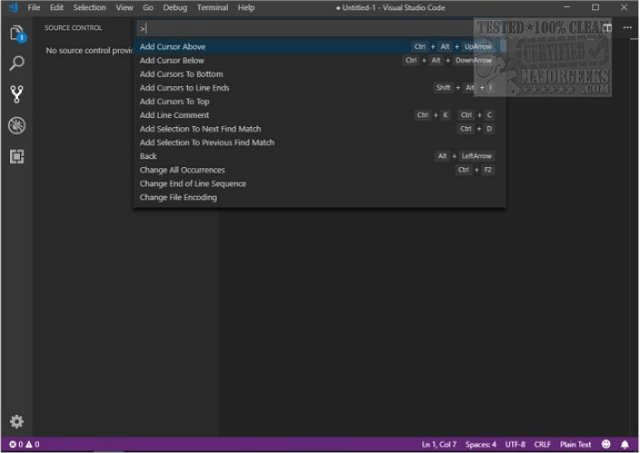
Visual Studio Code can be utilized to build Web applications and cloud programs and users will notice the functionality is similar to that of Visual Studio but with some additional features including multiple compiling utilities. Visual Studio Code also includes Git control capabilities that help facilitate building, testing, packaging, and deployment of software.
Visual Studio Code is capable of exporting your projects via text files and it supports multiple programming languages like C#, C++, Clojure, F#, HTML, JSON, Java, Lua, PHP, Perl, Python, SQL, Visual Basic, XML among many others.
Download @ https://www.majorgeeks.com/files/details/visual_studio_code.html
comments powered by Disqus






