How to Enable or Disable Internet Connection Sharing (ICS) in Windows
By Timothy Tibbettson 06/15/2023 |
Internet Connection Sharing (ICS) allows you to share your Windows 10, 8, and 7 internet connection with other computers on your Local Area Internet. You can enable or disable ICS following this guide.
How to Enable or Disable Internet Connection Sharing in Windows - Control Panel
While enabling or disabling ICS is easy to do, we want to access Control Panel settings to make the changes.
Press the Windows Key + R, type in ncpa.cpl, and press Enter.
Right-click on your internet connection, and click Properties.
Click on the Sharing tab.
Click the box next to Allow other network users to connect through this computer’s Internet connection to turn Internet Connection Sharing (ICS) on or off.
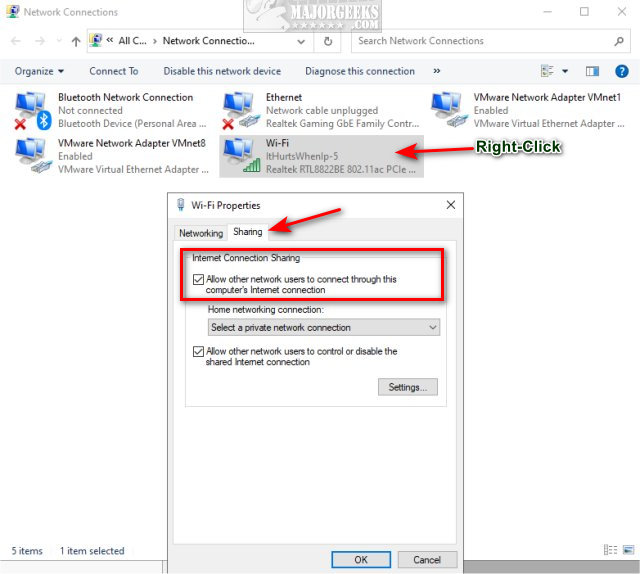
If you have only one internet connection, you're all set. But, if you want to share multiple internet connections, you need to repeat each connection's steps.
How to Enable or Disable Internet Connection Sharing in Windows - Services
If you don't use ICS, it should be Stopped and Disabled in Services. Let's take a look at your status.
Press the Windows Key + R, type in services.msc, and press Enter.
Scroll down and double-click Internet Connection Sharing (ICS).
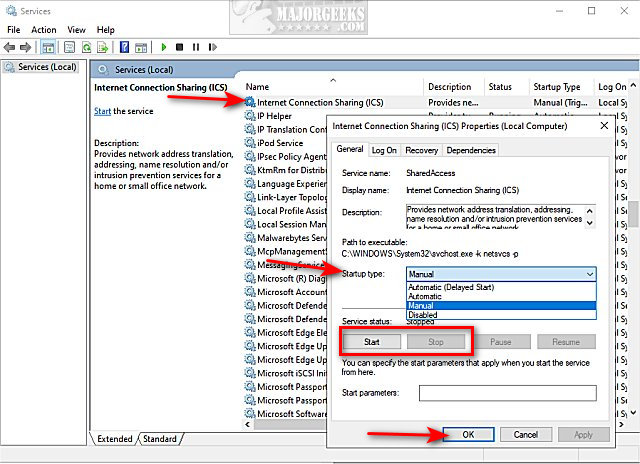
The default setting is Manual.
If you want to disable ICS, click on Stop under Service status.
Click on the dropdown box next to Startup type, and click on Disabled.
Click on OK.
comments powered by Disqus
How to Enable or Disable Internet Connection Sharing in Windows - Control Panel
While enabling or disabling ICS is easy to do, we want to access Control Panel settings to make the changes.
Press the Windows Key + R, type in ncpa.cpl, and press Enter.
Right-click on your internet connection, and click Properties.
Click on the Sharing tab.
Click the box next to Allow other network users to connect through this computer’s Internet connection to turn Internet Connection Sharing (ICS) on or off.
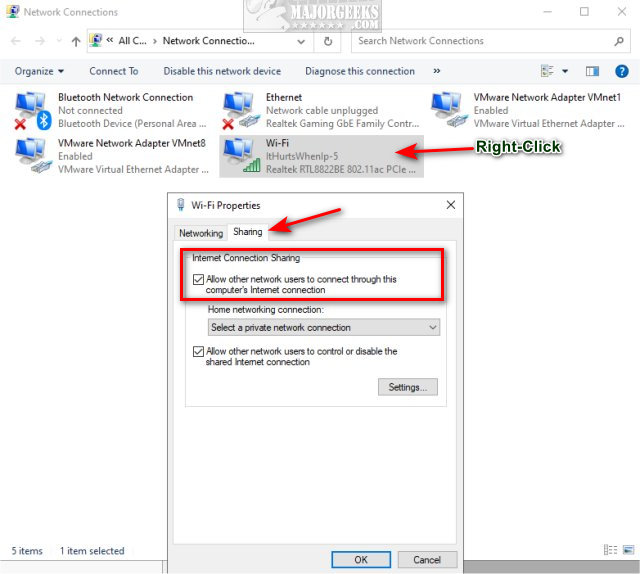
If you have only one internet connection, you're all set. But, if you want to share multiple internet connections, you need to repeat each connection's steps.
How to Enable or Disable Internet Connection Sharing in Windows - Services
If you don't use ICS, it should be Stopped and Disabled in Services. Let's take a look at your status.
Press the Windows Key + R, type in services.msc, and press Enter.
Scroll down and double-click Internet Connection Sharing (ICS).
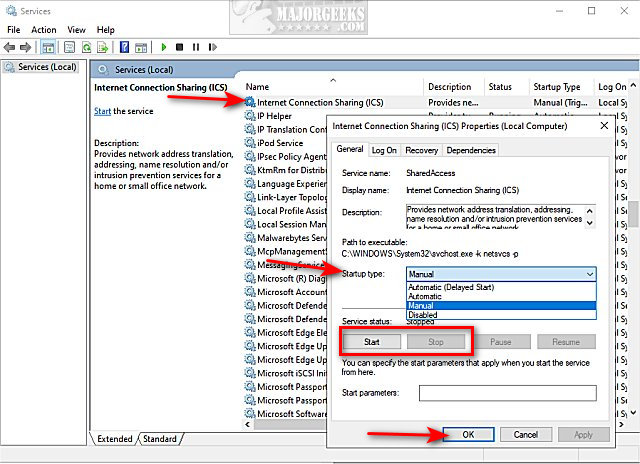
The default setting is Manual.
If you want to disable ICS, click on Stop under Service status.
Click on the dropdown box next to Startup type, and click on Disabled.
Click on OK.
comments powered by Disqus






