Fedora 42 - It Might Be the Prettiest Linux Yet
By Corporal Punishmenton 08/09/2025 |
 Fedora 42 is here, and it's one of the most exciting Linux releases in years. Packed with upgrades, it blends performance, polish, and forward-thinking tech in a way few distros can pull off. But beyond the usual improvements and package bumps, this release delivers something that's been on many Linux users' wishlists for a long time: HDR support. And yeah, it works with games too.
Fedora 42 is here, and it's one of the most exciting Linux releases in years. Packed with upgrades, it blends performance, polish, and forward-thinking tech in a way few distros can pull off. But beyond the usual improvements and package bumps, this release delivers something that's been on many Linux users' wishlists for a long time: HDR support. And yeah, it works with games too.Fedora 42 ships with GNOME 48 as its default desktop environment, and the two go together like a Tesla and its sleek cockpit. GNOME is the interface you see and touch. GNOME is the dashboard, the controls, the touchscreen, and even the cupholders. It's how you interact with the machine.
Fedora 42, on the other hand, is the whole car: the engine, the frame, the tires, and everything under the hood. You can technically install GNOME on other "cars" (Linux distros), but Fedora is where GNOME really shines, because they're built to work seamlessly together. It's the cleanest, most direct experience, with all the latest features and none of the clutter. If you want to know what GNOME was meant to feel like, Fedora is the test drive you want.
For a distro known for being first to the party regarding modern Linux features, Fedora 42 + GNOME 48 feels like another bold but refined step forward. It brings you bleeding-edge tech but in a way that's becoming increasingly accessible, stable, and, dare we say... polished.
A Legacy of Innovation
Fedora isn't a new kid on the block. It's been around since 2003, when it spun off from the original Red Hat Linux line to become a community-driven playground for open-source innovation. Since then, Fedora has carved out a unique niche for itself, focusing on cutting-edge technology while not ignoring user experience. Fedora isn't just about features; it's about freedom, open standards, and pushing Linux forward for everyone. It's one of the few distros where cutting-edge doesn't mean chaos.
The community and the Fedora Engineering Steering Committee (FESCo) put new features through a rigorous process before they land in a stable release. You're getting fresh tech, but you're not beta-testing your operating system.
If you're already running Fedora 41, upgrading is a breeze. Just run:
sudo dnf upgrade --refresh
followed by
sudo dnf system-upgrade download --releasever=42,
Then reboot with
sudo dnf system-upgrade reboot




Here’s What’s New
Whether you're a daily Linux user or just poking around Fedora for the first time, Fedora 42/GNOME 48 brings a lot of polish, performance, and a few new toys worth talking about.
Smooth Moves and Fewer Stutters
One of the biggest under-the-hood improvements is dynamic triple buffering in Mutter (GNOME's window manager). Translation? You'll get buttery-smooth animations, less screen tearing, and a better experience, especially on higher refresh rate monitors.
Smarter Notifications
Notifications now stack by app. That means no more scattered messages all over the place when your email, calendar, or music player gets chatty. It's a small touch that makes a big difference in staying organized.
HDR Is Here
GNOME 47 had HDR support, but it was hidden under the experimental features, which are not enabled by default because they are not fully finished and sometimes even buggy. With GNOME 48, they get it right and native to the OS. If you've got a modern monitor, your colors just got a lot punchier, and yes, it even works with some Windows games running through Wine or Proton on Linux. Fedora 42 is among the first distros to roll this out, making it a playground for Linux gamers and visual geeks.
You can watch HDR videos, edit HDR images, or play HDR-enabled games without leaving your normal workflow. It integrates tightly into Wayland's color management stack, detects capable monitors using EDID, and allows full HDR passthrough to supported applications. It's smart enough to handle color space transitions depending on what you're doing.

▶
Of course, to enjoy it, you'll need a relatively modern setup with DisplayHDR-capable monitors, a recent AMD, Intel, or NVIDIA GPU, and up-to-date Mesa or proprietary drivers. But if your hardware's ready, the results speak for themselves.
Loupe Learns a Few Tricks
The default image viewer, Loupe, now does more than just view. You can crop, rotate, and flip images, plus enjoy a revamped zoom interface. It's still simple, but now it's actually useful.
Fresh Fonts
Say hello to Adwaita Sans and Adwaita Mono, the new default fonts. They look cleaner, render sharper, and give the entire desktop a more modern and readable vibe.
Wellbeing Features
A new Wellbeing section in Settings helps track screen time, set daily limits, and remind you to take breaks. It's like a digital nudge to go touch grass—or at least blink once in a while.
Battery Health Boost
Laptop users, this one's for you: Battery preservation mode now lets you cap charging at 80%. It's a great way to extend the lifespan of your battery, especially if you're plugged in most of the time.
Calendar, Voice, and More


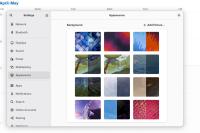
Other handy upgrades include:
A Desktop for Every Taste: GNOME, KDE, and Now COSMIC
Fedora makes it easy to switch up your desktop experience using Spins, which are alternative versions of Fedora featuring different desktop environments like KDE Plasma, Xfce, LXQt, Cinnamon, and the new COSMIC desktop. Instead of being locked into the default GNOME setup, users can download a Spin tailored to their style or system performance needs. Whether you're looking for a lightweight desktop for an older PC or a keyboard-driven tiling environment, Spins let you run Fedora your way without needing to install everything manually — just grab the ISO, boot it up, and you're ready to go. While GNOME remains Fedora's flagship desktop, version 42 expands the ecosystem with more flavors for more workflows. This release notably introduces the Fedora COSMIC Spin, bringing System76's Rust-based desktop to Fedora users for the first time.
KDE Plasma also gets a promotion in Fedora 42. It's now an official edition with full support across x86 and PowerPC architectures. KDE fans can enjoy the complete Plasma suite, including KDE PIM and advanced configuration tools, all wrapped in Fedora's stable but modern ecosystem.
Smart Performance and Under-the-Hood Improvements
Why Fedora 42 Might Be Your Next OS
Fedora has always appealed to developers, power users, and curious tinkerers. But Fedora 42 is starting to feel like it has something for everyone, especially those who want a high-end visual experience.
Fedora has quietly become one of the best Linux distros for gaming. With first-class Wayland support, up-to-date Mesa drivers, and Proton integration via Steam, it's a solid choice for both indie titles and AAA beasts. HDR is just the latest flex. Between HDR support, smarter desktops, and meaningful system optimizations, this release makes a compelling case for switching from Windows, Mac, or an aging Ubuntu install. It's fast, flexible, and visually appealing. If you haven't tried Fedora in a while—or ever—this is the release that might finally win you over. This version definitely knows where its towel is at. You can Download The Latest Fedora Here and get started in a few minutes.
Triva: The release codename, "Adams," is a nod to The Hitchhiker's Guide to the Galaxy, aligning with version number 42, which is, of course, the meaning of life, the universe, and everything. It's a subtle, geeky tribute that Hitchhiker fans will appreciate, and you can find Easter eggs in some of the backgrounds.
Are you already testing Fedora 42? Let us know how it's running and if you've managed to get HDR lighting up your games or media apps. Bonus points for screenshots.
comments powered by Disqus






