Gmail to Adopt a Twitter-like Blue Checkmark
By Corporal Punishmenton 04/07/2025 |
If you look closely at your gmail, you might see some blue checkmarks next to the names of some senders. What do they mean? Did Elon buy Gmail to add Twitter Verification Badges? No, but Google is taking a page out of Twitter's book of verification.
The blue checkmarks are a new Gmail feature to protect you from scammers and phishing attempts. They indicate that the sender has verified their identity through BIMI (Brand Indicators for Message Identification). This verification means the sender has proven they own the domain name and logo used in their emails.
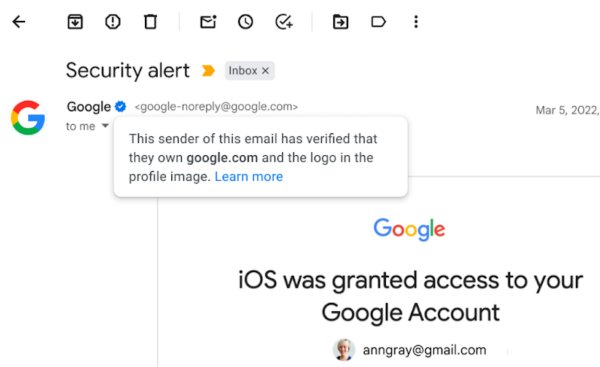
For example, if you get an email from Google and open it, you will see a blue checkmark next to their name. If you then hover over the checkmark, you'll get e a text box that says, "The sender of this email has verified that they own google.com and the logo in the profile image." proving the email is really from Google and not some impostor who is trying to trick you into clicking a malicious link.
The feature started rolling out on May 3, 2023, and should be available to everyone within a few days. The blue checkmarks are automatically applied to all current BIMI-verified senders and will work on all Gmail accounts, whether personal or business. If you are a business owner or marketer wish to set up a checkmark, you can find instructions here. Spoiler alert -- yes, it will work on a regular Gmail account, BUT you'll need a domain and a website to set things up.
Checkmarks could be a simple way to help avoid falling for scams, but there are some oversights off the top of my head. First, the mark could be more prominent - it is easily missed. Secondly, the mark does not appear in your list of unread emails, only after you open the email for reading. It would be nice to know the mail was SPAM before opening it and sending data back to the miscreant. I am sure you Geeks can think of more. If so, drop a note below.
comments powered by Disqus
The blue checkmarks are a new Gmail feature to protect you from scammers and phishing attempts. They indicate that the sender has verified their identity through BIMI (Brand Indicators for Message Identification). This verification means the sender has proven they own the domain name and logo used in their emails.
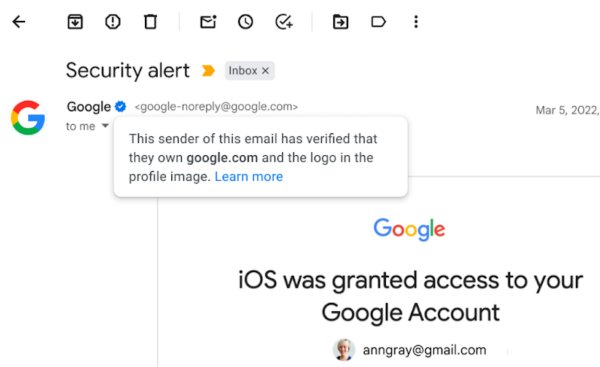
For example, if you get an email from Google and open it, you will see a blue checkmark next to their name. If you then hover over the checkmark, you'll get e a text box that says, "The sender of this email has verified that they own google.com and the logo in the profile image." proving the email is really from Google and not some impostor who is trying to trick you into clicking a malicious link.
The feature started rolling out on May 3, 2023, and should be available to everyone within a few days. The blue checkmarks are automatically applied to all current BIMI-verified senders and will work on all Gmail accounts, whether personal or business. If you are a business owner or marketer wish to set up a checkmark, you can find instructions here. Spoiler alert -- yes, it will work on a regular Gmail account, BUT you'll need a domain and a website to set things up.
Checkmarks could be a simple way to help avoid falling for scams, but there are some oversights off the top of my head. First, the mark could be more prominent - it is easily missed. Secondly, the mark does not appear in your list of unread emails, only after you open the email for reading. It would be nice to know the mail was SPAM before opening it and sending data back to the miscreant. I am sure you Geeks can think of more. If so, drop a note below.
comments powered by Disqus






