How to Add Install Cab File to the Context Menu in Windows 10 & 11
By Timothy Tibbettson 06/15/2023 |
A CAB, or Cabinet file, is a compressed file most often seen with Windows Updates (although they tend to use MSU more often now). Other times, people have downloaded files, like Realtek drivers. In this tutorial, we can add a Context Menu (right-click) to install a cab file.
Download the registry files from MajorGeeks.
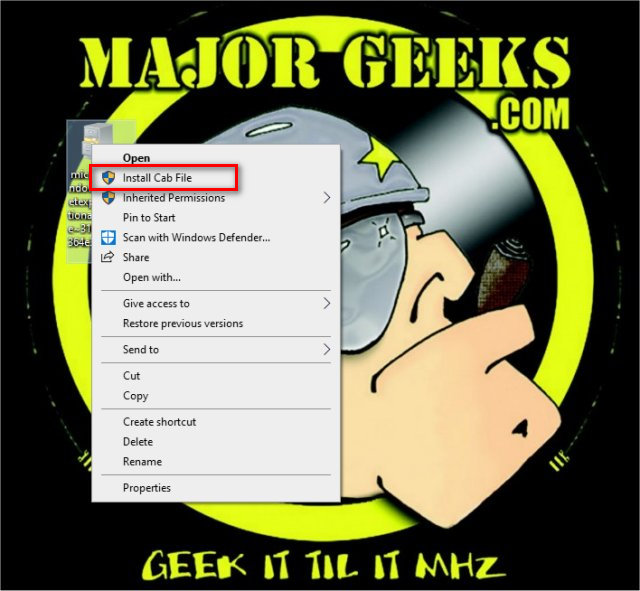
There are two files included:
Add Install Cab File Context Menu.reg
Remove Install Cab File Context Menu.reg (Default)
Double-click Add Install Cab File Context Menu.reg or Remove Install Cab File Context Menu.reg to show or hide the Install Cab File Context Menu.
Click Yes when prompted by User Account Control.
Click Yes when prompted by Registry Editor.
Click OK when prompted by the Registry Editor.
This tweak is included as part of MajorGeeks Registry Tweaks.
Similar:
How to Open and Use a Cab File in Windows
comments powered by Disqus
Download the registry files from MajorGeeks.
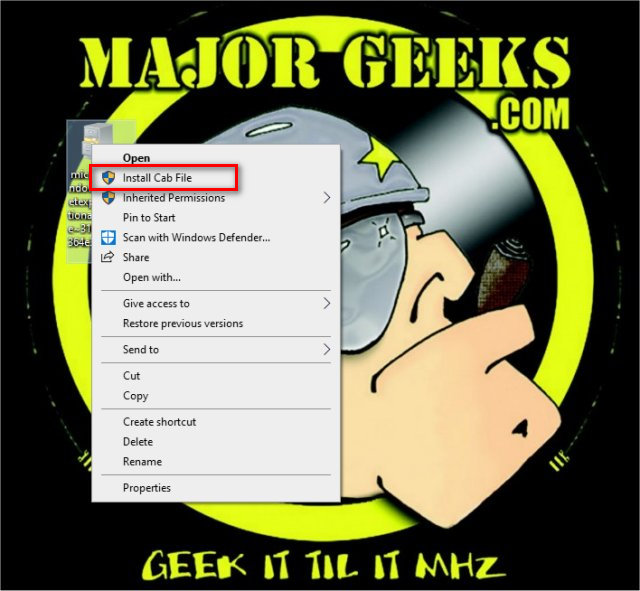
There are two files included:
Add Install Cab File Context Menu.reg
Remove Install Cab File Context Menu.reg (Default)
Double-click Add Install Cab File Context Menu.reg or Remove Install Cab File Context Menu.reg to show or hide the Install Cab File Context Menu.
Click Yes when prompted by User Account Control.
Click Yes when prompted by Registry Editor.
Click OK when prompted by the Registry Editor.
This tweak is included as part of MajorGeeks Registry Tweaks.
Similar:
comments powered by Disqus






