How to Customize the New Tab Page in Microsoft Edge
By Timothy Tibbettson 06/15/2023 |
The Chromium-based Microsoft Edge now allows you to customize or even turn off what you see when a new tab is opened.
You can access the new tab layout in two different places:
1: Click on the gear icon on any new tab page.
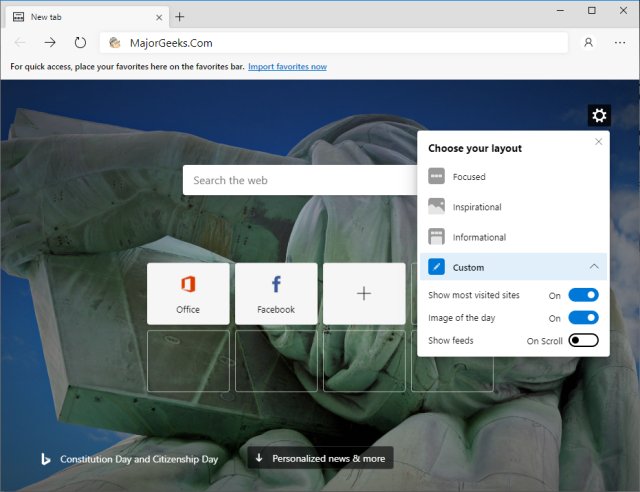
2: Click on the hamburger (three dots) icon in the top-right and then go to Settings > New tab page.
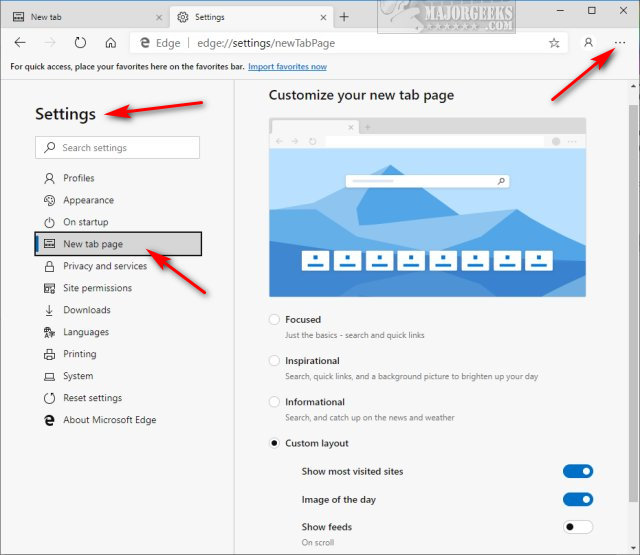
There are three pre-configured layouts. Click on any to see what that layout looks like.
Focused
Inspirational
Informational
We also have the Custom option, one of the better choices. Choosing Custom allows you to show most visited sites, the image of the day, and whether to display news feeds.
Custom is one of the better choices. By unselecting the three available options, you will get the fastest loading new tab page.
comments powered by Disqus
You can access the new tab layout in two different places:
1: Click on the gear icon on any new tab page.
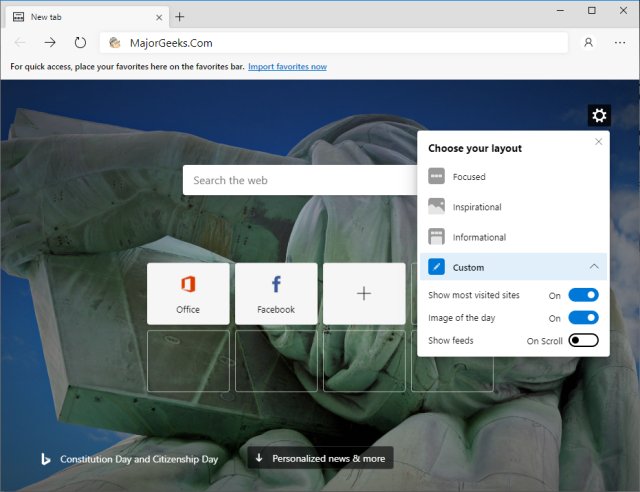
2: Click on the hamburger (three dots) icon in the top-right and then go to Settings > New tab page.
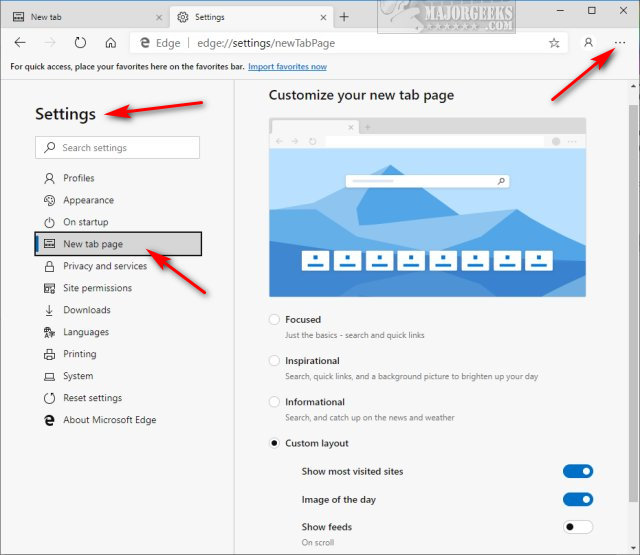
There are three pre-configured layouts. Click on any to see what that layout looks like.
We also have the Custom option, one of the better choices. Choosing Custom allows you to show most visited sites, the image of the day, and whether to display news feeds.
Custom is one of the better choices. By unselecting the three available options, you will get the fastest loading new tab page.
comments powered by Disqus






