How to Disable 'These Files Might Be Harmful to Your Computer'
By Timothy Tibbettson 06/15/2023 |
"These files might be harmful to your computer" is a popup warning that can appear when doing something as simple as moving files from one drive to another, usually when you've connected a mapped network drive to a local drive. Here's how to stop seeing this warning.
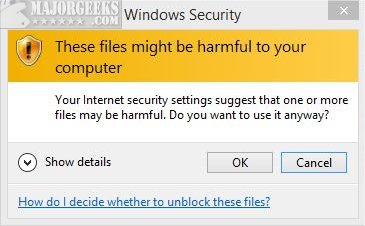
Search for and click on Internet Options to open Internet Properties. Click on the Security tab.
Click on Local intranet, then Sites.
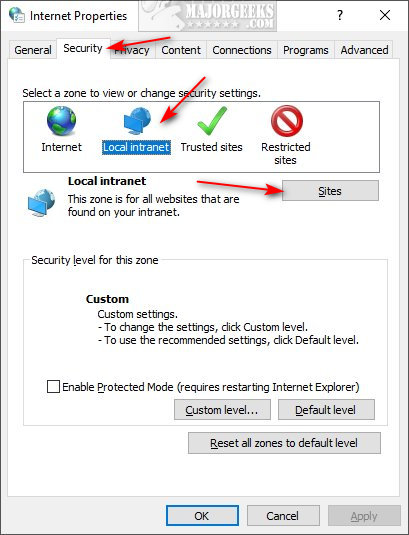
Confirm that Include all network paths (UNCs) is checked and click Advanced.
If Include all network paths (UNCs) weren't checked, that may solve the problem.
Enter your mapped IP address in Add this website to the zone and click Add. Click Close.
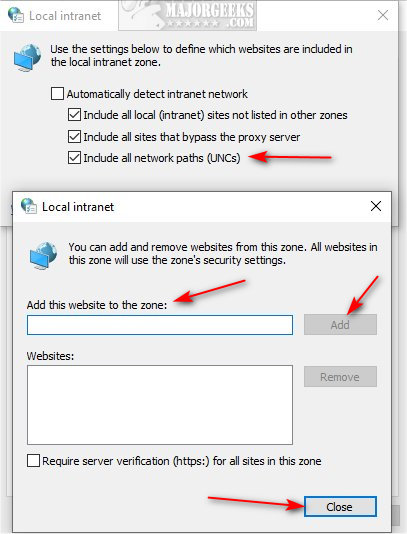
Windows 10 will now consider your network drive trusted, and you shouldn't see the "Disable These Files Might Be Harmful to Your Computer" warning again.
comments powered by Disqus
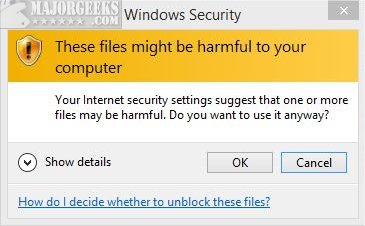
Search for and click on Internet Options to open Internet Properties. Click on the Security tab.
Click on Local intranet, then Sites.
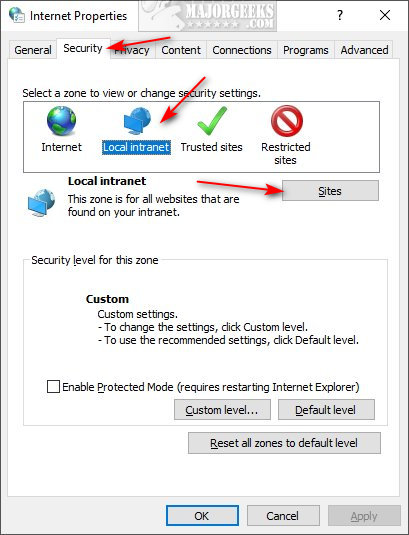
Confirm that Include all network paths (UNCs) is checked and click Advanced.
If Include all network paths (UNCs) weren't checked, that may solve the problem.
Enter your mapped IP address in Add this website to the zone and click Add. Click Close.
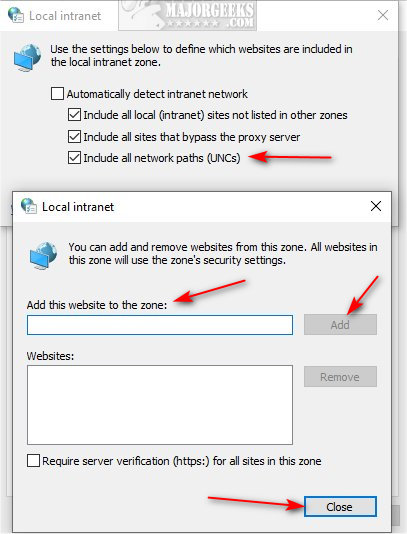
Windows 10 will now consider your network drive trusted, and you shouldn't see the "Disable These Files Might Be Harmful to Your Computer" warning again.
comments powered by Disqus






