Video: How to Disable Video Tips In Windows 10
By Timothy Tibbettson 06/15/2023 |
Windows 10 now includes how-to videos found in various places in the Control Panel.
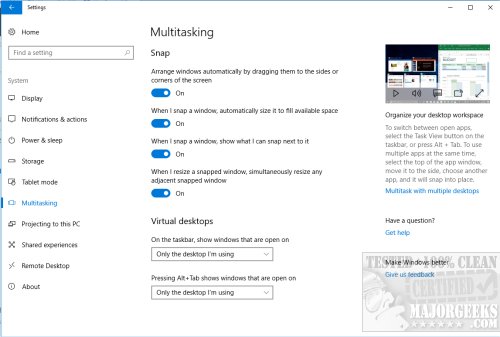
Ironically, there's no setting in the Control Panel to disable them. Not a problem, you can disable them in under a minute safely and easily. Here's how with video or step by step. Let's start with the video tutorial.
We do suggest that you back up the registry before you proceed. Here's how How to Back up or Restore the Windows Registry.
Press the Windows key + R, type in regedit and hit the enter key.
Navigate to HKEY_LOCAL_MACHINE>SOFTWARE>Microsoft>Windows>CurrentVersion>Policies>Explorer
We're going to create a new registry key in the Explorer folder. Right-click on an empty space on the right side of the Explorer folder and click New, DWORD 32-bit Value, and change the default words New Value #1 to AllowOnlineTips.
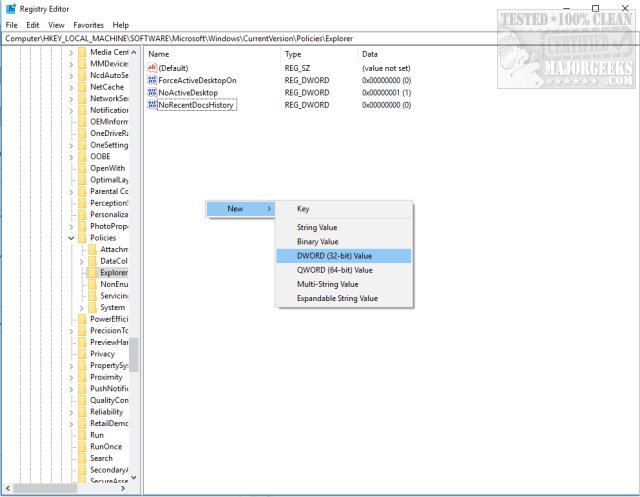
Finally, double-click on AllowOnlinetips and confirm that ValueData is 0.
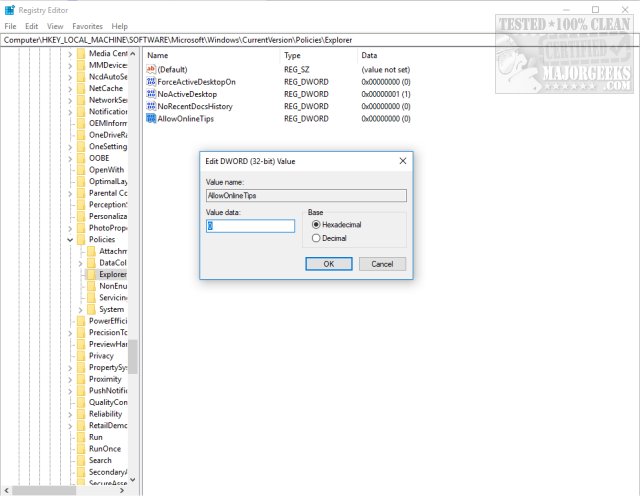
That's it, no more videos in settings. Simple, right? Should you change your mind, just navigate back to the AllowOnlineTips you just created it and delete it.
comments powered by Disqus
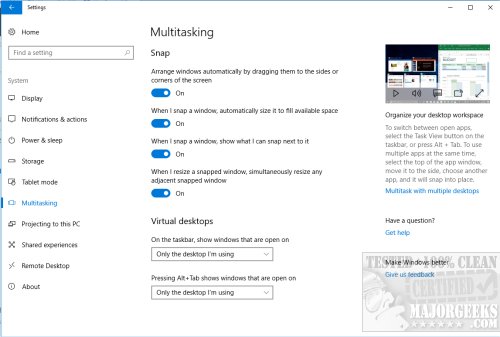
Ironically, there's no setting in the Control Panel to disable them. Not a problem, you can disable them in under a minute safely and easily. Here's how with video or step by step. Let's start with the video tutorial.
We do suggest that you back up the registry before you proceed. Here's how How to Back up or Restore the Windows Registry.
Press the Windows key + R, type in regedit and hit the enter key.
Navigate to HKEY_LOCAL_MACHINE>SOFTWARE>Microsoft>Windows>CurrentVersion>Policies>Explorer
We're going to create a new registry key in the Explorer folder. Right-click on an empty space on the right side of the Explorer folder and click New, DWORD 32-bit Value, and change the default words New Value #1 to AllowOnlineTips.
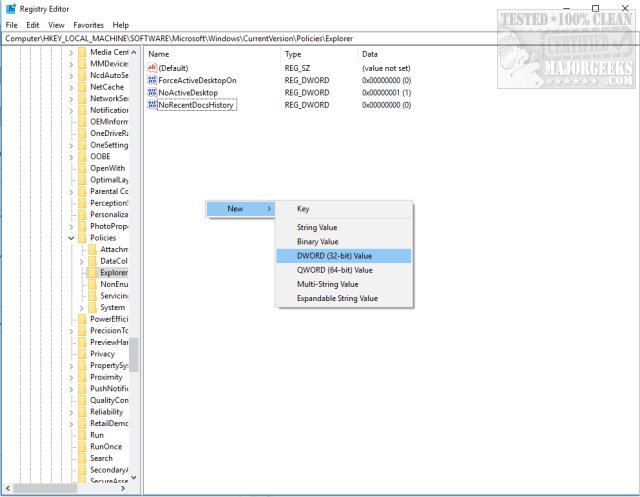
Finally, double-click on AllowOnlinetips and confirm that ValueData is 0.
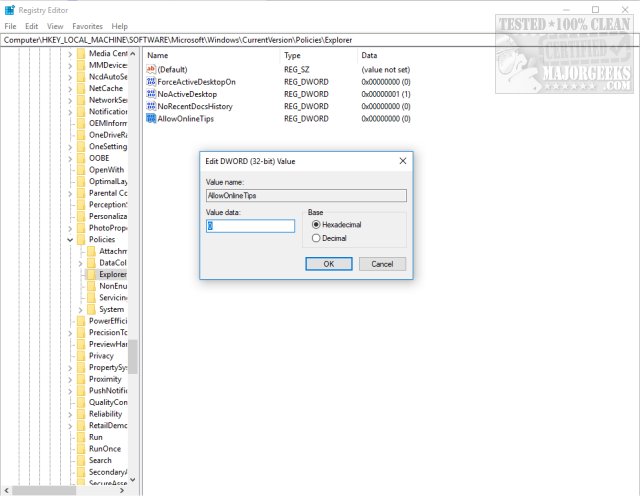
That's it, no more videos in settings. Simple, right? Should you change your mind, just navigate back to the AllowOnlineTips you just created it and delete it.
comments powered by Disqus






