How to Downgrade from Windows 10 Enterprise to Windows 10 Pro
By Timothy Tibbettson 06/30/2023 |
Downgrading from Windows 10 Enterprise to Windows 10 Pro can be as easy as changing your product key. Here's how.
As mentioned, you need a product key, and not necessarily retail, purchased key. You might be able to try one of these generic product keys.
Otherwise, VK7JG-NPHTM-C97JM-9MPGT-3V66T (10 Pro) or 2B87N-8KFHP-DKV6R-Y2C8J-PKCKT (10 Pro N) work for most people.
Press the Windows Key + S, type in, and click on Activation settings.
Click on Change product key.
Copy and paste your product key and click Next.
To verify you successfully downgraded, close, and open Activation and confirm your Edition is Windows 10 Pro.
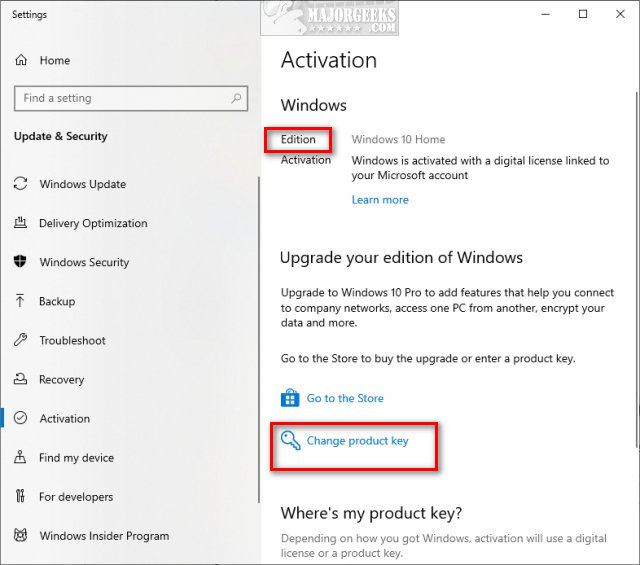
Similar:
Do Cheap Windows 10 Keys Really Work?
How to Check if Your Windows License is Retail, OEM, or Volume
Will Windows 10 Receive Windows Updates if It's Not Activated?
How to Reactivate Windows 10
Can I Have Multiple Windows 10 or Microsoft Office Keys One One Account?
How-to Transfer Your Windows 10 License to Another Computer
comments powered by Disqus
As mentioned, you need a product key, and not necessarily retail, purchased key. You might be able to try one of these generic product keys.
Otherwise, VK7JG-NPHTM-C97JM-9MPGT-3V66T (10 Pro) or 2B87N-8KFHP-DKV6R-Y2C8J-PKCKT (10 Pro N) work for most people.
Press the Windows Key + S, type in, and click on Activation settings.
Click on Change product key.
Copy and paste your product key and click Next.
To verify you successfully downgraded, close, and open Activation and confirm your Edition is Windows 10 Pro.
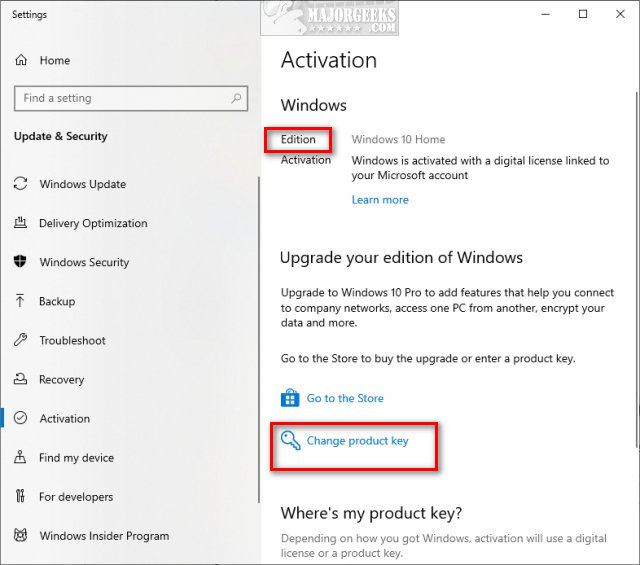
Similar:
comments powered by Disqus






