How to Fix The Spacebar Pause / Play Not Working in YouTube
By Corporal Punishmenton 04/17/2025 |
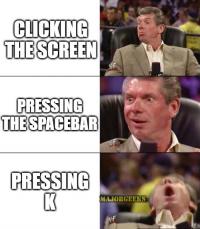 Hey Geeks,
Hey Geeks,With some assurance, we can assume that everyone reading this has watched something on YouTube. If so, you may have wanted to pause the video you were watching at some point. Maybe you need to take a break; you are at a spot you want to share, stop at a specific timeline reference, or attend to one of the life interruptions. #IHaveHuskies But pausing happens.
Most folks will use a mouse to click the play button to pause - but we keyboarders tend to use the space bar. However, the spacebar pause/restart feature has stopped working for some people. If YouTube doesn't pause when you hit the space bar for you, it's usually due to one of the following reasons:
Click the Play Button: If you have previously clicked the play/pause button with your mouse, the space bar will not restart the video. Why? No idea. In theory, the bar should be in focus of the video screen -- but it is not. You either need to click the play button with your mouse again or on the actual video someplace and then the space bar will work again.
Focus Issue: Another common reason is that the focus is not on the video player. (semi-related to the above) When you press the space bar, your browser might interpret it as a page scroll command or as a space instead of a play/pause command for the video. This can happen if you've clicked somewhere else on the page, like in the comments. Make sure your mouse is not "focused" elsewhere on the page by clicking the video, and the space bar should work again.
Browser Extensions or Add-ons: Sometimes, browser extensions or add-ons can interfere with how keystrokes are interpreted on a webpage. If you have extensions that affect your browsing experience, try disabling them to see if that solves the problem. If so, read each extension back one at a time until you find the culprit.

▶
Browser Issues: Occasionally, the browser might have a glitch or a setting that prevents the space bar from functioning correctly on YouTube. Trying a different browser can help determine if this is the issue. If the spacebar works in another browser, that is fine; update the offending browser to its current version, clear the cache, and restart it to see if that fixes the problem.
Keyboard Issues: There could also be a problem with your keyboard, although this is less likely if the space bar works fine in other applications. Still, Blowing out some of the debris inevitably lodged between the keys is worth the time.
YouTube Glitches: Sometimes, YouTube itself might have a temporary glitch. Refreshing the page or clearing the browser's cache and cookies might help.
Outdated Browser: If your browser is not up-to-date, it might not be compatible with the latest features of YouTube, including keyboard shortcuts—it's time to give up Netscape and jump into 2024.
Hit the K key. If all else fails, K will do the same thing as the SPACE. It's possible to have some other program- like a macro or other typing program that could be bound to the space. Changing it up to the K should help -- Plus you will look like 10% geekier.
Ok, there you have it. If you need help with the space bar not pausing your YouTube video, one of the above solutions should do the trick.
comments powered by Disqus






