How to Get Dark Mode Back in Google Chrome and Improve it
By Corporal Punishmenton 01/31/2024 |
Hey Geeks,
Maybe this has happened to you, but my Google update glitched this morning. I signed into my PC and loaded Chrome to start my day, only to find that you have been updated with the new version 121.0.6167.140 of Chrome, and all your colors, extensions, and shortcuts are gone. Your layout has been changed, and you were logged out of all your accounts. Probably a profile issue due to the fact I have multiple logins -- stay tuned.
Thanks, Google! I needed this BS this morning. I had nothing better to do than deal with you rearranging my workspace, yea!
I am lucky as I only have a few extensions. I know some people are going to be freaked out about that. But what bugged me was the bright white of the browser.
After 25 years of dwelling in my basement creating content for the Interweb -- I have evolved into being a half mole/half human in a hoodie. I can't have a white desktop or anything. I need my dark mode, and haven't needed to look for it for years. The new version is a bit different here's how to find Dark Mode in this new version of Chrome and how to make it a little better.
Suppose you click on your three dots up top and go to Settings. If you search for "theme" here you should find Dark Mode but, you have two choices: one of some very disgusting pastel choices that I am sure someone in Google research thought would make us happier. It didn't. I can also choose to have my icon look like a cuddly panda or avocado. (#NotGeekyBro). There are no options for any blackness at all. The other option brings you to the themes page for Google extensions. You can get a dark theme here, but I prefer to limit the extensions on my browsers.


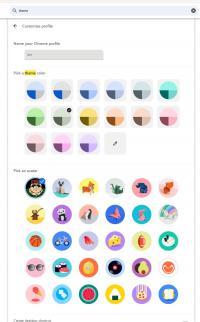
The trick is to search for "dark," not "theme," and you will see a drop-down for Light, Dark, or Device (the device is your PC's theme colors). Click Dark and take off the sunglasses. Good to go.

However, if you would like to tweak your Dark Mode to fit your needs, go back to your Google Chrome Start Screen, you will see a button to the bottom right that says Customize Chrome - click that.
This will bring up the theme window we saw earlier; however, now, we can make choices. You can take the preinstalled themes and make them "dark," some look pretty darn nifty when not pastel!

Further, if you click Change Theme, you can select from a rather large selection of predesigned themes, from Solid Colors to Art to (my favorite ) Earth. Each of these choices can be set to refresh a new option every day -- if you like that sort of thing.


You can also upload your image and customize the background of your start page that way. We recommend the MajorGeeks logo -- but we may be biased.

And --- just like that, you have a few options to get Dark Mode back and improve on the theme as you like.
Do you have a theme to share? Do you love pastel? Drop them in the comment section below.
comments powered by Disqus
Maybe this has happened to you, but my Google update glitched this morning. I signed into my PC and loaded Chrome to start my day, only to find that you have been updated with the new version 121.0.6167.140 of Chrome, and all your colors, extensions, and shortcuts are gone. Your layout has been changed, and you were logged out of all your accounts. Probably a profile issue due to the fact I have multiple logins -- stay tuned.
Thanks, Google! I needed this BS this morning. I had nothing better to do than deal with you rearranging my workspace, yea!
I am lucky as I only have a few extensions. I know some people are going to be freaked out about that. But what bugged me was the bright white of the browser.
After 25 years of dwelling in my basement creating content for the Interweb -- I have evolved into being a half mole/half human in a hoodie. I can't have a white desktop or anything. I need my dark mode, and haven't needed to look for it for years. The new version is a bit different here's how to find Dark Mode in this new version of Chrome and how to make it a little better.
Suppose you click on your three dots up top and go to Settings. If you search for "theme" here you should find Dark Mode but, you have two choices: one of some very disgusting pastel choices that I am sure someone in Google research thought would make us happier. It didn't. I can also choose to have my icon look like a cuddly panda or avocado. (#NotGeekyBro). There are no options for any blackness at all. The other option brings you to the themes page for Google extensions. You can get a dark theme here, but I prefer to limit the extensions on my browsers.


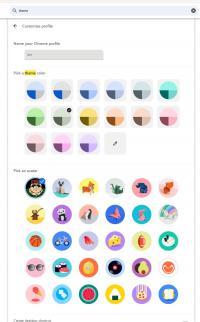
The trick is to search for "dark," not "theme," and you will see a drop-down for Light, Dark, or Device (the device is your PC's theme colors). Click Dark and take off the sunglasses. Good to go.

However, if you would like to tweak your Dark Mode to fit your needs, go back to your Google Chrome Start Screen, you will see a button to the bottom right that says Customize Chrome - click that.
This will bring up the theme window we saw earlier; however, now, we can make choices. You can take the preinstalled themes and make them "dark," some look pretty darn nifty when not pastel!

Further, if you click Change Theme, you can select from a rather large selection of predesigned themes, from Solid Colors to Art to (my favorite ) Earth. Each of these choices can be set to refresh a new option every day -- if you like that sort of thing.


You can also upload your image and customize the background of your start page that way. We recommend the MajorGeeks logo -- but we may be biased.

And --- just like that, you have a few options to get Dark Mode back and improve on the theme as you like.
Do you have a theme to share? Do you love pastel? Drop them in the comment section below.
comments powered by Disqus






