How To Make Personalized Screen Saver For Free
By Corporal Punishmenton 10/17/2024 |
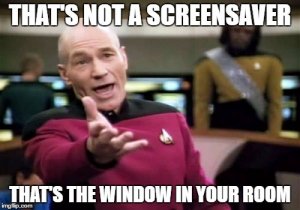 So, I was surfing around the other day, thinking it'd be fun to turn our awesome MajorGeeks Halloween Wallpapers into a screensaver for download. Simple enough, right? Not really. The prices of some of these so-called "professional" screensaver maker programs are insane! We're talking hundreds of dollars just to slap a few images into a screensaver, and even then, they would limit how many I could distribute --- screw that. We have no problem paying for software, and I am not saying they are not good programs, but why pay that much when you can DIY it with some free tools - if you dont need all the bells and whistles? It turns out that if you follow MajorGeeks, you probably already have some of the software installed to make a nifty screen saver. If not, we will suggest some below. Honestly, it made me appreciate the free alternatives we love even more.
So, I was surfing around the other day, thinking it'd be fun to turn our awesome MajorGeeks Halloween Wallpapers into a screensaver for download. Simple enough, right? Not really. The prices of some of these so-called "professional" screensaver maker programs are insane! We're talking hundreds of dollars just to slap a few images into a screensaver, and even then, they would limit how many I could distribute --- screw that. We have no problem paying for software, and I am not saying they are not good programs, but why pay that much when you can DIY it with some free tools - if you dont need all the bells and whistles? It turns out that if you follow MajorGeeks, you probably already have some of the software installed to make a nifty screen saver. If not, we will suggest some below. Honestly, it made me appreciate the free alternatives we love even more.What is a Screen Saver?
A screen saver - for all you, Gen Alpha's - is a program that automatically activates after a computer has been idle for a certain period of time, displaying animations, images, or blank screens. Traditionally, screen savers were designed to prevent "screen burn-in," a condition where static images displayed for long periods could leave permanent marks on CRT and early plasma monitors. Screen savers would replace the static image with moving graphics to avoid this issue.
Today, with modern LCD and OLED screens that are less prone to burn-in, the original functional purpose of screen savers has diminished. However, screen savers remain popular for aesthetic and practical reasons.
Why use a screen saver?
Are they energy efficient? Well, no, not really. But they look a lot cooler than a black rectangle. But it's not just about looking cool. Screen savers can transform your idle monitor into a mini art gallery or a dynamic display of your personal photos, giving your workspace a nice, customized touch. And if you're a little paranoid (like the rest of us), using a screen saver with a password lock protects sensitive info when you step away from your desk—no prying eyes!
Beyond that, they're good for giving your brain a quick break with playful animations, vacation photo slideshows, or Major Halloween wallpaper. A screen saver can be just what you need to zone out for a moment without diving into the time suck of a black hole that is social media. But that shouldn't cost hundreds.
How to Make a Free Custom Screen Saver
Here are 7 programs that will help you customize a free screen saver to make your day a bit more enjoyable.
1 Windows: Yep, you read that right—Windows does have some basic screensaver features you can personalize. Just right-click on your desktop, choose Personalize, and then click on Lock Screen. From there, you'll find Screen Saver Settings. If you pick the Photos screensaver, you can select your Photos folder or any other folder with images you want. The options are pretty limited, though—you can adjust the speed and choose whether to shuffle the images but that is about it. To be honest, it sucks - but you may need to know how to get that screen location to load your freshly created SCR files later. So, it needed a mention for fmailiarity.
2 - IrfanView: is a lightweight, fast, and versatile image viewer that supports a wide range of file formats. In addition to basic image viewing, it includes many handy tools like batch conversion, image editing, and the ability to create custom screensavers. IrfanView's slideshow feature is quite robust, allowing you to create personalized presentations with various options. You can add music to your slideshows, customize the display time of each image, and set specific transition effects. It also lets you adjust custom image sizes for a tailored viewing experience.
Additionally, IrfanView supports exporting slideshows as .SCR (screensaver) files for easy use on your desktop. However, it lacks more advanced animations, focusing on straightforward and functional customization instead.
How to Make a Screensaver in IrfanView:
- Open IrfanView and load the images you want to use in the screensaver.
- Go to "File" > "Slideshow."
- Select the images from your folders and add them to the slideshow.
- Customize the settings, such as display time and transition effects.
- Click on "Save Slideshow as EXE/SCR" to save your images as a screensaver file (.SCR).
- Right click on the.SCR file to install
Download IrfanView on MajorGeeks: https://www.majorgeeks.com/files/details/irfanview.html

3 - XnView: is a very popular robust image viewer and converter that supports hundreds of image formats. Its user-friendly interface allows easy image management, and it includes tools like slideshow creation that can be used to make a screen saver.
XnView allows you to build customized slideshows and save them in various formats, such as a screensaver, video, or executable (EXE) file. You can fully customize the transitions between images and adjust the timing to your preference. It also supports adding sound to enhance your slideshows. With support for hundreds of image formats, XnView offers flexibility in creating personalized screensavers or presentations with a wide range of media.
How to Make a Screensaver in XnView:
- Open XnView and navigate to the folder with the images you want to use.
- Click "Create" > "Slideshow."
- Add the images and arrange them in your desired order.
- Set transition effects and timing options.
- Choose the option to "Export to SCR" to create a screensaver.
- Right-click on the .scr file and choose install to add it.
Download XnView on MajorGeeks: https://www.majorgeeks.com/files/details/xnview_full.html

4 -FastStone Image Viewer:This popular image viewer allows you to create custom slideshows that can be saved as screensavers, with options to adjust the slideshow order, sound, and timing. It supports various image formats and includes basic editing tools for added flexibility. There are 156 transition effects available, giving you plenty of creative options. However, there's a limitation: the slideshows are exported as an EXE file with a play button, meaning you need to rename the EXE to a .SCR file to use it as a screensaver, but you'll still need to click the play button when it starts. Additionally, selecting all 156 transitions can trigger some antivirus apps to flag the file, which is a known issue with the software. (No idea why #FalsePostivesSuck)
How to Make a Screensaver in FastStone Image Viewer:
- Open FastStone Image Viewer and select the images you want.
- Click "Create" > "Slideshow Builder."
- Add your images and adjust the order.
- Choose your preferred transitions and slideshow settings.
- Click Create to save the file as an .EXE
Download FastStone Image Viewer on MajorGeeks: https://www.majorgeeks.com/files/details/faststone_image_viewer.html

5 - JPEG Saver is a free utility that lets you create custom screensavers from your JPEG image collection, offering a wide range of display and transition options for full control over how your images are presented. It includes advanced features like the ability to play videos as a screensaver, making it highly versatile. However, a key limitation is that you cannot export the screensaver as a .SCR file or any other format, which means it's not suitable for distribution or sharing.
How to Make a Screensaver in JPEG Saver:
- Install and open JPEG Saver.
- Add the folder where your JPEG images are stored.
- Customize the display and transition settings according to your preferences.
- Save the configuration, and your system will automatically generate and use the screensaver.
Download JPEG Saver on MajorGeeks: https://www.majorgeeks.com/files/details/jpeg_saver.html

6 - PhotoFilmStrip: an easy-to-use program for creating slideshows from your images, offering a variety of cool effects and dynamic transitions. It allows you to export your final slideshow in multiple video formats, including up to 8K resolution, making it ideal for users who want high-quality, professional-looking results. However, it doesn't allow you to save the slideshow as an EXE or SCR file, so you'll need a program like JPEG Saver to display the movie as a screensaver. Despite the extra step, the features and quality make it worth the effort.
How to Make a Screensaver in PhotoFilmStrip:
- Open PhotoFilmStrip and start a new project.
- Add your images to the project timeline.
- Apply effects and transitions and customize the settings.
- Export the slideshow as a movie using the export options.
Download PhotoFilmStrip on MajorGeeks: https://www.majorgeeks.com/files/details/photofilmstrip_64_bit.html

7 - gPhotoShow Free is a versatile and user-friendly tool for creating custom screensavers using your personal image collection. The free version allows you to turn your photos into slideshows, with various transition effects, display time options, and support for multiple image formats like JPEG, PNG, and GIF. You can also add background music to enhance the screensaver experience. While gPhotoShow Free offers many features, some advanced options, such as video support or extra customization options, are available in the paid version -- which is a reasonable 15 Euros. As with JpegSaver, you cannot export the screensaver as a .SCR file to share with others.
How to Make a Screensaver in gPhotoShow:
- Install and click the desktop icons to go to gPhotoShow Free.
- It will open the built-in Windows screen saver system.
- Customize the slideshow settings, including transitions, display time music, and other options.
- Save the slideshow, and it will play as your screen saver.
Download gPhotoShow on MajorGeeks:
https://www.majorgeeks.com/files/details/gphotoshow.html

If you're looking for free options to create a personal screensaver and add some flair to your setup, those a few great choices. Everyone has their own preferences, but if I had to choose, IRFanView would be my go-to if you plan on distributing the screensaver. Xnview has more transitions, but it gets buggy. FastStone would be the hands-down winner -but I hate having to click play. For a more local use, a combination of PhotoFilmStrip and gPhotoShow would allow you to take advantage of gPhotoShow's features and PhotoFilmStrip's quality, giving me great flexibility. That said, we encourage you to try them all and see which works best for your needs. Have any other suggestions? Feel free to drop them in the comments!
comments powered by Disqus






