How to Permanently Delete Your Yahoo Email Account
By Timothy Tibbettson 06/15/2023 |
Like many companies, Yahoo! suffered a data breach allowing hackers to access personal information. Security-conscious people will want to make sure their account and data are permanently deleted. Here's how.
Most people will be glad to learn that Yahoo! offers a dedicated page to delete their account. Go to https://yahoo.mydashboard.oath.com/delete-my-account and log in to your Yahoo! account. If you lost your information, you could retrieve it with two different emails or a phone number you provided.
Before you start, you should skim the information provided. For example, you're reminded that you should also deactivate any other Yahoo! related accounts first. The deleting of your account could also take 30-90 days, at which point someone else may register your Yahoo! name.
Scroll down and click on Continue delete my account.
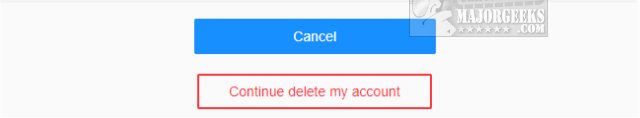
You may be asked to log in again.
Enter your email address and click on Yes, terminate this account.
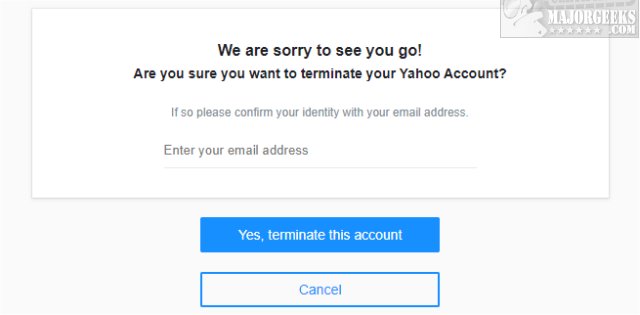
Lastly, you'll be told that your account has been scheduled for deletion.
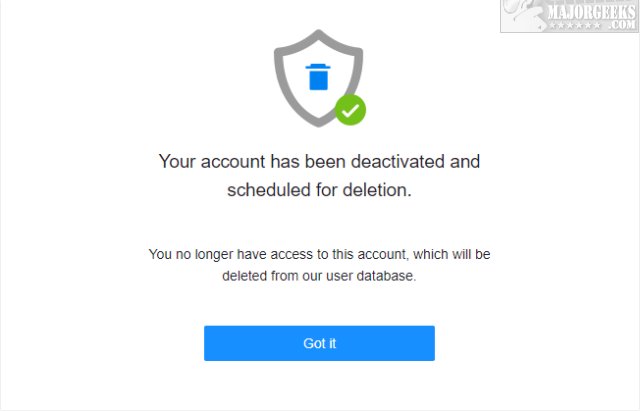
You will also receive an email confirmation on any emails you had listed as recovery emails.
comments powered by Disqus
Most people will be glad to learn that Yahoo! offers a dedicated page to delete their account. Go to https://yahoo.mydashboard.oath.com/delete-my-account and log in to your Yahoo! account. If you lost your information, you could retrieve it with two different emails or a phone number you provided.
Before you start, you should skim the information provided. For example, you're reminded that you should also deactivate any other Yahoo! related accounts first. The deleting of your account could also take 30-90 days, at which point someone else may register your Yahoo! name.
Scroll down and click on Continue delete my account.
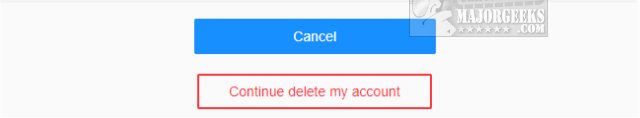
You may be asked to log in again.
Enter your email address and click on Yes, terminate this account.
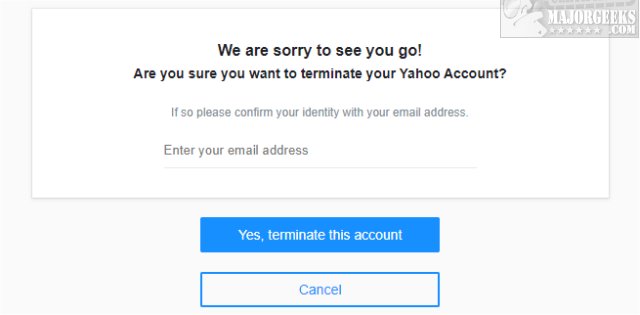
Lastly, you'll be told that your account has been scheduled for deletion.
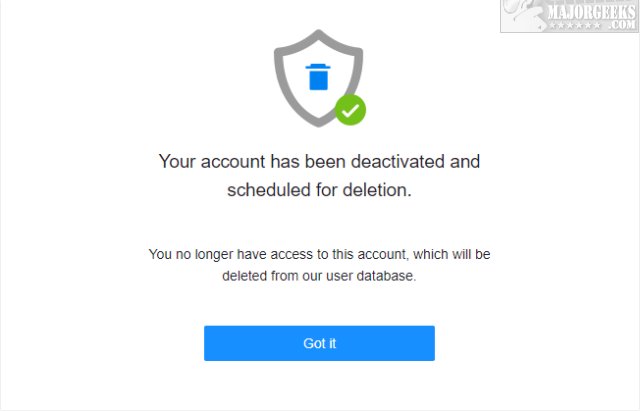
You will also receive an email confirmation on any emails you had listed as recovery emails.
comments powered by Disqus






