How to Remove Previous Owners Streaming Accounts on Smart TVs
By Timothy Tibbettson 06/15/2023 |
If you've purchased a used Smart TV, the previous owner may not have logged out of installed streaming apps, including Amazon Prime, Netflix, Hulu, and Disney +. We admit to getting stuck on how to remove some accounts, but we figured it out.
I know some of you might be laughing at me, but it's possible Jack Daniels was involved. For some reason, I was looking at the profiles, assuming that the primary account holder had to delete the account.
After a few (OK, more than a few) minutes, I realized that most streaming apps have a Settings option you can click.
Once you click Settings, you should find Sign out. Click on Sign Out, then click on Sign In and use your account login and password.
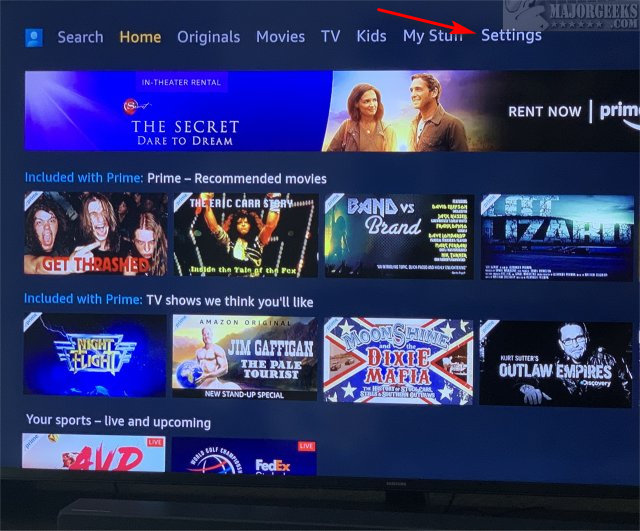
Each app will be different. Netflix, for example, requires you to click on Get Help, then Sign out. Hulu requires you to click on the people icon, then click on log out.
These settings will often change, and be different for each app, but now you know where to look.
comments powered by Disqus
I know some of you might be laughing at me, but it's possible Jack Daniels was involved. For some reason, I was looking at the profiles, assuming that the primary account holder had to delete the account.
After a few (OK, more than a few) minutes, I realized that most streaming apps have a Settings option you can click.
Once you click Settings, you should find Sign out. Click on Sign Out, then click on Sign In and use your account login and password.
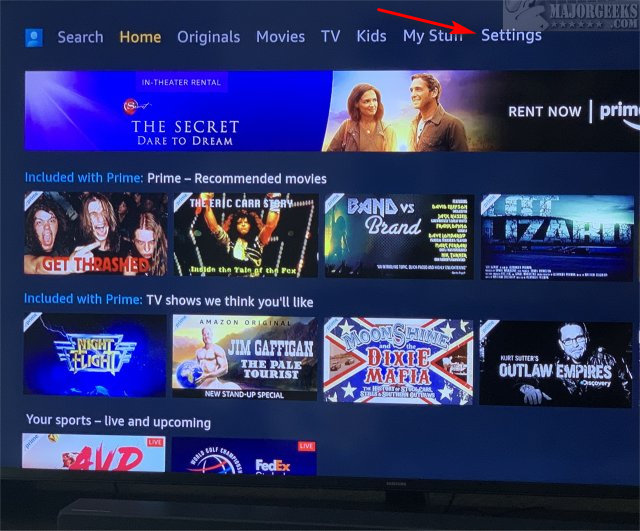
Each app will be different. Netflix, for example, requires you to click on Get Help, then Sign out. Hulu requires you to click on the people icon, then click on log out.
These settings will often change, and be different for each app, but now you know where to look.
comments powered by Disqus






